Selecting atm or frame relay, Figure 4–5. wan configuration menu (atm), Figure 4–6. wan configuration menu (frame relay) – Verilink Net Engine (3150-30626-001) Product Manual User Manual
Page 76
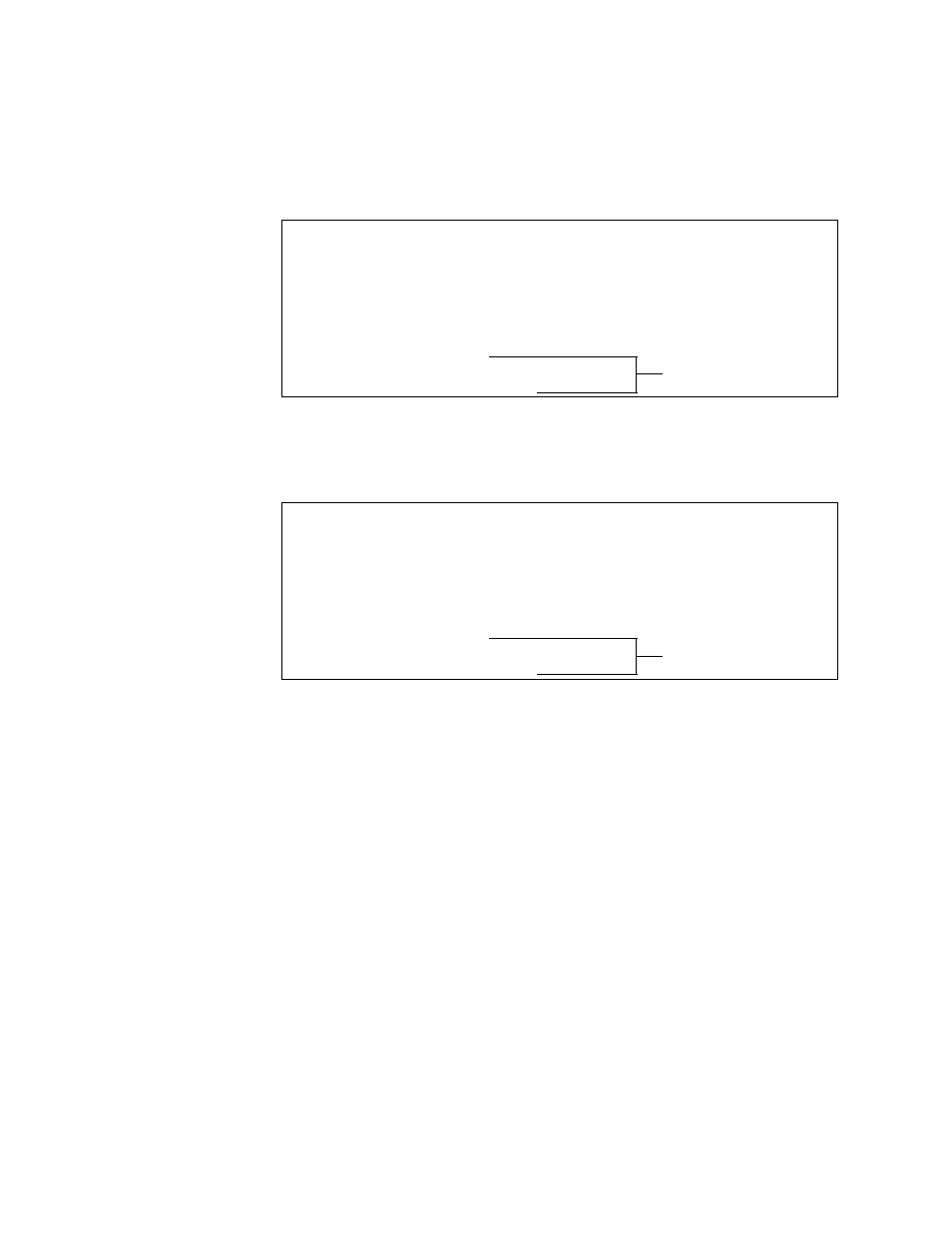
NetEngine IAD User Guide
WAN Configuration
57
Selecting ATM or Frame Relay
When you select ATM as the datalink protocol, the IAD displays the ATM
and PVC options on the WAN Configuration menu:
Figure 4–5. WAN Configuration Menu (ATM)
When you select Frame Relay, the IAD displays the Frame Relay options
on the WAN Configuration menu:
Figure 4–6. WAN Configuration Menu (Frame Relay)
3. Reset the IAD (page
) when you finish WAN configuration.
*****************************************
WAN Configuration Menu
*****************************************
Configuring G2237 xDSL
1. Configure Datalink Protocol
2. Configure Physical Interface
3. Configure PVCs
4. Configure ATM Options
Options 3 and 4
display ATM
configuration options
*****************************************
WAN Configuration Menu
*****************************************
Configuring G2237 xDSL
1. Configure Datalink Protocol
2. Configure Physical Interface
3. Configure DLCIs
4. Configure FR Options
Options 3 and 4
display Frame Relay
configuration options