Set wan ip address, Set wan stp bridge – Verilink Net Engine (3150-30626-001) Product Manual User Manual
Page 275
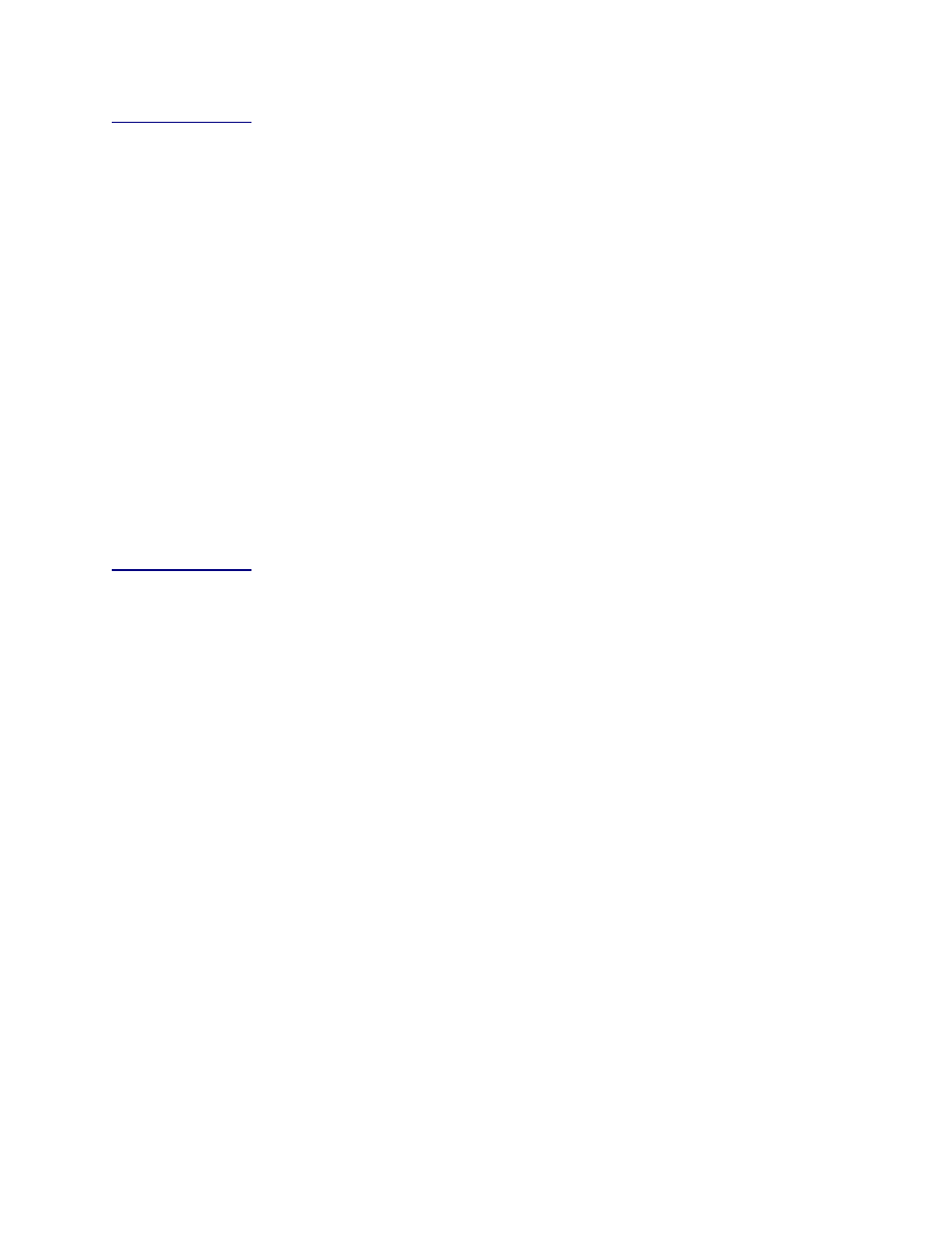
NetEngine IAD User Guide
Command Line Interface
256
set wan ip
address
Description. Sets the WAN IP address. If you do not enter any optional
parameters, it finds the first available slot, interface, port and connection.
set wan ip address <IPaddress> <netmask> (slot)
(interface) (port) (connection)
IP address
IP address in octal format (999.999.999.999)
netmask
Subnet mask in octal format (255.255.255.255)
slot
Slot number (1 to 7)
interface
Keyword identifying the interface: ETHERNET | ADSL | XDSL | SDSL
port
Port number (1 to 8)
connection
index of this IP address associated with the port (0-7)
set wan stp
bridge
Description. Enables and disables Spanning Tree Protocol on the
specified WAN port.
set wan stp bridge <on | off> (slot) (interface) (port)
status
on | off. on enables STP; off disables STP.
slot
Enter the slot (1-7)
interface
Keyword identifying the interface: list of keywords
port
Port number (1 to 8)