Set wan rip, Show configura- tion, Show dhcp server configura- tion – Verilink Net Engine (3150-30626-001) Product Manual User Manual
Page 276: Show ip routes, Tftp receive, Show configuration, Show dhcp server configuration
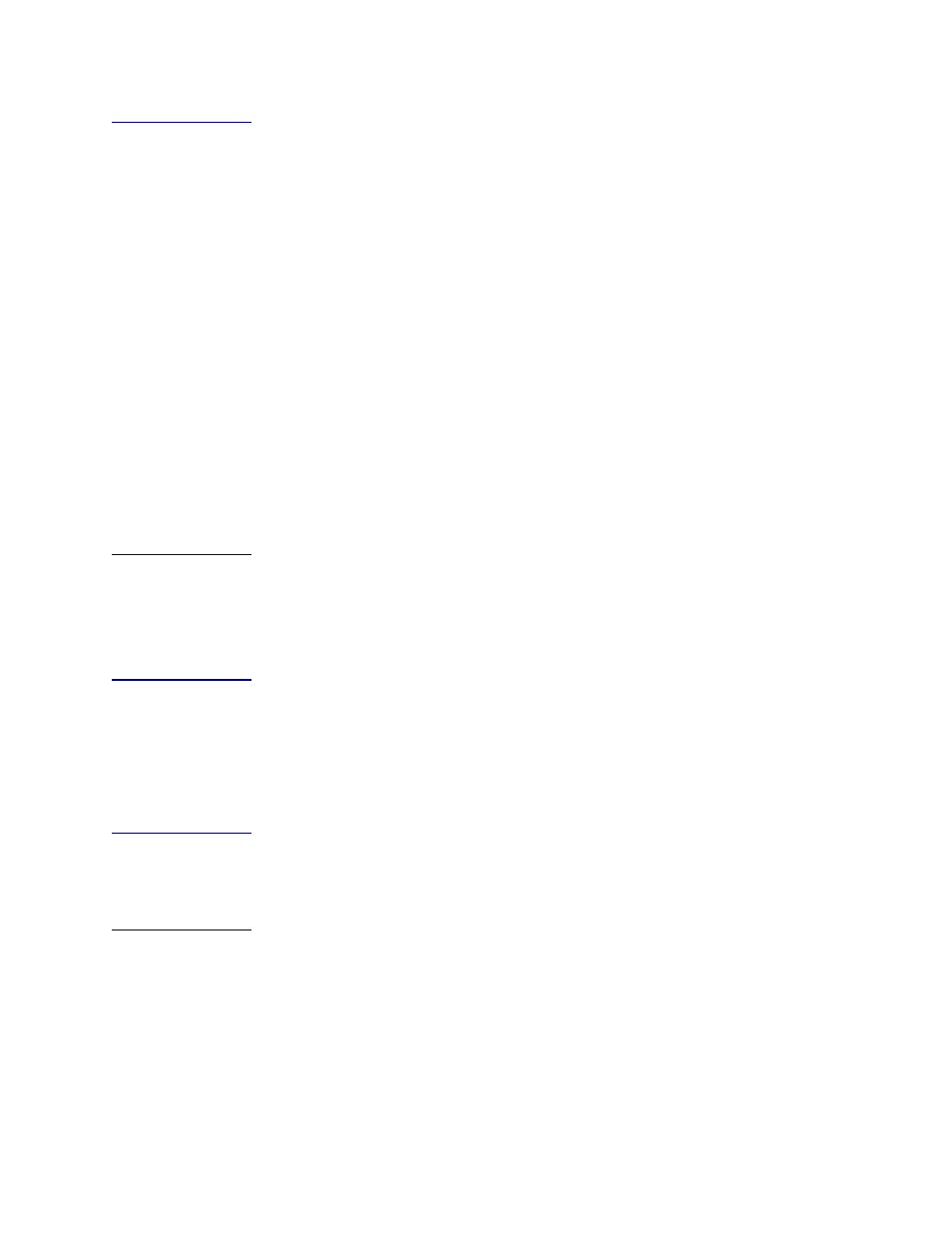
NetEngine IAD User Guide
Command Line Interface
257
set wan rip
Description. Enables and disables RIP on a WAN IP port. If you do not
enter any optional parameters, it will find the first available slot, interface
and port.
set wan rip <on | off> <version (1, 2Bcst, | 2Mlti)>
(slot) (interface) (port)
on | off
Keyword to enable (on) or disable (off) RIP on the specified port.
version 1 | 2Bcst | 2Mlti
Keyword identifying version to implement. (Must be preceded by
keyword version)
slot
Slot number (1 to 7)
interface
Keyword identifying the interface: ethernet | adsl | xdsl | sdsl
port
Port number (1 to 8)
show
configura-
tion
Description. Displays the current configuration.
show configuration
show dhcp
server
configura-
tion
Description. Displays the DHCP server configuration.
show dhcp server configuration
show ip
routes
Description. Displays the IP route table.
show ip routes
tftp receive
Description. Receives a file from the TFTP server identified by the IP
address. The file must exist in the default directory of the TFTP server.
tftp receive <IP address> <file name>
IP address
IP address of TFTP server.
file name
name of file to receive.