3 typical applications of the dot1q-tunnel – Amer Networks SS2R48G4i V2 User Manual
Page 103
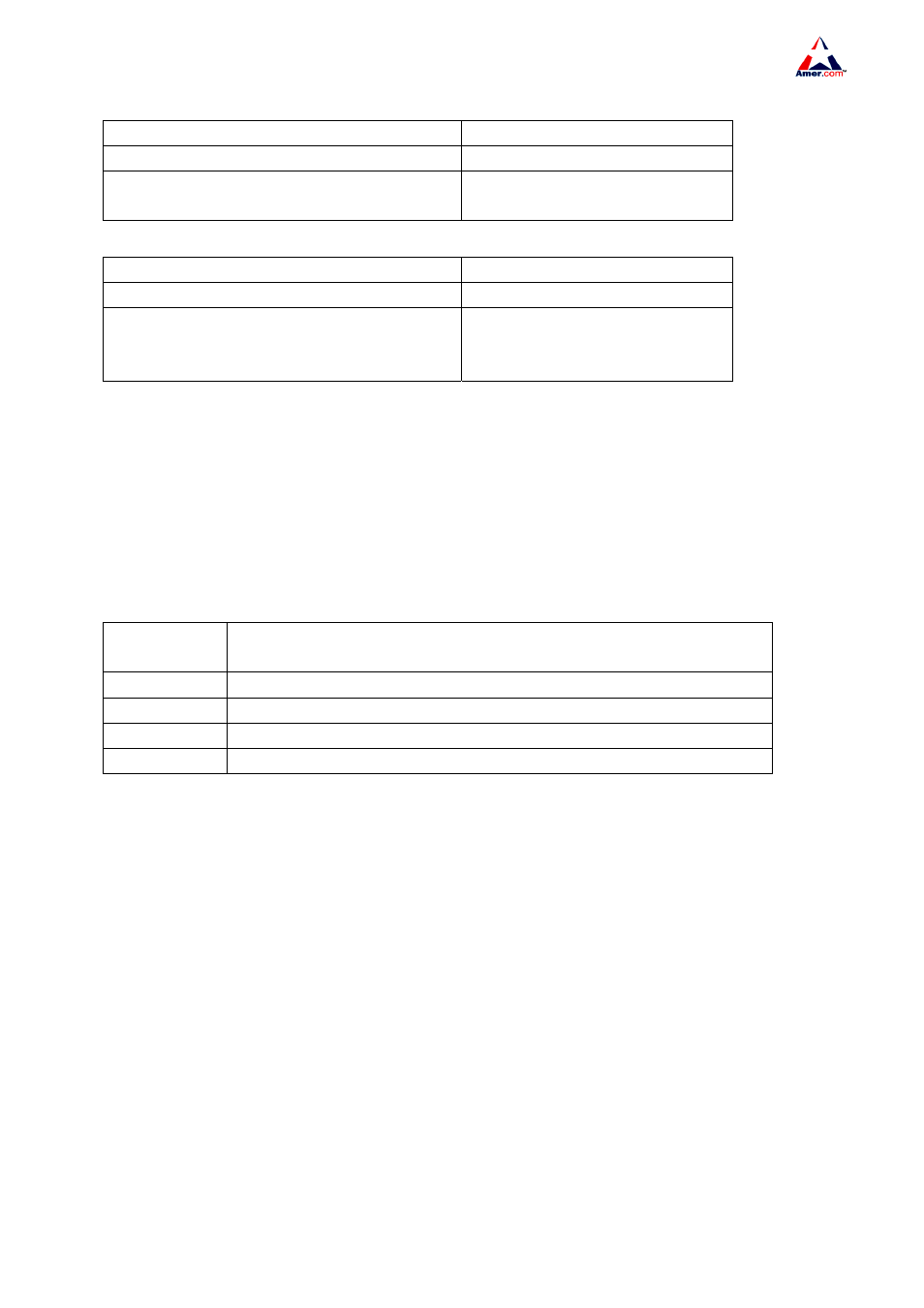
SS2R24G4i/SS2R48G4i
92
2.
Configure the type of protocol (TPID) of the port
Command Explanation
Port mode
dot1q-tunnel tpid {8100|9100|9200}
Configure the type of protocol on
the ports.
3.Set the dot1q-tunnel type of the port
9.3.3 Typical Applications Of The Dot1q-tunnel
Scenario
Edge switch PE1 and PE2 of the ISP internet forward the VLAN200~300 data between CE1 and
CE2 of the client network with VLAN3. The port1 of PE1 is connected to CE1, port10 is connected to
public network, the TPID of the connected equipment is 9100; port1 of PE2 is connected to CE2, port10
is connected to public network
Configuration
Item
Configuration Explanation
VLAN3
Port1 of PE1 and PE2
dot1q-tunnel
Port1 of PE1 and PE2
tpid
Port10 of PE1
Trunk port
Port10 of PE1 and PE2
Configuration procedure is as follows
PE1
SS2R48G4I (Config)#vlan 3
SS2R48G4I (Config-Vlan3)#switchport interface ethernet 0/0/1
SS2R48G4I (Config-Vlan3)#exit
SS2R48G4I (Config)#dot1q-tunnel enable
SS2R48G4I (Config)#dot1q-tunnel tpid 9100
SS2R48G4I (Config)#interface ethernet 0/0/1
SS2R48G4I (Config-Ethernet0/0/1)#switchport dot1q-tunnel mode customer
SS2R48G4I (Config-Ethernet0/0/1)#exit
SS2R48G4I (Config)#interface ethernet 0/0/10
SS2R48G4I (Config-Ethernet0/0/10)#switchport mode trunk
SS2R48G4I (Config-Ethernet0/0/10)#switchport dot1q-tunnel mode uplink
SS2R48G4I (Config-Ethernet0/0/10)#exit
SS2R48G4I (Config)#
PE2
SS2R48G4I (Config)#vlan 3
Command Explanation
Interface configuraiton mode
switchport dot1q-tunnel mode {customer
|uplink}
no switchport dot1q-tunnel
Set the dot1q-tunnel type of the
port