6 snmp troubleshooting, 1 monitor and debug command, 1 show snmp – Amer Networks SS2R48G4i V2 User Manual
Page 64
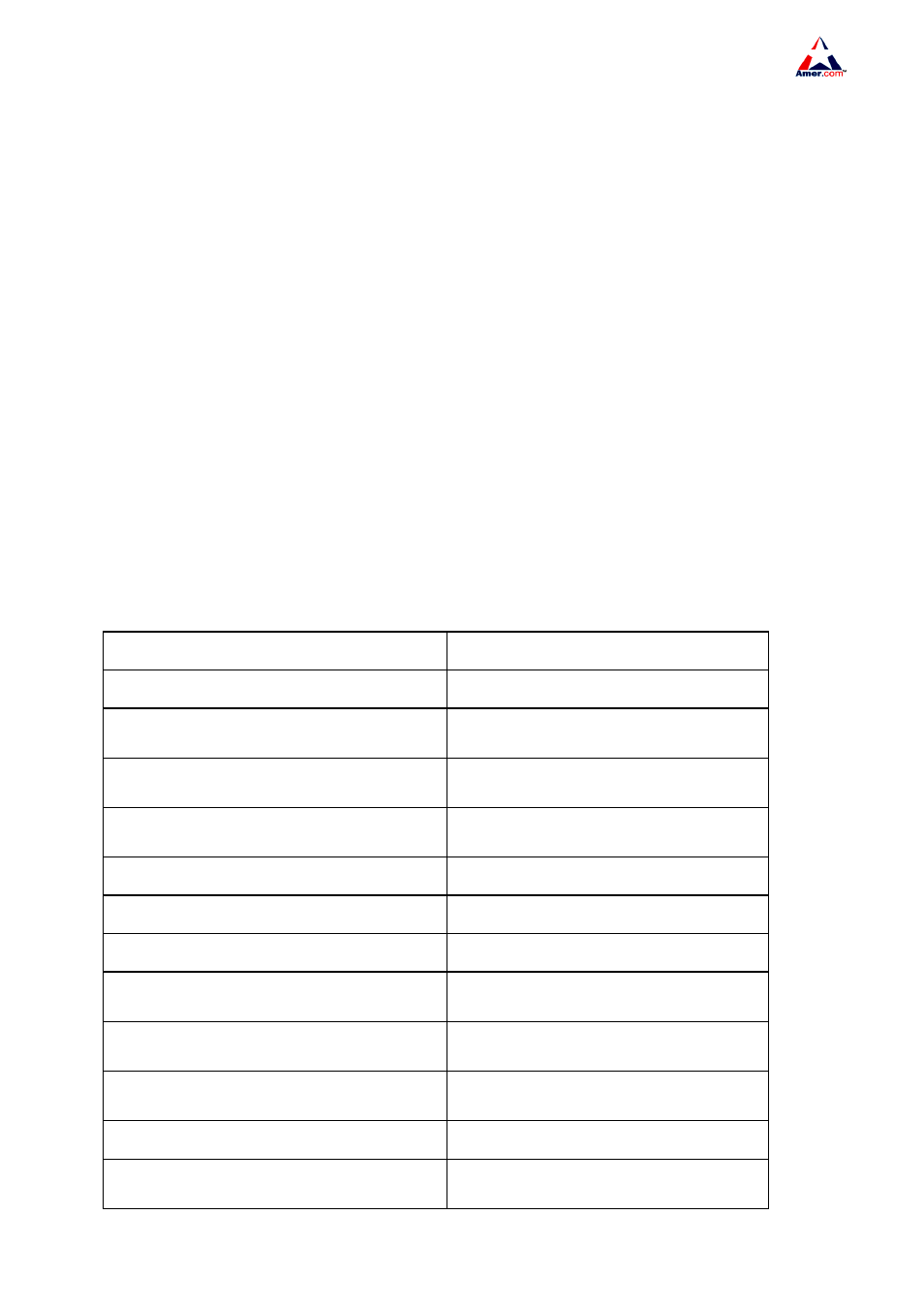
SS2R24G4i/SS2R48G4i
53
Switch (Config)#snmp-server user tester DCNGroup encrypted auth md5 hello
Switch (Config)#snmp-server group DCNGroup AuthPriv read max write max notify max
Switch (Config)#snmp-server view max 1 include
Scenario 4
NMS wants to receive the v3Trap messages sent by the switch.
The configuration on the switch is listed below
Switch(config)#snmp-server enable
Switch(config)#snmp-server host 10.1.1.2 v3 AuthPriv tester
Switch(config)#snmp-server enable traps
5.4.6 SNMP Troubleshooting
5.4.6.1 Monitor and Debug Command
5.4.6.1.1 show snmp
Command show snmp
Function
Display all SNMP counter information.
Command mode
Admin Mode
Displayed information
Explanation
snmp packets input
Total number of SNMP packet inputs.
bad snmp version errors
Number of version information error
packets.
unknown community name
Number of community name error
packets.
illegal operation for community name
supplied
Number of permission for community
name error packets.
encoding errors
Number of encoding error packets.
number of requested variablest
Number of variables requested by NMS.
number of altered variables
Number of variables set by NMS.
get-request PDUs
Number of packets received by “get”
requests.
get-next PDUs
Number of packets received by “getnext”
requests.
set-request PDUs
Number of packets received by “set”
requests.
snmp packets output
Total number of SNMP packet outputs.
too
big
errors
Number of “Too_ big” error SNMP
packets.