2 show aaa authenticated-user, 3 show aaa authenticating-user, 4 show radius count – Amer Networks SS2R48G4i V2 User Manual
Page 135: 5 show dot1x
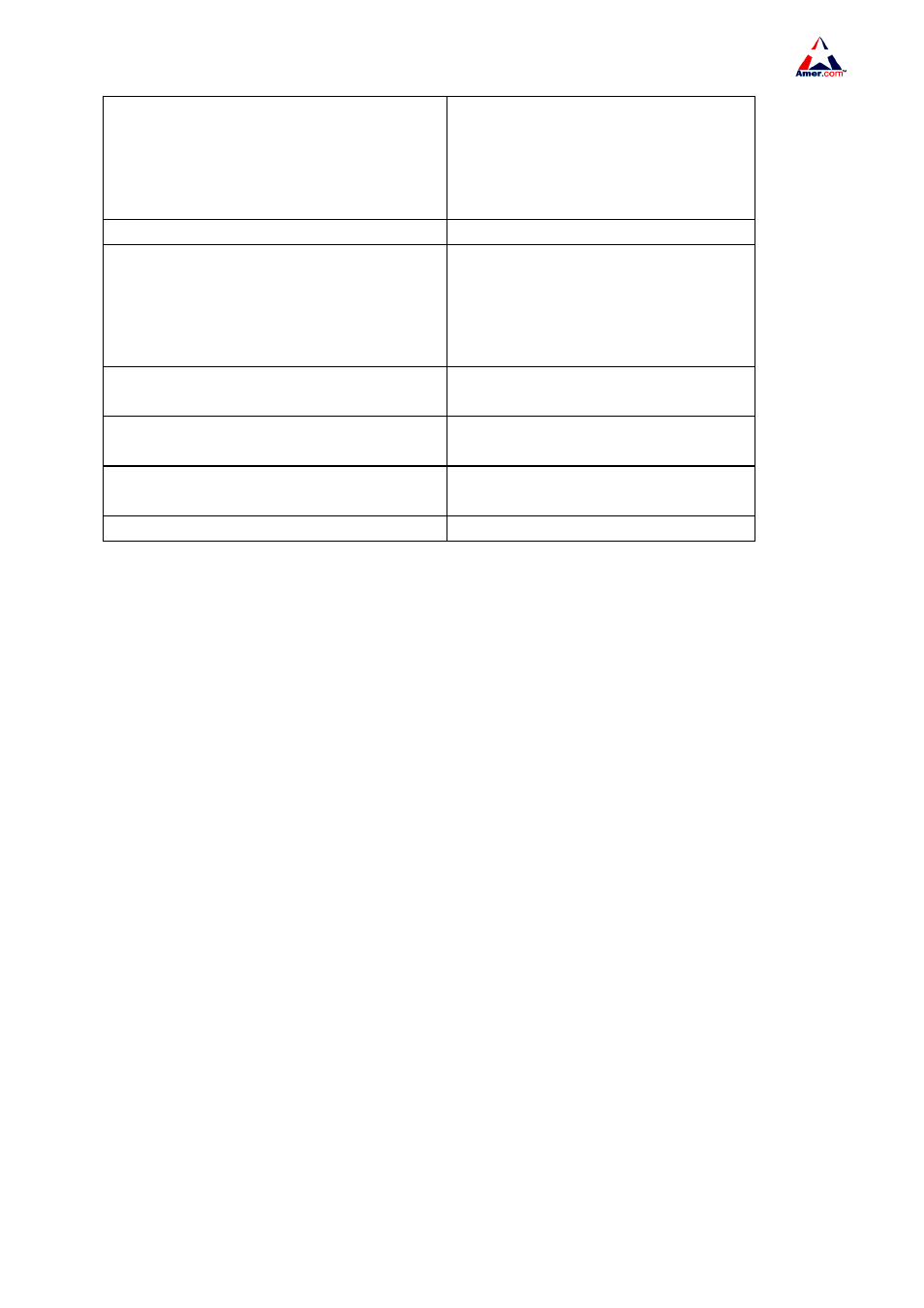
SS2R24G4i/SS2R48G4i
124
authentication server[X].Host IP
.Udp Port
.Is Primary
.Is Server Dead
.Socket No
Displays the authentication server
number and corresponding IP address,
UDP port number, Primary server or not,
down or not, and socket number.
accounting server sum
The number of accounting servers.
accounting server[X].Host IP
.Udp Port
.Is Primary
.Is Server Dead
.Socket No
Displays the accounting server number
and corresponding IP address, UDP
port number, Primary server or not,
down or not, and socket number.
Time Out
Displays the timeout value for RADIUS
server.
Retransmit
Displays the retransmission times for
RADIUS server authentication packets.
Dead Time
Displays the down-restoration time for
RADIUS server.
Account Time Interval
Displays accounting time interval.
14.4.1.2 show aaa authenticated-user
Command show aaa authenticated-user
Function
Displays the authenticated users online.
Command mode
Admin Mode
14.4.1.3 show aaa authenticating-user
Command show aaa authenticating-user
Function
Display the authenticating users.
Command mode
Admin Mode
14.4.1.4 show radius count
Command show radius {authencated-user|authencating-user} count
Function
Displays the statistics for users of RADIUS authentication.
Parameters
authencated-user displays the authenticated users online; authencating-user displays
the authenticating users.
Command mode
Admin Mode
14.4.1.5 show dot1x
Command show dot1x [interface <interface-list>]
Function
Displays dot1x parameter related information, if parameter information is added,
corresponding dot1x status for corresponding port is displayed.
Parameters <interface-list>
is the port list. If no parameter is specified, information for all ports is