3 show mac-address-table multicast, 2 igmp snooping troubleshooting – Amer Networks SS2R48G4i V2 User Manual
Page 118
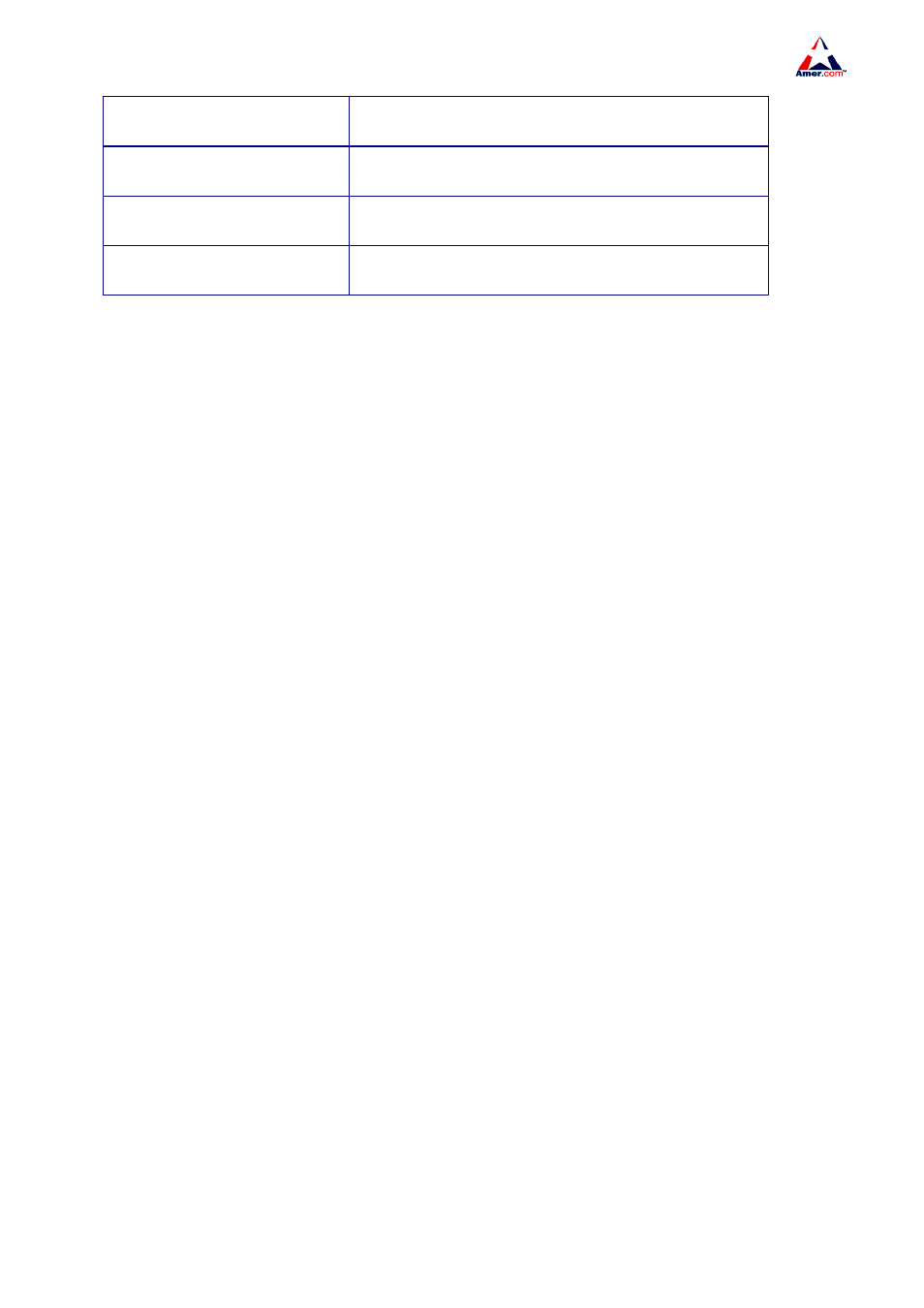
SS2R24G4i/SS2R48G4i
107
Igmp snooping mrouter port
keep-alive time
The keep-alive time vlan of the vlan
Igmp snooping
query-suppression time
The query-suppression time of the vlan as a
l2-general-querier
IGMP Snooping Connect Group
Membership
The group membership of the vlan , that is the
corresponding relationship between the port and(S,G).
Igmp snooping vlan 1 mrouter
port
The mrouter port of the vlan, including static and
dynamic.
11.4.1.3 show mac-address-table multicast
Command show mac-address-table multicast
Function
Show the multicast MAC address table messages
Parameter
None
Command Mode
Admin Mode
Default
Not showing the multicast MAC address and port mapping by system default
11.4.2 IGMP Snooping Troubleshooting
When configuring and using IGMP Snooping function, users might find that the IGMP Snooping
work abnormally, probablely because of the reasons like incorrect physical connection and
configuration. So, the user should ensure the following
Guarantee that the physical connection is corretct;
Ensure that the IGMP Snooping is enabled in global configuration mode(using ip igmp
snooping); ;
Ensure that vlan has configured with IGMP Snooping in global configuration mode(using ip
igmp snooping vlan <vlan-id>);
Ensure that a vlan is configured as a layer 2 general queirer or a static mrouter is configured in
the same segment.
Check the validityof IGMP Snooping information usingcommand”show ip igmp snooping vlan
<vid>”.
If all the above ways cannot solve the problems of IGMP Snooping, please use debug commands
like” debug igmp snooping” , then copy the DEBUG information in 3miniutes and send the
information to the technical service center of our company.