2 debug lacp – Amer Networks SS2R48G4i V2 User Manual
Page 165
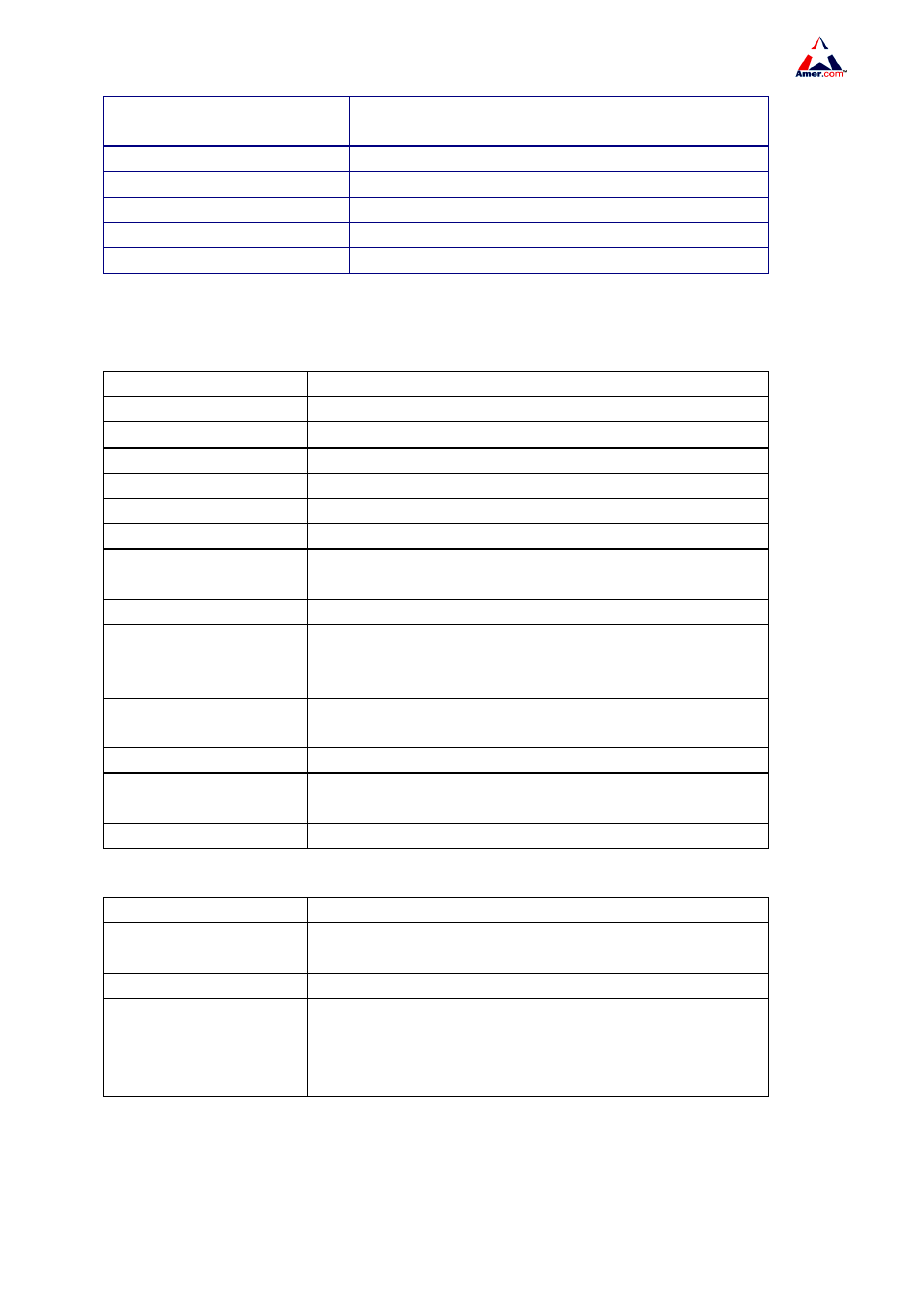
SS2R24G4i/SS2R48G4i
154
speed_type
Port speed type 10Mbps, 100Mbps, 1,000Mbps and
10Gbps.
duplex_type
Port duplex mode full-duplex and half-duplex
port_type
Port VLAN property access port or trunk port
mux_state
Status of port binding status machine
rcvm_state
Status of port receiving status machine
prm_state
Status of port sending status machine
3. Display load balance information for port-group 1.
4.Display member port information for port-group 1.
Displayed information
Explanation
portnumber Port
number
port priority
Port Priority
system System
ID
system priority
System Priority
LACP activety
Whether port is added to the group in “active” mode, 1 for yes.
LACP timeout
Port timeout mode, 1 for short timeout.
Aggregation
Whether aggregation is possible for the port, 0 for
independent port that does not allow aggregation.
Synchronization
Whether port is synchronized with the partner end.
Collecting
Whether status of port bound status machine is “collecting” or
not.
Distributing
Whether status of port bound status machine is “distributing”
or not.
Defaulted
Whether the local port is using default partner end parameter.
Expired
Whether status of port receiving status machine is “expire” or
not.
Selected
Whether the port is selected or not..
5.Display port-channel information for port-group1
Displayed information
Explanation
Port channels in the
group
If port-channel does not exist, the above information will not
be displayed.
Number of port
Port number in the port-channel.
Standby port
Port that is in “standby” status, which means the port is
qualified to join the channel but cannot join the channel due to
the maximum port limit, thus the port status is “standby”
instead of “selected”.
17.4.1.2 debug lacp