3 management via linkmanager, 2 management interface – Amer Networks SS2R48G4i V2 User Manual
Page 37
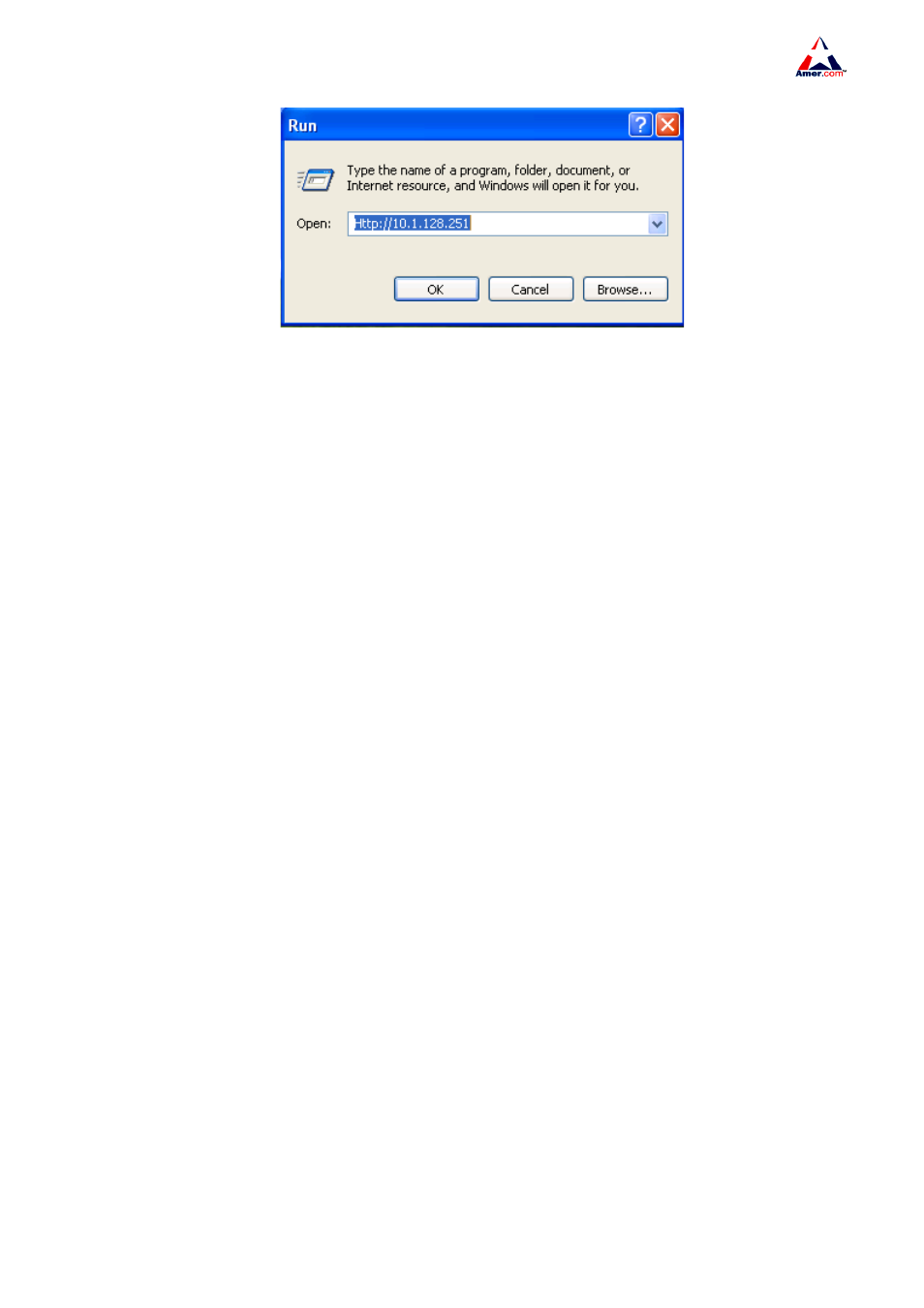
SS2R24G4i/SS2R48G4i
26
Fig 4-8 Run HTTP Protocol
Step 3
Logon to the switch
To logon to the HTTP configuration interface, valid login user name and password are required;
otherwise the switch will reject HTTP access. This is a method to protect the switch from the
unauthorized access. Consequently, in order to configure the switch via HTTP, username and password
for authorized HTTP users must be configured with the following command in the global mode
web-user <user> password {0|7} <password>
Suppose an authorized user in the switch has a
username as “test”, and password as “test”. The configuration procedure is as below
Switch
>en
Switch#config
Switch(Config)#web-user admin password 0 digital
Input the right username and password, and then the main Web configuration interface
4.1.2.3 Management via LinkManager
To manage the switch with LinkManager, the following conditions should be met
1) Switch has an IP address configured
2) The host IP address (LinkManager) and the switch’s VLAN interface IP address is in the same
network segment.
3) If not 2), LinkManager can connect to an IP address of the switch via other devices, such as a
router.
Management via LinkManager, the host succeeds to ping an IP address of the switch,then run the
switch, LinkManager network management software will be found by SS2R24/48G4i switch,and
operate it with read-write permission
4.2 Management Interface
SS2R24/48G4i switch provide three management interfaces CLI(Command Line Interface), Web
interface, LinkManager network management software