Amer Networks SS2R48G4i V2 User Manual
Page 83
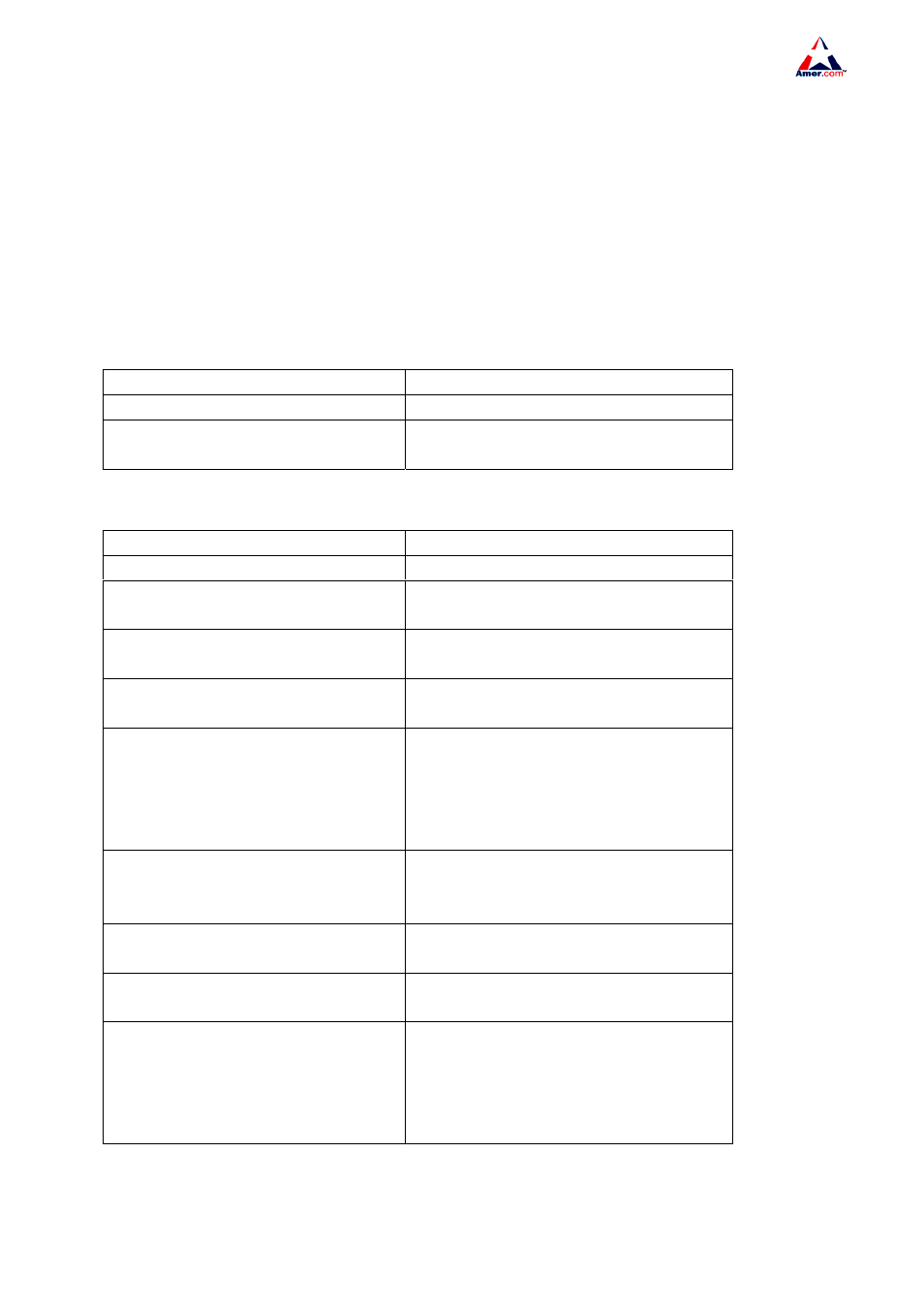
SS2R24G4i/SS2R48G4i
72
4) Configure port cable types
5) Configure port speed and duplex mode
6) Configure bandwidth control
7) Configure traffic control
8) Enable/Disable port loopback function
9) Configure Combo port mode
3. Set the packet suppression function
1. Enter the Ethernet port configuration mode
2. Configure the properties for the Ethernet ports
Command Explanation
Interface Mode
interface ethernet <interface-list>
Enters the network port configuration
mode.
Command
Explanation
Interface Mode
shutdown
no shutdown
Enables/Disables specified ports
name <string>
no name
Names or cancels the name of specified
ports
mdi { auto | across | normal }
no mdi
Sets the cable type for the specified port
speed-duplex {auto | force10-half
| force10-full | force100-half |
force100-full | force100-fx |
{{force1g-half | force1g-full}
[nonegotiate [master | slave]] } }
Sets port speed and duplex mode
bandwidth control <bandwidth>
[transmit]
no bandwidth control
Sets receive/send data bandwidth on
specified ports
flow control
no flow control
Enables/Disables traffic control function for
specified ports
loopback
no loopback
Enables/Disables loopback test function for
specified ports
combo-forced-mode {copper-forced
| copper-prefered-auto | sfp-forced
|
sfp-prefered-auto }
no combo-forced-mode
Sets combo port mode