Chapter 20 defense against segment scanning, 1 defense against segment scanning – Amer Networks SS2R48G4i V2 User Manual
Page 180
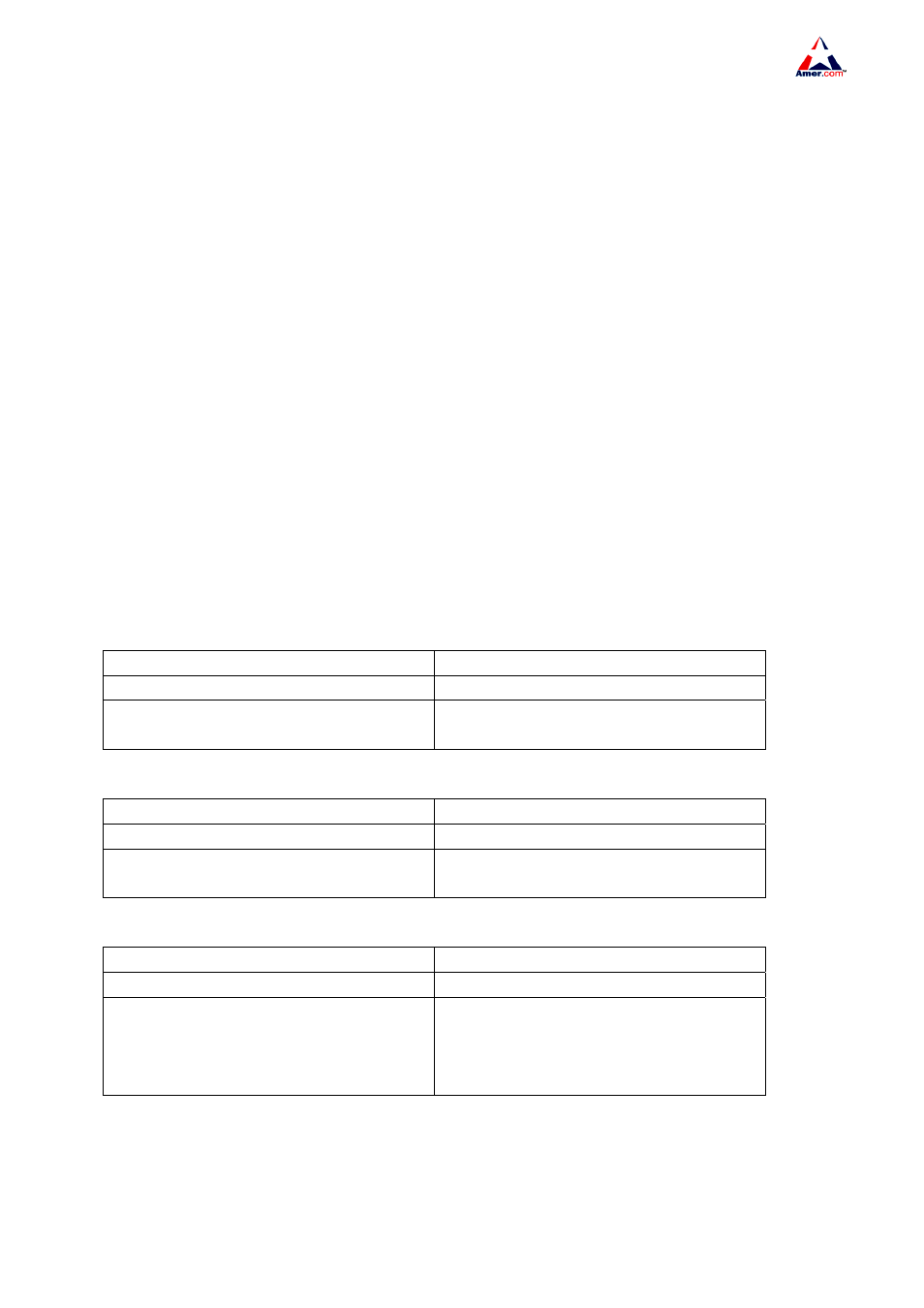
SS2R24G4i/SS2R48G4i
169
Chapter 20 Defense Against Segment
Scanning
20.1 Defense Against Segment Scanning
20.1.1 Defense Against Segment Scanning Configuration
Task Sequence
1. Enable the defense against segment scanning function
2. Configure trusted ports
3. Configure trusted source IP
4. Enable the log recording function
5. Enable the automatic recovery function
6. Set the automatic recovery interval
7. Set the limit of the message rate
1. Enable the defense against segment scanning function
Command Explanation
Global configuration mode
anti-netscan enable
no anti-netscan enable
Enable/disable the defense against
segment scanning function。
2. Configure trusted ports
Command Explanation
Port configuration mode
anti-netscan trust port
no anti-netscan trust port
Set a port as a trusted port / cancel the
setting
3. Configure trusted source IP
Command Explanation
Global configuration mode
anti-netscan trust ip <IPAddress>
[<Mask>]
no anti-netscan trust ip <IPAddress>
[<Mask>]
Add/delete trusted source IP.
4. Enable the log recording function