2 vlan interface configuration, 1 vlan interface configuration task list, 3 port mirroring configuration – Amer Networks SS2R48G4i V2 User Manual
Page 84
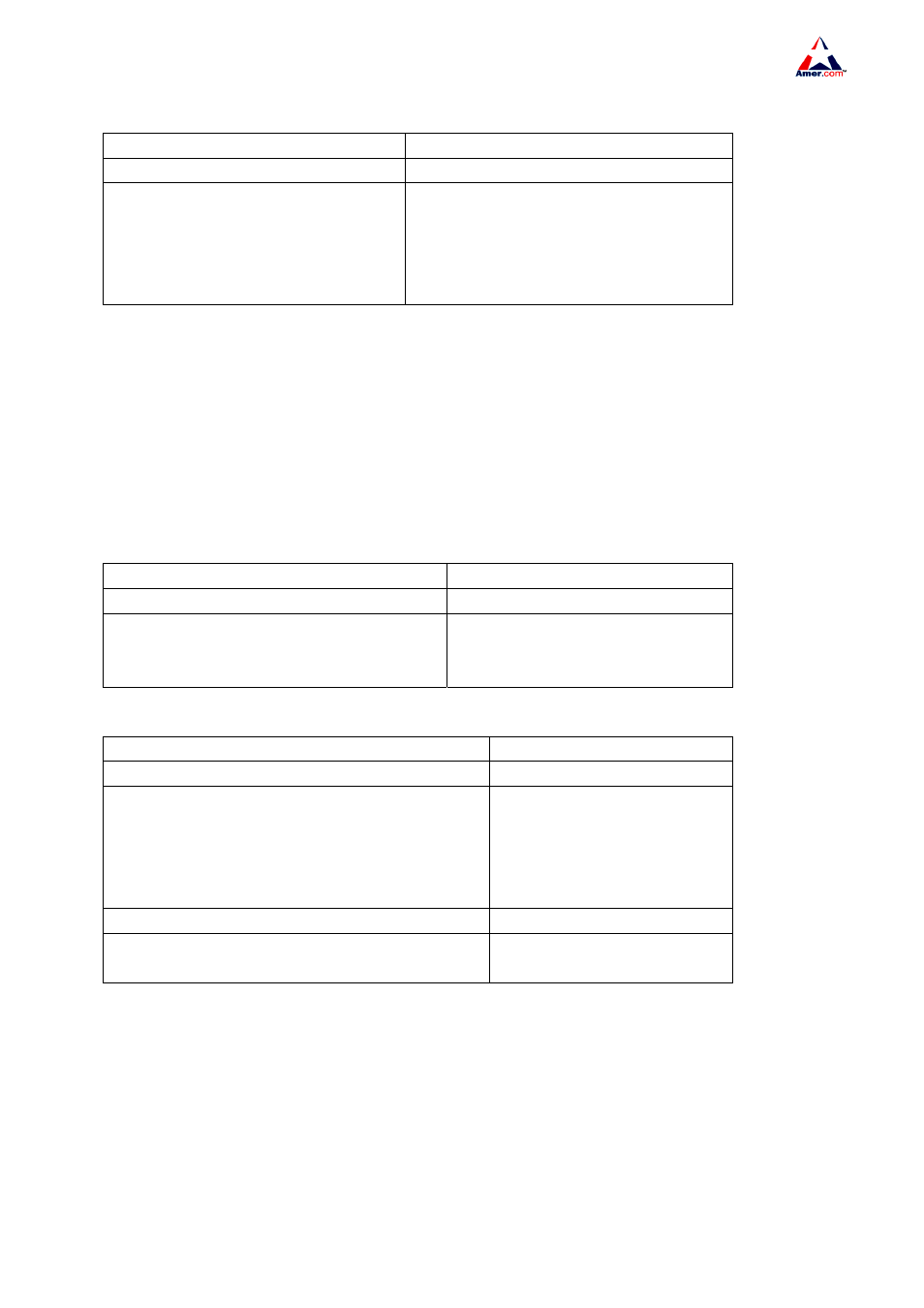
SS2R24G4i/SS2R48G4i
73
3.Set the packet suppression function
7.2.2 VLAN Interface Configuration
7.2.2.1 VLAN Interface Configuration Task List
1. Enter VLAN Mode
2. Configure the IP address for VLAN interface and enable VLAN interface.
1. Enter VLAN Mode
2. Configure the IP address for VLAN interface and enables VLAN interface.
Command Explanation
VLAN Mode
ip address <ip-address> <mask> [secondary]
no ip address [<ip-address> <mask>]
Configures the VLAN interface
IP address; the “no ip address
[<ip-address> <mask>]”
command deletes the VLAN
interface IP address.
VLAN Mode
Shutdown
no shutdown
Enables/Disables VLAN
interface
7.2.3 Port Mirroring Configuration
Command Explanation
Port configuration mode
packet-suppression
<packets>
{broadcast|brmc|brmcdlf|all}
no packet-suppression
Enable the packet suppresntion function of
the switch, and set the max data traffic
allowed to pass. The “no
packet-suppression” command is used to
cancel the packet suppression function.
Command Explanation
Global Mode
interface vlan <vlan-id>
no interface vlan <vlan-id>
Enters VLAN Interface Mode; the “no
interface vlan <vlan-id>
“ command
deletes specified VLAN interface.