4 rstp troubleshooting, 1 monitor and debug command, 1 show spanning-tree – Amer Networks SS2R48G4i V2 User Manual
Page 111: 2 debug stp
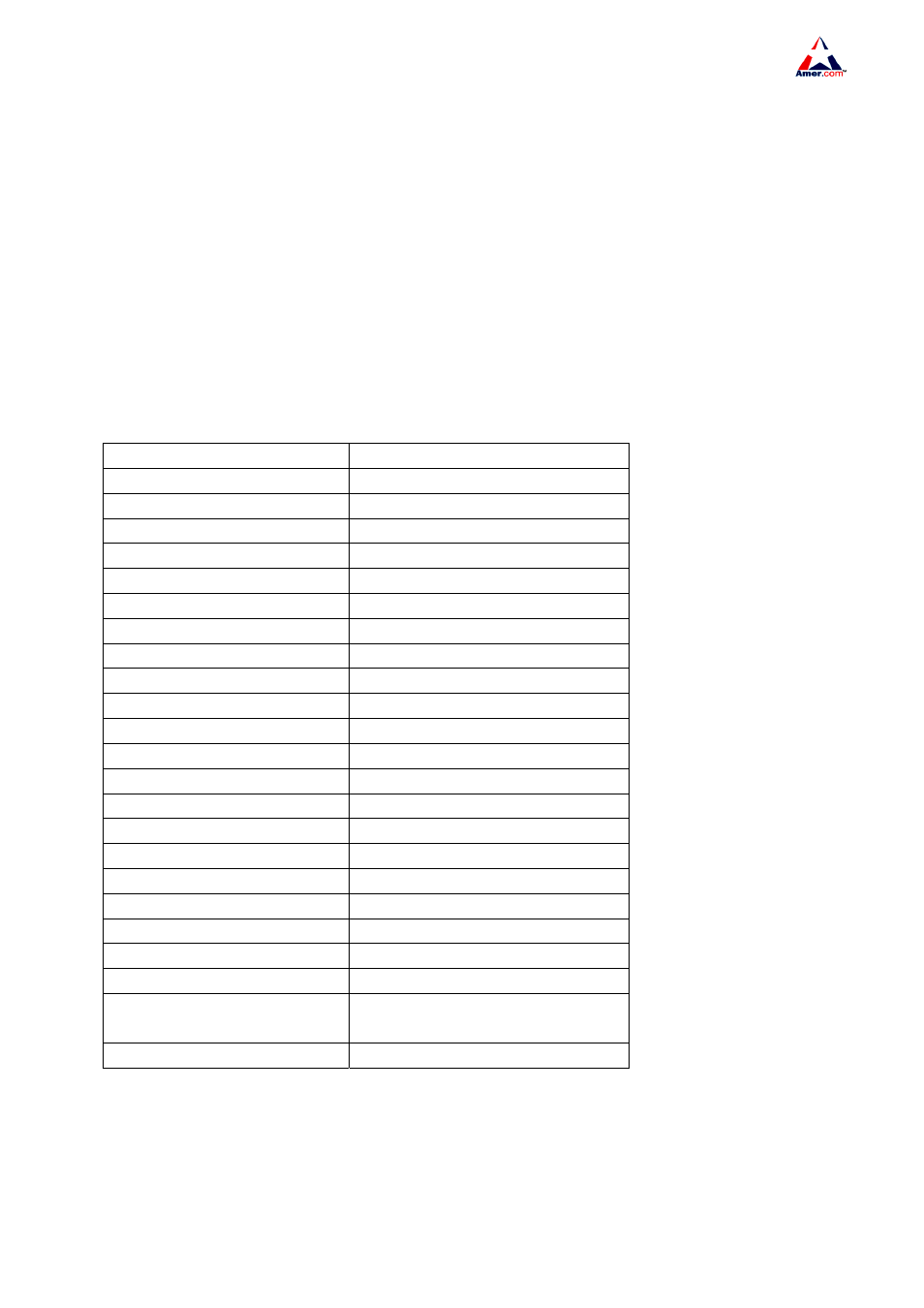
SS2R24G4i/SS2R48G4i
100
10.4 RSTP Troubleshooting
10.4.1 Monitor and Debug Command
10.4.1.1 show spanning-tree
Command show spanning-tree [interface <interface-list>] [detail]
Function
to display RSTP protocol information
Parameter
<interface-list>is the port list; [detail] display detailed RSTP status of each port
Command mode Admin mode
Display Content
Explanation
STP version
STP version
Bridge Id Information
Switch information
Priority
Switch priority
Mac address
Switch MAC address
Bridge Max Age
Switch maxage time
Bridge Hello Time
Switch Hello time
Bridge Forward Delay
Switch forward delay
Bridge Diameter
Network diameter
Root bridge information
Root bridge information
Priority
Root bridge priority
Mac address
Root bridge MAC address
Root Path Cost
Switch root path cost
Root Port
Switch root port
Topology Changes
Topology changes
Current port list
Current port list in switch
Port
Port number
Priority
Port STP priority
Cost
Port cost
STPStatus
Port STP running status
PortState
Port status
Role
Port role
DesignatedBridge
Specified bridge ID( priority MAC
address)
DsgPort
Specified port id
10.4.1.2 debug stp
Command debug stp {all | basic | in | out}