5 vlavlan mode, 6 dhcp address pool mode, 7 acl mode – Amer Networks SS2R48G4i V2 User Manual
Page 40: 2 configuration syntax
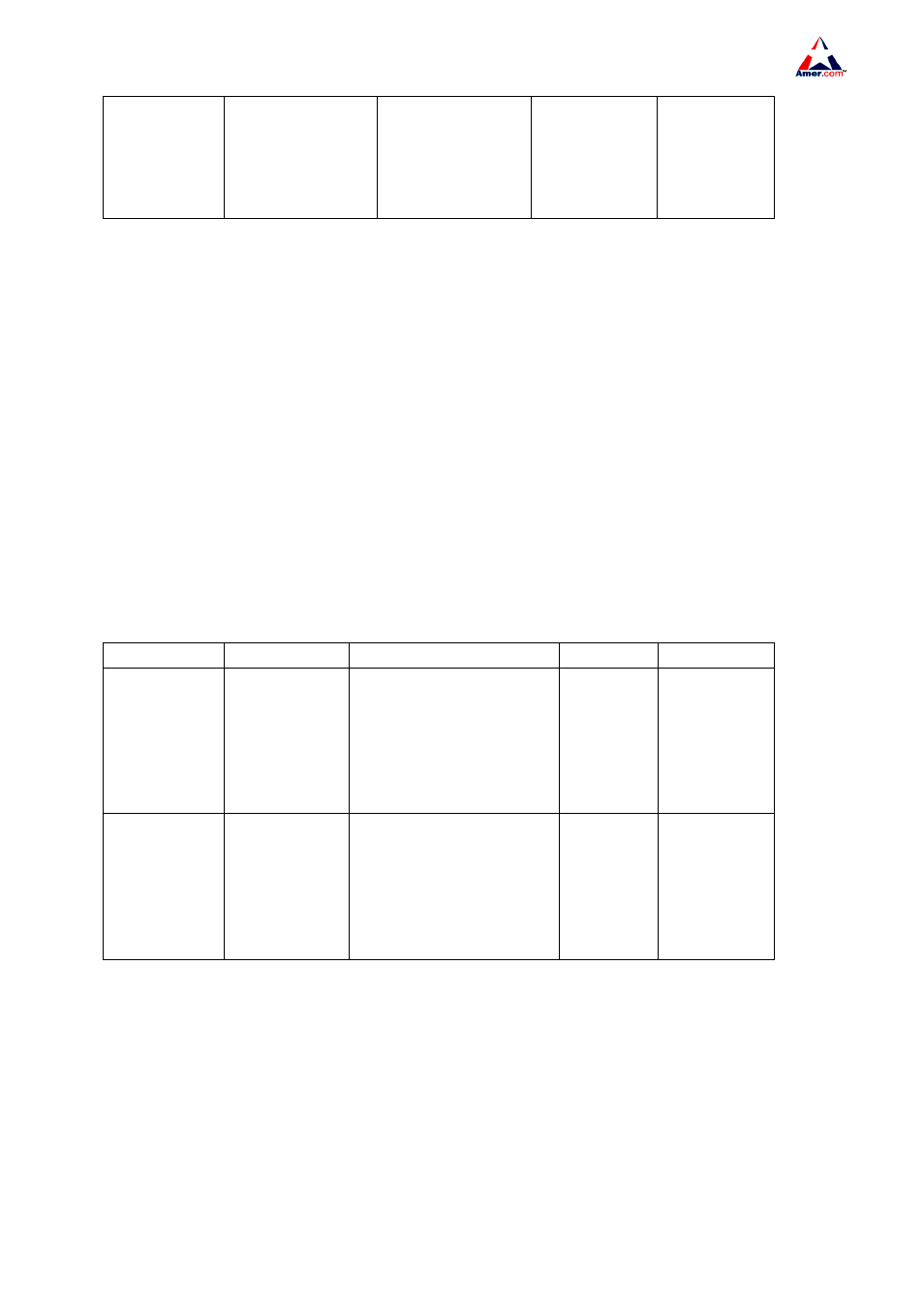
SS2R24G4i/SS2R48G4i
29
<port-channel-nu
mber>
command
under Global
Mode.
related
settings such
as duplex
mode, speed,
etc.
return to
Global Mode.
4.2.1.1.5 VLAVLAN Mode
Using the vlan <vlan-id> command under Global Mode can enter the corresponding VLAN Mode.
Under VLAN Mode the user can configure all member ports of the corresponding VLAN. Run the exit
command to exit the VLAN Mode to Global Mode
4.2.1.1.6 DHCP Address Pool Mode
Type the ip dhcp pool <name> command under Global Mode will enter the DHCP Address Pool
Mode prompt “Switch(Config-<name>-dhcp)#”. DHCP address pool properties can be configured
under DHCP Address Pool Mode. Run the exit command to exit the DHCP Address Pool Mode to
Global Mode.
4.2.1.1.7 ACL Mode
ACL type
Entry
Prompt
Operates
Exit
Standard IP
ACL Mode
Type ip
access-list
standard
command
under Global
Mode.
Switch(Config-Std-Nacl-
a)#
Configure
parameters
for
Standard
IP ACL
Mode
Use the “exit”
command to
return to
Global Mode.
Extended IP
ACL Mode
Type ip
access-list
extanded
command
under Global
Mode.
Switch(Config-Ext-Nacl-
b)#
Configure
parameters
for
Extended
IP ACL
Mode
Use the “exit”
command to
return to
Global Mode.
4.2.1.2 Configuration Syntax
SS2R24/48G4i switch Switch provides various configuration commands. Although all the
commands are different, they all abide by the syntax for SS2R24/48G4i switch Switch configuration
commands. The general commands format of SS2R24/48G4i switch Switch is shown below
cmdtxt
<variable> { enum1 | … | enumN } [option]
Conventions cmdtxt in bold font indicates a command keyword; <variable> indicates a variable