2 rstp configuration, 1 rstp configuration task sequence – Amer Networks SS2R48G4i V2 User Manual
Page 108
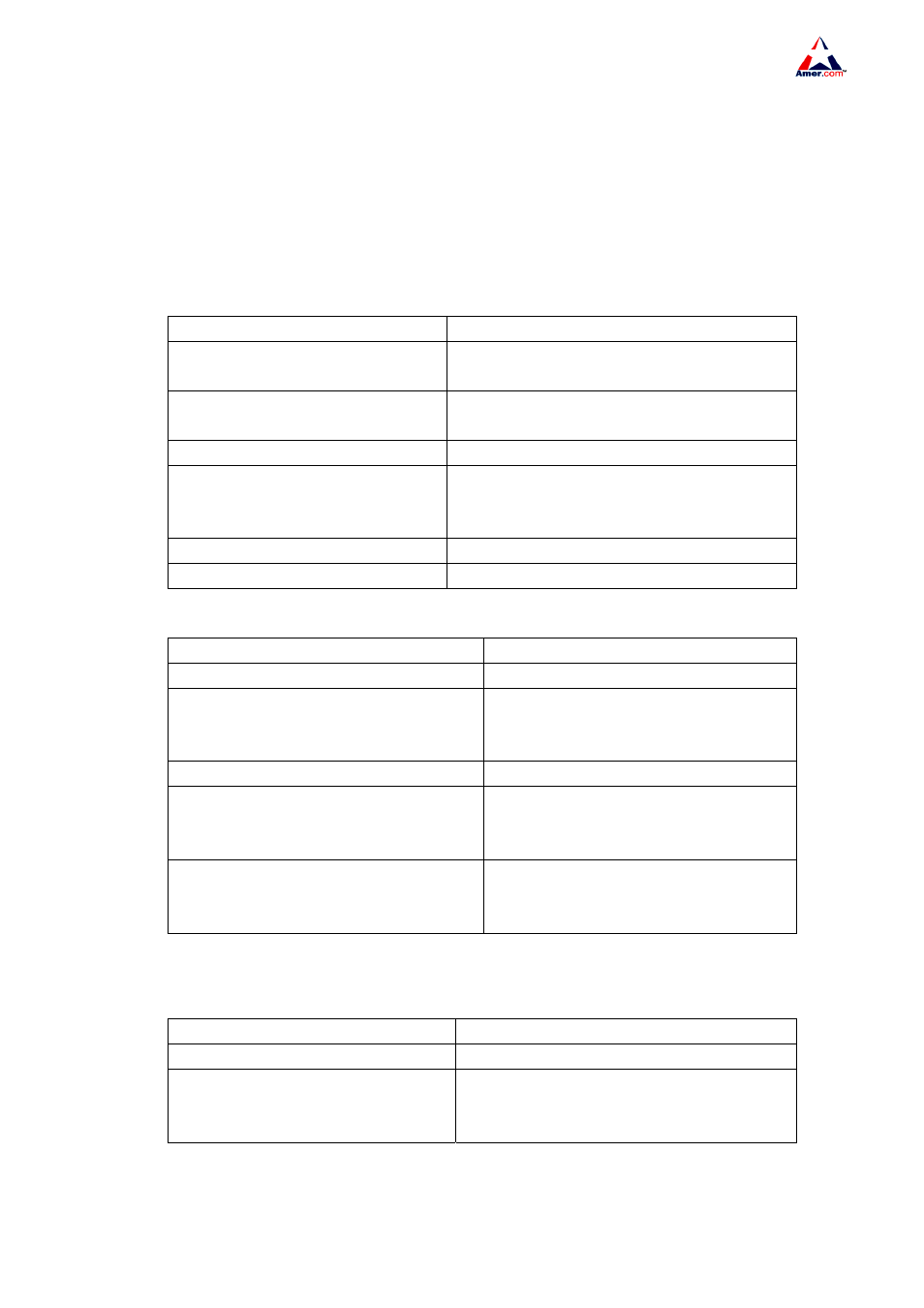
SS2R24G4i/SS2R48G4i
97
10.2 RSTP CONFIGURATION
10.2.1 RSTP CONFIGURATION TASK SEQUENCE
1. startup
RSTP
and configure running mode
Command Explanation
Global configuration mode and
Port configuration mode
spanning-tree
no spanning-tree
Startup RSTP,the “no spanning-tree”
command close RSTP function.
Global mode
spanning-tree mode {rstp|stp}
no spanning-tree mode
configure RSTP running mode,the “no
spanning-tree mode
” command restores
default configuration
Port mode
spanning-tree mcheck
Force port running in RSTP mode
2. Control
RSTP
elected active topology
Command Explanation
global configuration mode
spanning-tree priority
<bridge-priority>
no spanning-tree priority
Configure switch priority,the “ no
spanning-tree priority
” command
restores default configuration
Port mode
spanning-tree cost <cost>
no spanning-tree cost
Configure Ethernet port path cost,the
“ no spanning-tree cost” command
restores default configuration
spanning-tree port-priority
<port-priority>
no spanning-tree port-priority
Configure port priority, the “ no
spanning-tree port-priority
”
command restores default configuration
3. Configure
RSTP
network diameter and time Parameter
Command Explanation
Global configuration mode
spanning-tree diameter
<net-diameter>
no spanning-tree diameter
Configure switching network caliber,the “ no
spanning-tree diameter
” command
restores default configuration