Amer Networks SS2R48G4i V2 User Manual
Page 58
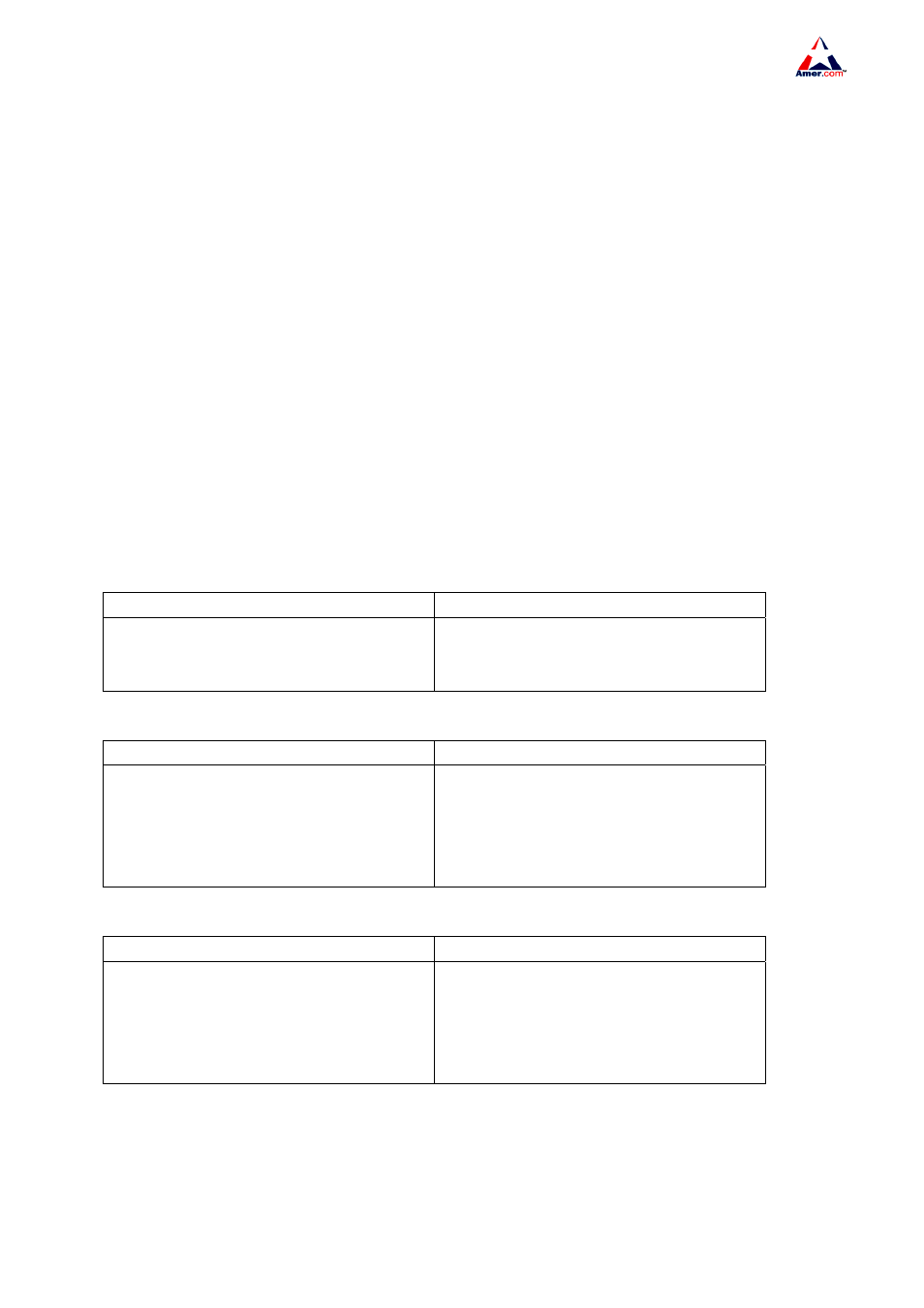
SS2R24G4i/SS2R48G4i
47
The IP address of SS2R24/48G4i switch switch is set on the VLAN interface. The VLAN with an IP
address is called management VLAN. All the in-band management of the switch is done through
management VLAN.SS2R24/48G4i switch switch only allows one VLAN interface, so, to change the ID
of the management VLAN, the original VLAN interface should be deleted first, and then create a new
VLAN interface.
SS2R24/48G4i switch switch provides three IP address configuration methods
&
Manual
&
BootP
&
DHCP
Manual configuration of IP address is assign an IP address manually for the switch.
In BootP/DHCP mode, the switch operates as a BootP/DHCP client, send broadcast packets of
BootPRequest to the BootP/DHCP servers, and the BootP/DHCP servers assign the address on
receiving the request. In addition, SS2R24/48G4i switch switch can act as a DHCP server, and
dynamically assign network parameters such as IP addresses, gateway addresses and DNS server
addresses to DHCP clients DHCP Server configuration is detailed in later chapters.
Switch IP Addresses Configuration Task List
1. Manual configuration
2. BootP configuration
3. DHCP configuration
1. Manual configuration
Command Explanation
ip address
<ip_address> <mask>
no ip address <ip_address> <mask>
Configure IP address of the switch; the
“no ip address <ip_address> <mask>”
command deletes IP address of the switch.
2. BootP configuration
Command Explanation
ip bootp-client enable
no ip bootp-client enable
Enable the switch to be a BootP client and
obtain IP address and gateway address
through BootP negotiation; the no ip
bootp-client enable
” command disables
the BootP client function.
3.DHCP
Command Explanation
ip dhcp-client enable
no ip dhcp-client enable
Enable the switch to be a DHCP client and
obtain IP address and gateway address
through DHCP negotiation; the “no ip
dhcp-client enable
” command disables
the DHCP client function.