3 igmp snooping examples – Amer Networks SS2R48G4i V2 User Manual
Page 115
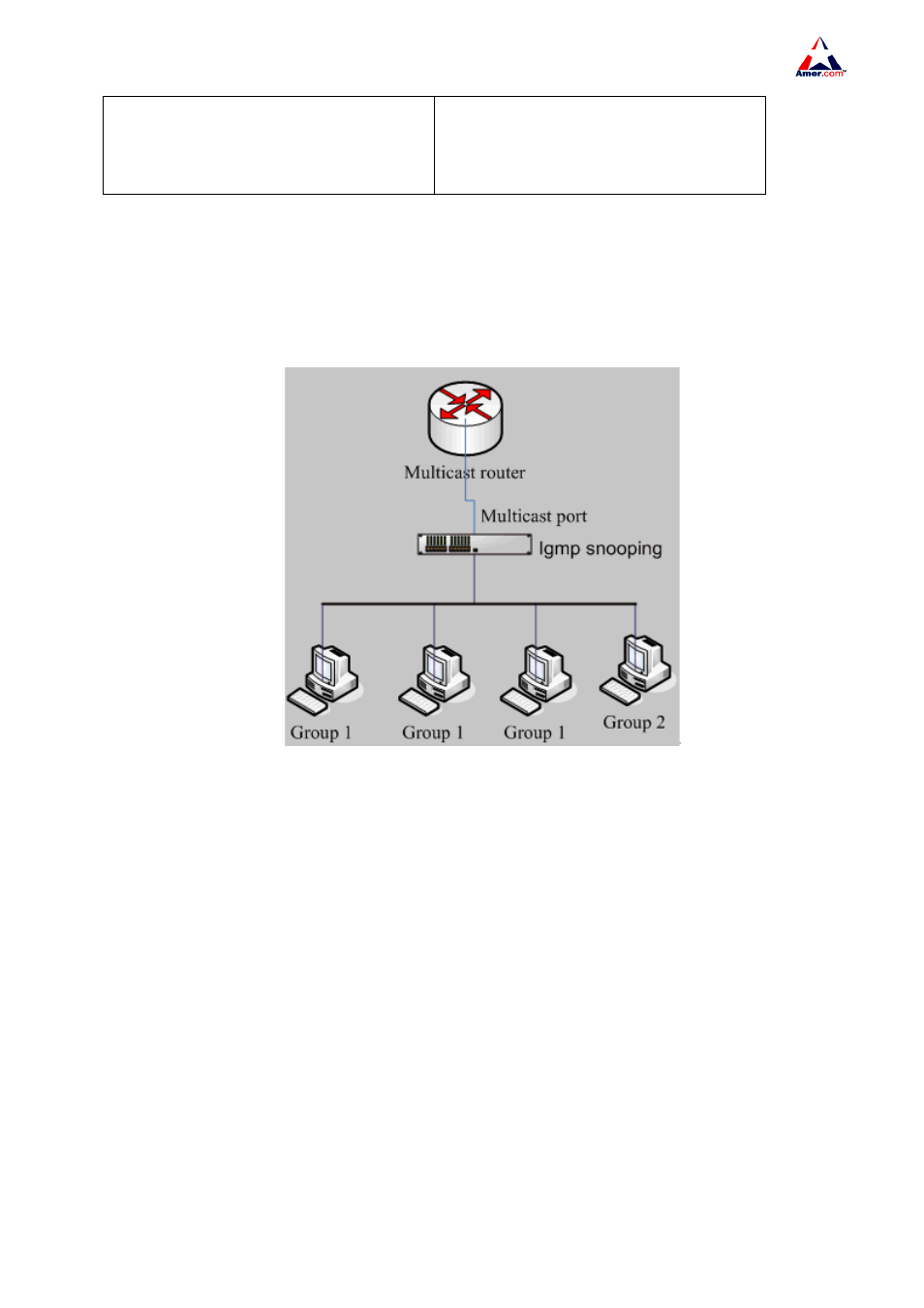
SS2R24G4i/SS2R48G4i
104
tatic-group <multicast-IPAddress>
interface {[ethernet|port-channel]
<interfaceName>
11.3 IGMP Snooping Examples
Scenario 1 IGMP Snooping function
Fig 11-1 Enabling IGMP Snooping function
Example As shown in the above figure, a VLAN 100 is configured in the switch and includes ports 1, 2,
6, 10 and 12. Four hosts are connected to port 2, 6, 10, 12 respectively and the multicast router is
connected to port 1. As IGMP Snooping is disabled by default either in the switch or in the VLANs, If
IGMP Snooping should be enabled in VLAN 100, the IGMP Snooping should be first enabled for the
switch in Global Mode and in VLAN 100 and set port 1 of VLAN 100 to be the M-Router port.
The configuration steps are listed below
switch#config
switch (config)#ip igmp snooping
switch (config)#ip igmp snooping vlan 100
switch (config)#ip igmp snooping vlan 100 mrouter-port interface ethernet 0/0/1
Multicast Configuation
Assuming that there are two multicast servers Multicast Server 1and Multicase Server 2. Multicast
Server 1 provides program1 and program 2 while the Multicast Server 2 provides program3. And they
use group addresses Group1,Group2 and Group 3 respectively. There are four hosts running multicast
application software simultaneously, the two of which connected to port 2 and 6 order program 1, the