3 commands for telnet, 1 authentication login, 2 monitor – Amer Networks SS2R48G4i V2 User Manual
Page 50: 3 telnet, 4 telnet-server enable
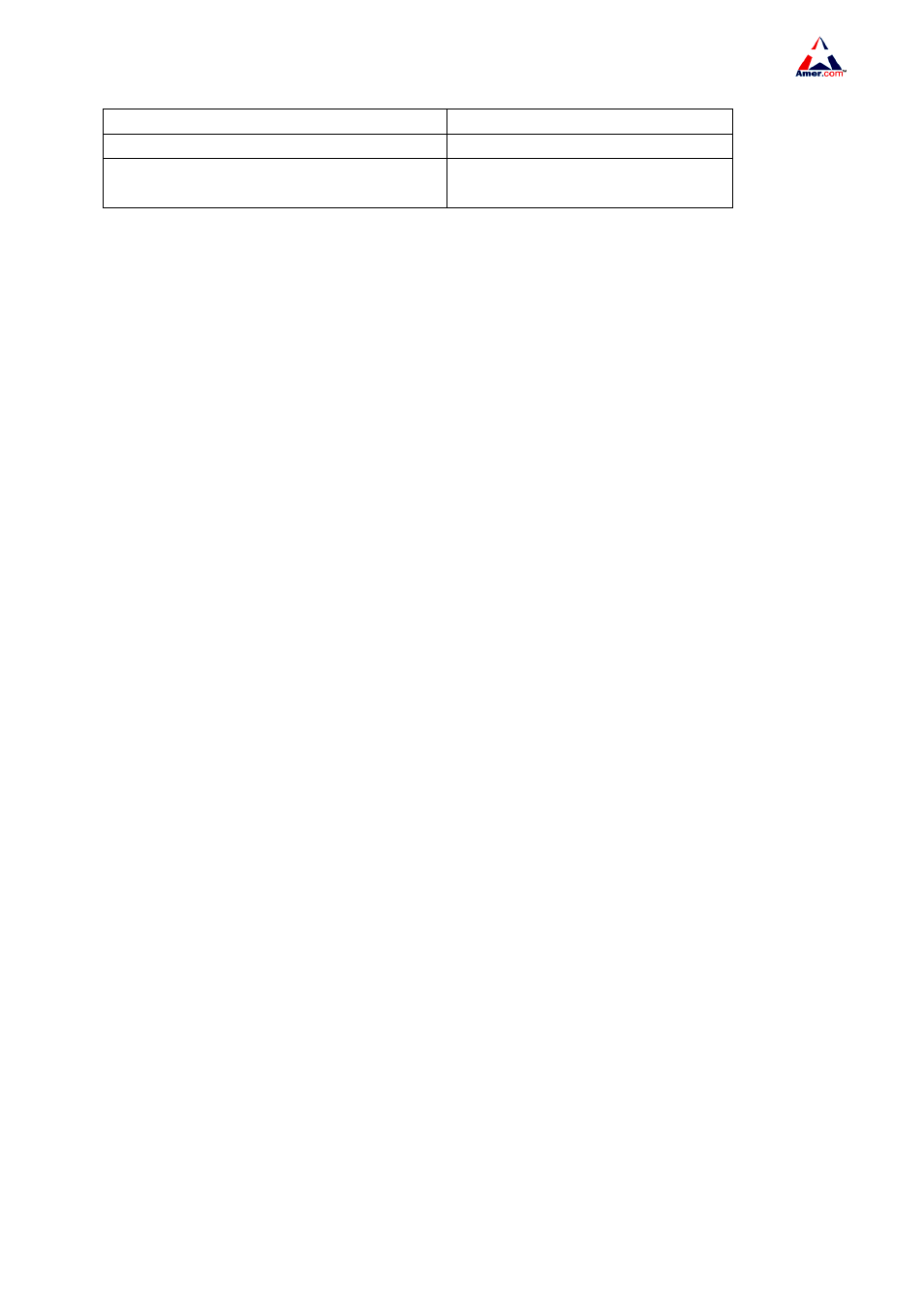
SS2R24G4i/SS2R48G4i
39
5.2.2.3 Commands for Telnet
5.2.2.3.1 authentication login
Command
authentication login {local | radius | local radius | radius local}
no authentication login
Function
To configure the Telnet Server to set the password authentication mode and privilege of
remote access users; the “no authentication login” command is used to reset it to the default
authentication mode.
Default Setting
The default access authentication mode is local.
Command Mode
Global mode.
Relative Command
aaa enable,radius-server authentication host
5.2.2.3.2 monitor
Command monitor
no monitor
Function
to make Telnet clients display debug information, and disable Console clients to display
debug information function. Use the “no’ command to disable Telnet client display debug information
function and restore Console client display debug information function.
Command mode Admin mode
Relative Command telnet-user
5.2.2.3.3 telnet
Command telnet [<ip-addr>|<ip-host-name>] [<port>]
Parameter <ip-addr>
is the IP address of the remote host,shown in dotted decimal
notation;<hostname> is the name of the remote host,containing max 30 characters;<port> is the port
number,ranging between 0~65535.
Command Mode Admin Mode
Relative Command ip host
5.2.2.3.4 telnet-server enable
Command telnet-server enable
no telnet-server enable
Function
Enable the Telnet server function in the switch the “no telnet-server enable” command
Command Explanation
Admin Mode
telnet [<ip-addr>] [<port>]
Login to a remote host with the Telnet
client included in the switch.