7 classified configuration, 1 introduction of classified configuration, 2 configure the classified configuration – Amer Networks SS2R48G4i V2 User Manual
Page 77: 8 port isolation, 1 introduction of port isolation
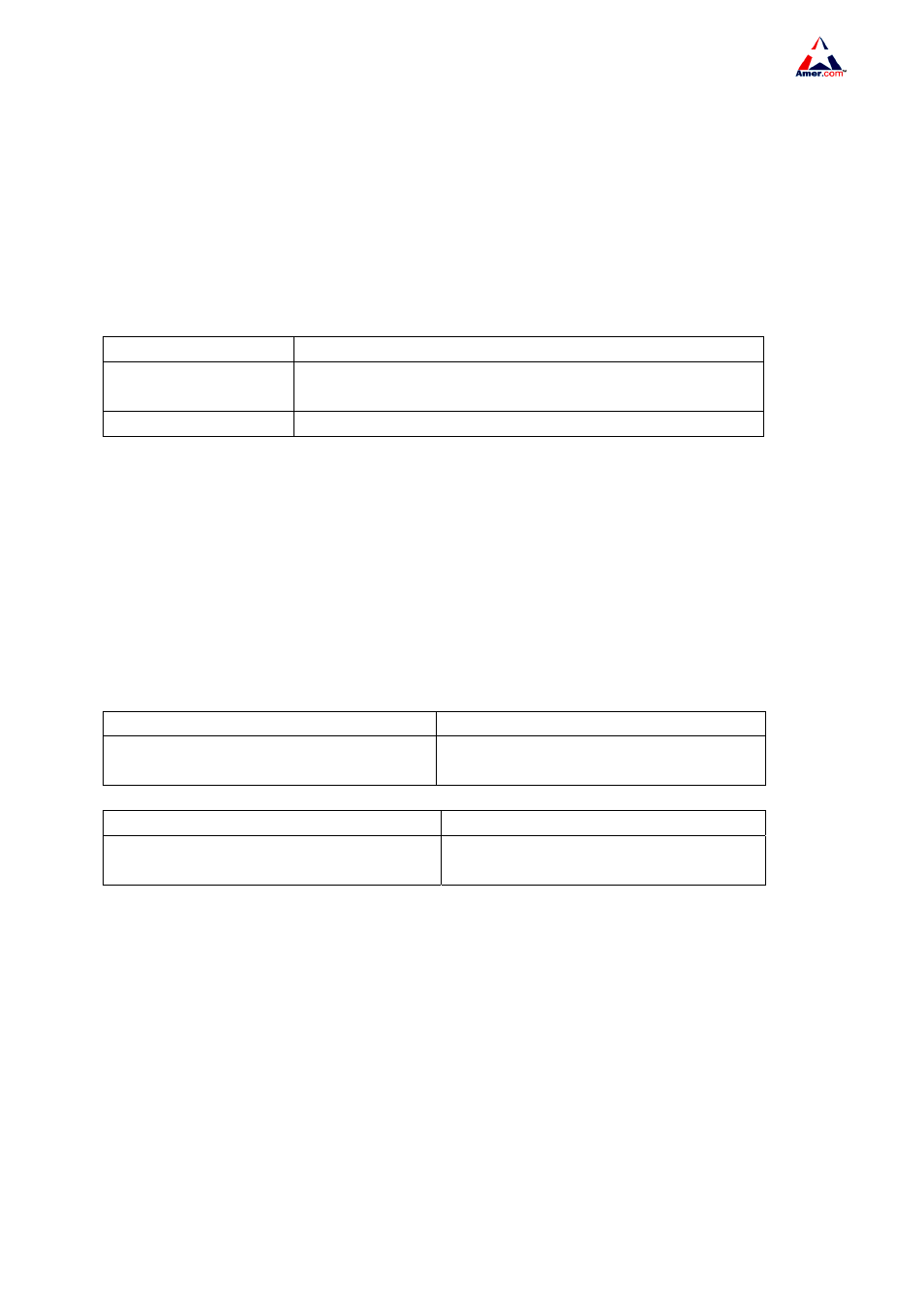
SS2R24G4i/SS2R48G4i
66
5.7 Classified Configuration
5.7.1 Introduction of Classified Configuration
In order to effectively protect the network, the switch allows users to log on as different identities to
configure it, allows different password for those identities, and allows those identities to use different
rights. when configuring the switch. Right now, DCN switch provides visitor and admin as configuration
levels. Their differences is listed as follows
Identity to Log On
Configuration Rights
visitor
Most of show command and ping, traceroute, clear etc.. config
mode is not allowed on this level
admin
All of the commands.
5.7.2 Configure the Classified Configuration
5.7.2.1 Configure the Task Sequence of the Classified Configuration
1. Command to enable privileged mode.
2. Set the corresponding password for the identity to log on.
1.
Command to enable privileged mode
Command Explanation
Enable [level { visitor | admin }
[<password>]]
To log to the switch in the specified identity
2.
Set the corresponding password for the identity to log on.
Command Explanation
enable password level {visitor|admin}
To set the password for logging to the
configuration mode.
5.8 Port Isolation
5.8.1 Introduction of Port Isolation