4 802.1x troubleshooting, 1 802.1x monitor and debug command, 1 show aaa config – Amer Networks SS2R48G4i V2 User Manual
Page 134
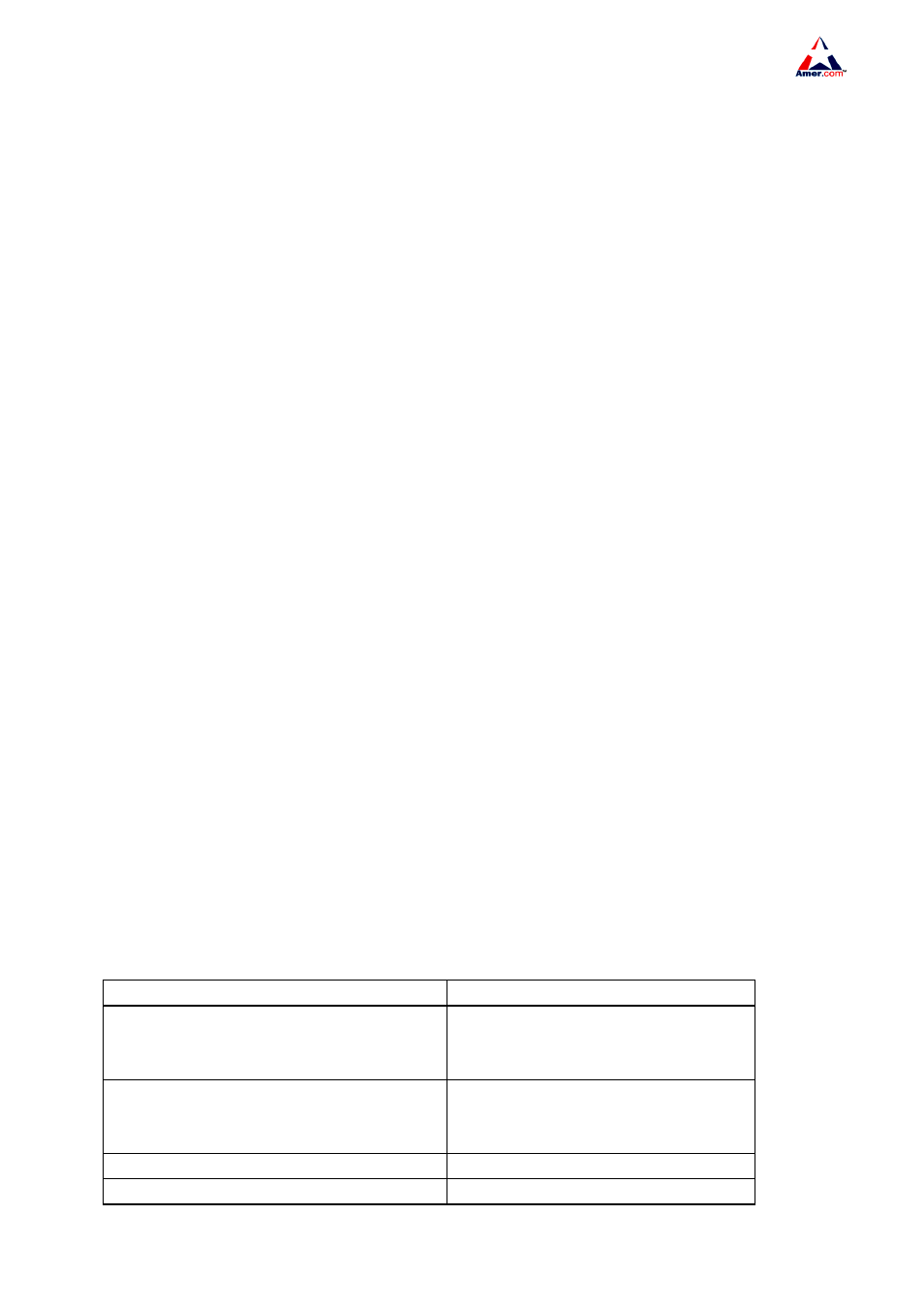
SS2R24G4i/SS2R48G4i
123
The computer is connected to the port 0/0/2 of the switch, and the IEEE802.1 authentication
function is enabled on the port, which adopts MAC-address-based authentication as the access method
by default. The IP address of the switch is 10.1.1.2, and all the ports other than port 0/0/2 are connected
to RADIUS authentication server, the IP address of which is 10.1.1.3. By default the authentication and
cost-counting ports are port 1812 and port 1813. The IEEE802.1x authentication client software is
installed on the computer to implement IEEE802.1x authentication。
The following is the procedure of configuration
Switch(Config)#interface vlan 1
↵
Switch(Config-if-vlan1)#ip address 10.1.1.2 255.255.255.0
↵
Switch(Config-if-vlan1)#exit
↵
Switch(Config)#radius-server authentication host 10.1.1.3
↵
Switch(Config)#radius-server accounting host 10.1.1.3
↵
Switch(Config)#radius-server key test
↵
Switch(Config)#aaa enable
↵
Switch(Config)#aaa-accounting enable
↵
Switch(Config)#dot1x enable
↵
Switch(Config)#interface ethernet 0/0/2
↵
Switch(Config-Ethernet0/0/2)#dot1x enable
↵
Switch(Config-Ethernet0/0/2)#dot1x port-method macbased
↵
Switch(Config-Ethernet0/0/2)#dot1x port-control auto
↵
Switch(Config-Ethernet0/0/2)#exit
14.4 802.1x Troubleshooting
14.4.1 802.1x Monitor and debug command
14.4.1.1 show aaa config
Command show aaa config
Function
Displays the configured commands for the switch as a RADIUS client.
Command mode
Admin Mode
Displayed information
Description
Is Aaa Enabled
Indicates whether AAA authentication is
enabled or not. 1 for enable and 0 for
disable.
Is Account Enabled
Indicates whether AAA accounting is
enabled or not. 1 for enable and 0 for
disable.
MD5 Server Key
Displays the key for RADIUS server.
authentication server sum
The number of authentication servers.