2 vlan configuration, 1 vlan configuration task list – Amer Networks SS2R48G4i V2 User Manual
Page 98
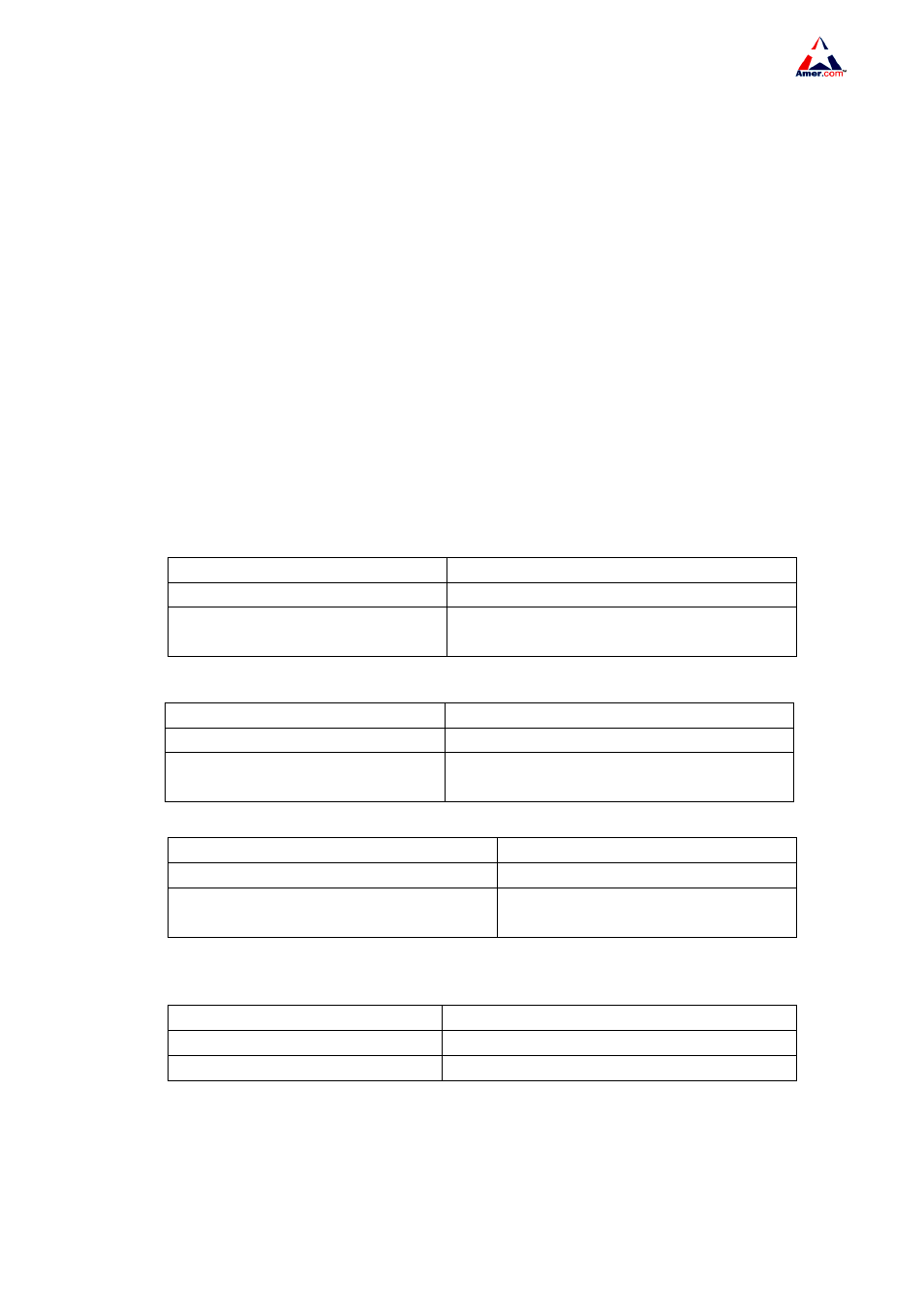
SS2R24G4i/SS2R48G4i
87
9.2 VLAN Configuration
9.2.1 VLAN Configuration Task List
1. Creating or deleting VLAN
2. Specifying or deleting name of VLAN
3. Assigning Switch ports for VLAN
4. Set The Switch Port Type
5. Set Trunk port
6. Set Access port
7. Enable/Disable VLAN ingress rules on ports
8. Configure Private VLAN
9. Set Private VLAN association
1. Creating or deleting VLAN
2.Specifying or deleting name of VLAN
3. Assigning Switch ports for VLAN
4. Set The Switch Port Type
Command Explanation
Global Mode
vlan <vlan-id>
no vlan <vlan-id>
Create/delete VLAN or enter VLAN Mode
Command Explanation
Global Mode
name <vlan-name>
no name
Specifying or deleting name of VLAN
Command Explanation
VLAN Mode
switchport interface <interface-list>
no switchport interface <interface-list>
Assign Switch ports to VLAN
Command Explanation
Interface Mode
switchport mode {trunk|access}
Set the current port as Trunk or Access port.