Amer Networks SS2R48G4i V2 User Manual
Page 176
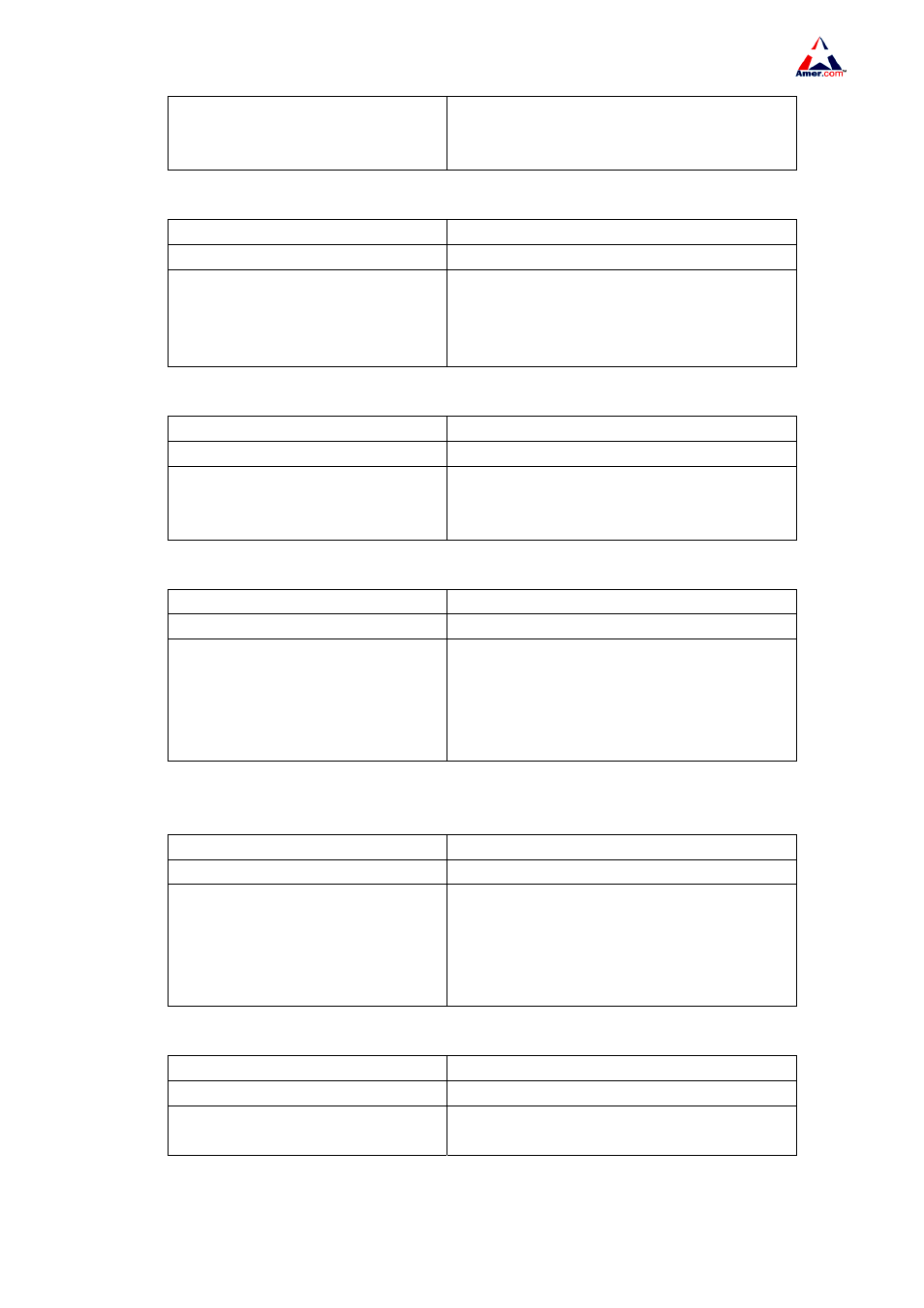
SS2R24G4i/SS2R48G4i
165
Ip dhcp snooping enable
no Ip dhcp snooping enable
Enable or disable dhcp snooping function
2.Enable the binding function of DHCP Snooping
Command Explanation
Global configuration mode
Ip dhcp snooping binding enable
no Ip dhcp snooping binding
enable
Enable or disable the binding function of dhcp
snooping
3.Set trusted ports
Command Explanation
Port configuration mode
Ip dhcp snooping trust
no Ip dhcp snooping trust
Set or delete the dhcp snooping trust
attributes of the port.
4. Configure defense action
Command Explanation
Port configuration mode
ip dhcp snooping action
{shutdown|blackhole} [recovery
<second>]
no ip dhcp snooping action
Set or delete the automatic defense action of
the port.
5.Set the helper server address
Command Explanation
Global configuration mode
Ip user helper-address
<svr_addr> [port <udp_port>]
source <src_addr> [secondary]
No ip user helper-address
[secondary]
Configure/delete HELPER SERVER address
6.Enable the debug switch
Command Explanation
Admin Mode
Debug ip dhcp snooping packet
Debug ip dhcp snooping event
Please refer to the chapter on system
debugging
7.Set log record