Amer Networks SS2R48G4i V2 User Manual
Page 33
Advertising
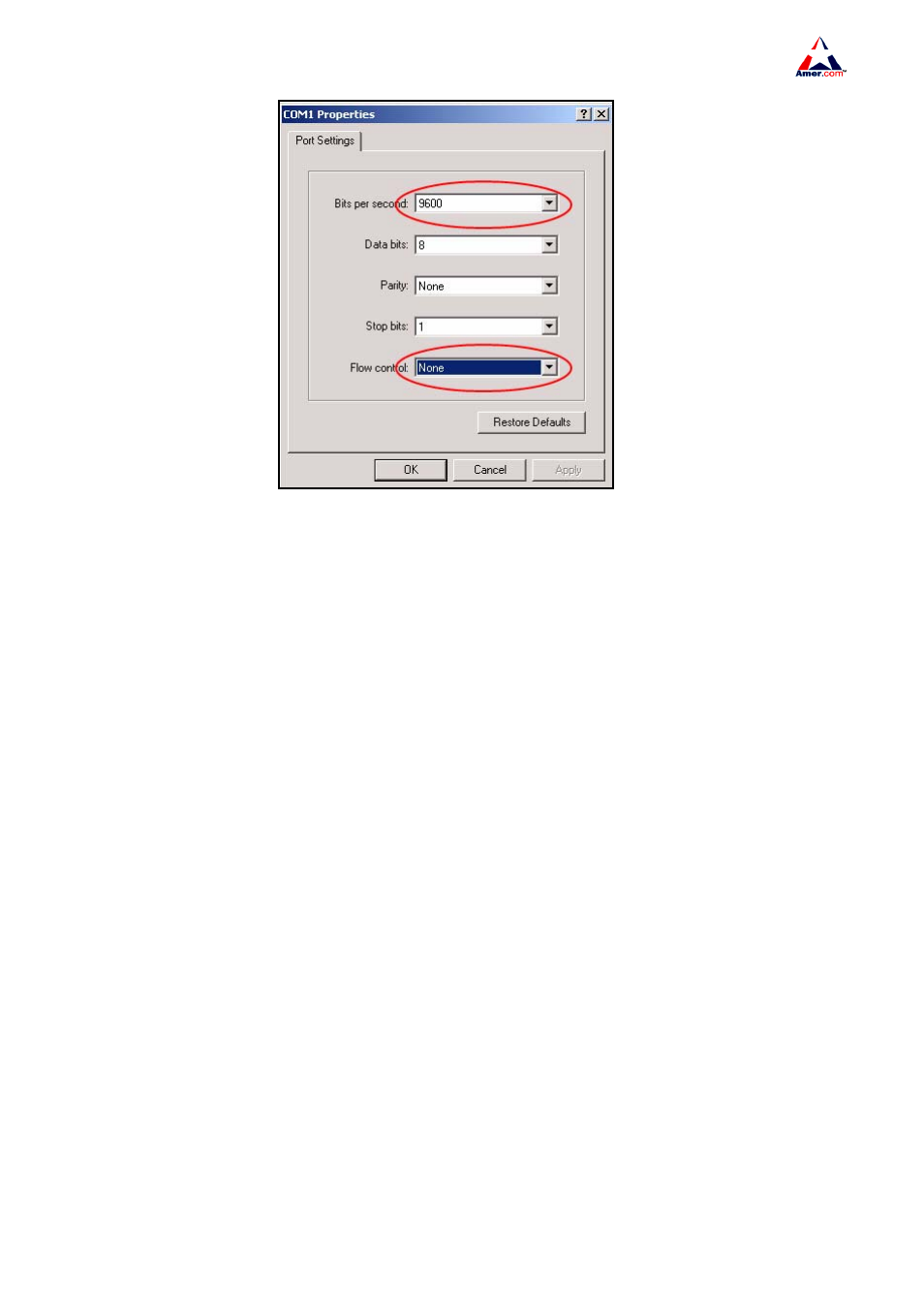
SS2R24G4i/SS2R48G4i
22
Fig 4-4 Opening HyperTerminal
Step 3 Entering switch CLI interface
Power on the switch. The following appears in the HyperTerminal windows,
that is the CLI configuration mode for
Testing RAM...
67,108,864 RAM OK.
Initializing...
Booting......
Starting at 0x10000...
Current time is MON JAN 01 00 00 00 2001
SS2R24G4I Series Switch Operating System
SoftWare Version RS-5200-28_1.2.17.0
NOS Version NOS_5.1.35.47
Copyright (C) 2001-2007 AMER. COM
http //www.amer.com
SS2R24G4I Switch (88E6218-133M) processor
28 Ethernet/IEEE 802.3 interface(s)
Switch>
The user can now enter commands to manage the switch. For a detailed description for the commands,
please refer to the following chapters.
Advertising