Amer Networks SS2R48G4i V2 User Manual
Page 152
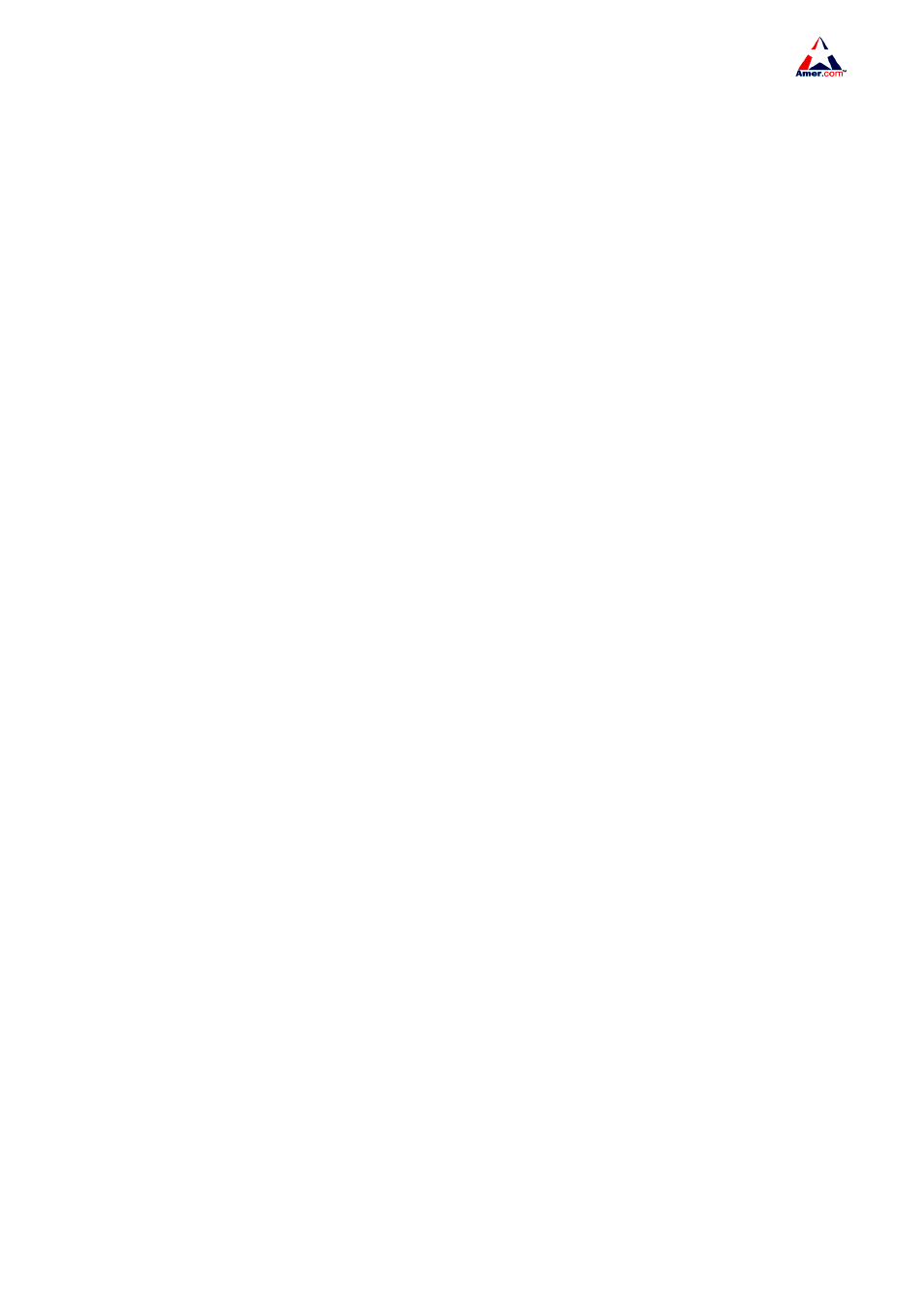
SS2R24G4i/SS2R48G4i
141
Switch(Config-Ethernet0/0/10)#exit
Switch(Config)#exit
Configuration result
Switch#show firewall
Firewall is enabled.
Firewall default rule is to permit any packet.
Switch #show access-lists
access-list 1100(used 1 time(s))
access-list
1100
deny
00-12-11-23-00-00 00-00-00-00-FF-FF any-destination-mac
untagged-802.3
access-list 1100 deny 00-12-11-23-00-00 00-00-00-00-FF-FF any-destination-mac tagged-802.3
Switch #show access-group
interface name Ethernet0/0/10
MAC Ingress access-list used is 1100.
Scenario 3
The user has the following configuration requirement port 1/10 of the switch connects to
00-12-11-23-XX-XX segment, IP is 10.0.0.0/24 segment , ftp is not desired for the user.
Configuration description
a)Create a proper ACL
b)Configuring packet filtering function
c)Bind the ACL to the port
The configuration steps are listed below
Switch(Config)#access-list 3110 deny 00-12-11-23-00-00 00-00-00-00-FF-FF any-destination-mac tcp
10.0.0.0 0.0.0.255 any-destination d-port 21
Switch(Config)#firewall enable
Switch(Config)#firewall default permit
Switch(Config)#interface ethernet 0/0/10
Switch(Config-Ethernet0/0/10)#mac-ip access-group 3110 in
Switch(Config-Ethernet0/0/10)#exit
Switch(Config)#exit
Configuration result
Switch#show firewall
Firewall is enabled.
Firewall default rule is to permit any packet.