13 show cpu usage, 2 monitor and debug command, 1 ping – Amer Networks SS2R48G4i V2 User Manual
Page 48: 2 telnet, 1 introduction to telnet
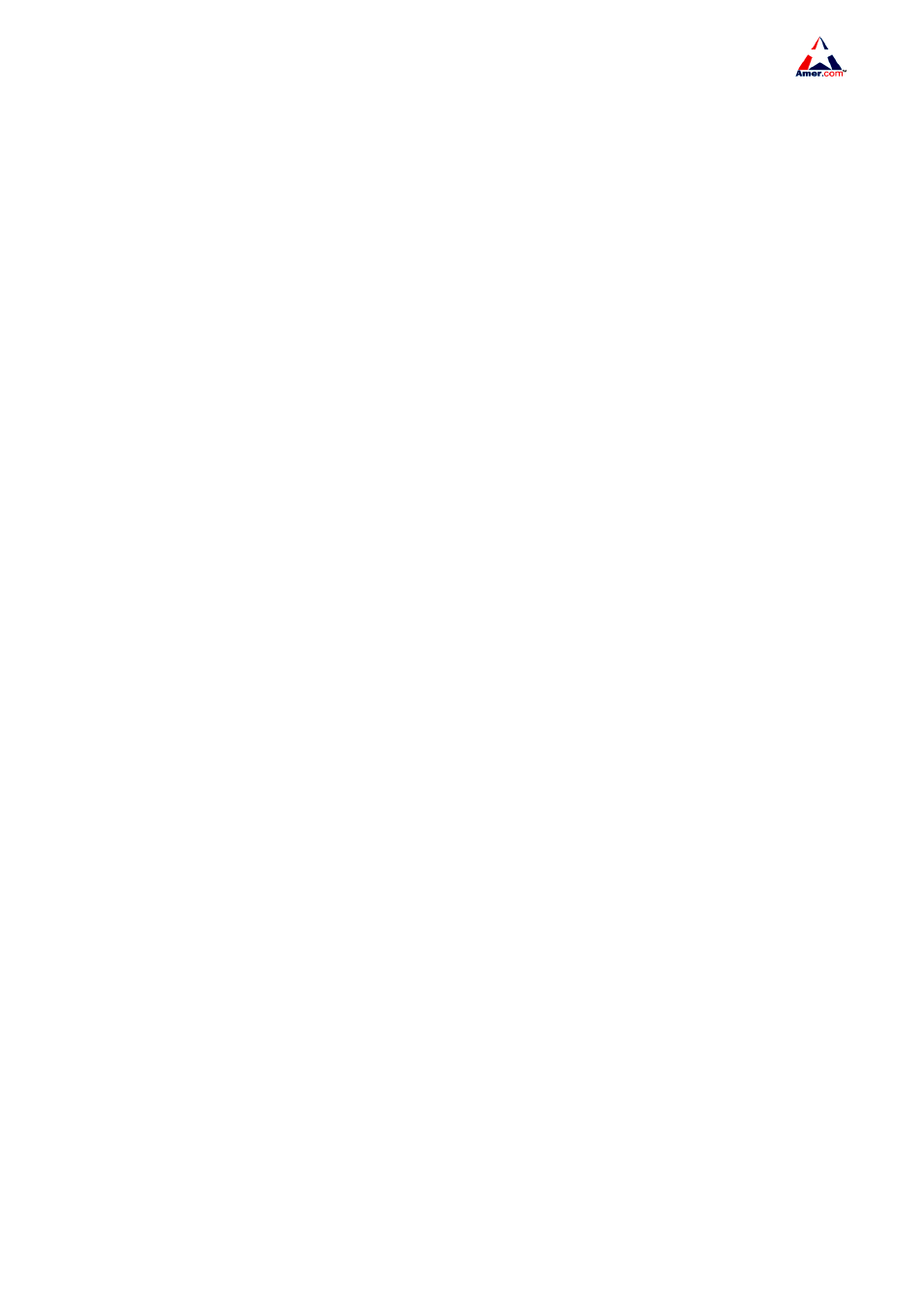
SS2R24G4i/SS2R48G4i
37
5.1.13 show cpu usage
Command show cpu usage
Function
To display the CPU usage rate of the switch
Command Mode
Admin Mode.
show tech-support
Command show tech-support
Function
To collect tech-support information.
Command Mode
Admin Mode.
5.2 Monitor and Debug Command
When the users configures the switch, they will need to verify whether the configurations are
correct and the switch is operating as expected, and in network failure, the users will also need to
diagnostic the problem. SS2R24/48G4i switch switch provides various debug commands including ping,
telnet, show and debug, etc. to help the users to check system configuration, operating status and
locate problem causes.
5.2.1 Ping
Command ping [<ip-addr>|<hostname>]
Function
the switch sends ICMP request packet to remote client device and checks the
communications between both sides is fine or not.
Parameter <ip-addr>
is destination host IP address, in dotted decimal notation.
<hostname>
is destination host name, number and letter constitute character string.Blank is not
allowed,the length of character string is from 1 to 30.
Default
send 5 ICMP request packets; the packet size is 56 bytes; timeout is 2 seconds.
Command mode
admin mode
5.2.2 Telnet
5.2.2.1 Introduction To Telnet
Telnet is a simple remote terminal protocol for remote login. Using Telnet, the user can login to a
remote host with its IP address of hostname from his own workstation. Telnet can send the user’s
keystrokes to the remote host and send the remote host output to the user’s screen through TCP
connection. This is a transparent service, as to the user, the keyboard and monitor seems to be
connected to the remote host directly.
Telnet employs the Client-Server mode, the local system is the Telnet client and the remote host is
the Telnet server. SS2R24/48G4i switch switch can be either the Telnet Server or the Telnet client.
When SS2R24/48G4i switch switch is used as the Telnet server, the user can use the Telnet client
program included in Windows or the other operation systems to login to SS2R24/48G4i switch switch,