4 am examples – Amer Networks SS2R48G4i V2 User Manual
Page 157
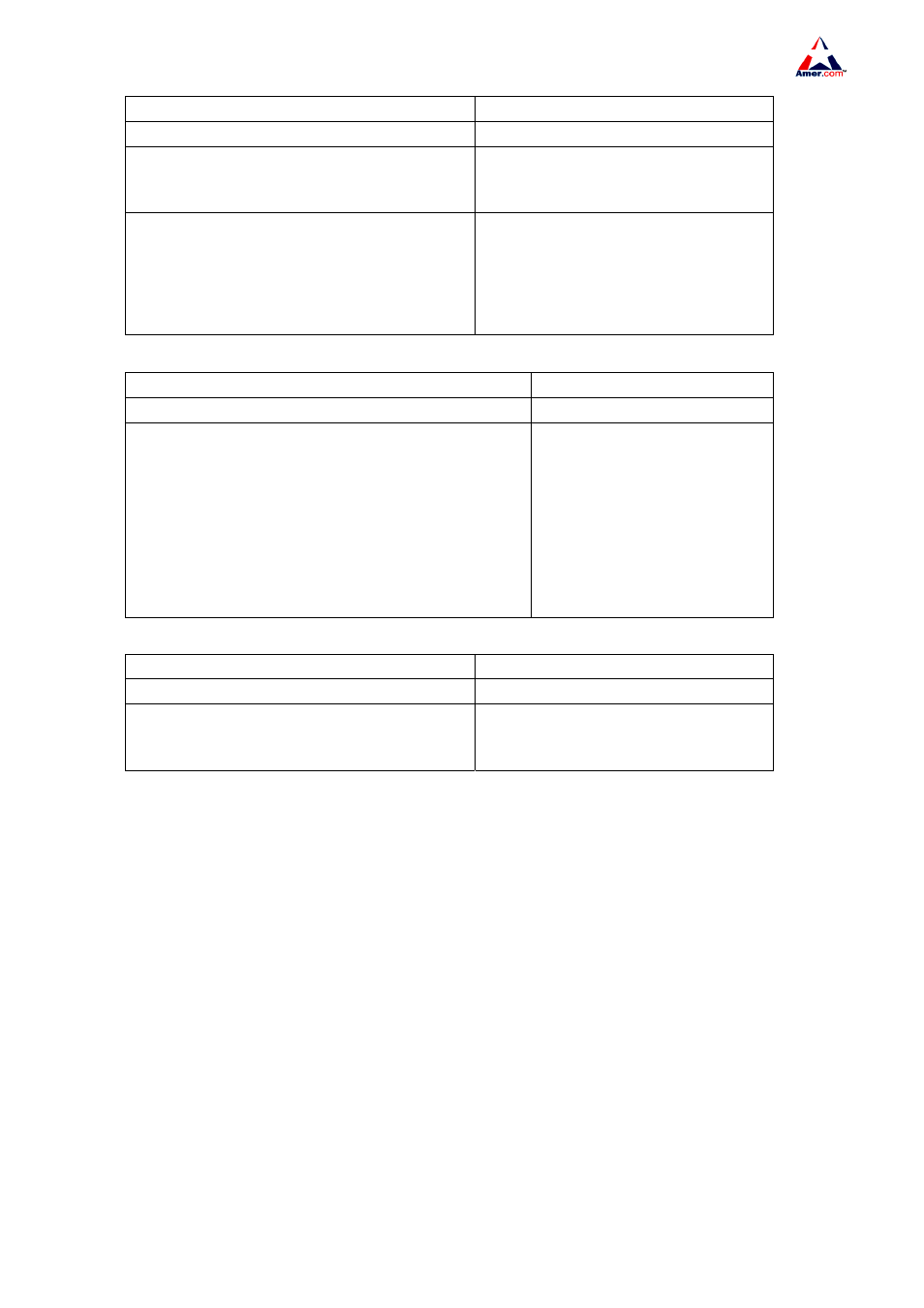
SS2R24G4i/SS2R48G4i
146
Command Explanation
Physical interface configuration mode
am port
no am port
Enable or disable the AM function of a
physical interface.
am ip-pool <start_ip_address> [<num>]
no am ip-pool <start_ip_address> [<num>]
Configure IP address on a physical
interface. The “no am ip-pool
<start_ip_address> [<num>] ”
command will delete all the configured
IP addresses on the interface.
3. Configure MAC-IP address on an interface
Command Explanation
Physical interface configuration mode
am mac-ip-pool<mac_address> <ip_address>
no am mac-ip-pool
<mac_address>< ip_address>
Configure MAC-IP address on
a physical interface. The “no
am mac-ip-pool
<mac_address><
ip_address>” command will
delete all the configured
MAC-IP addresses on the
interface.
4.Delete all the address pools
Command Explanation
Global configuration mode
no am all {ip-pool|mac-ip-pool}
Delete all the MAC-IP pools or IP pools
configured by the users.
16.4 AM Examples
Scenario 1
The configuration demand of the user is that the port 10 of the switch connects to the 10.1.1.0/8
segment, the administrator hopes that 8 IP addresses from 10.1.1.1 to 10.1.1.8 8 can be allowed to
access Internet.
Change Configuration
1. Enable AM function;
2. Configure IP pool;
The following is the configuration procedure
Switch(Config)#am enable