3 rstp configuration examples – Amer Networks SS2R48G4i V2 User Manual
Page 109
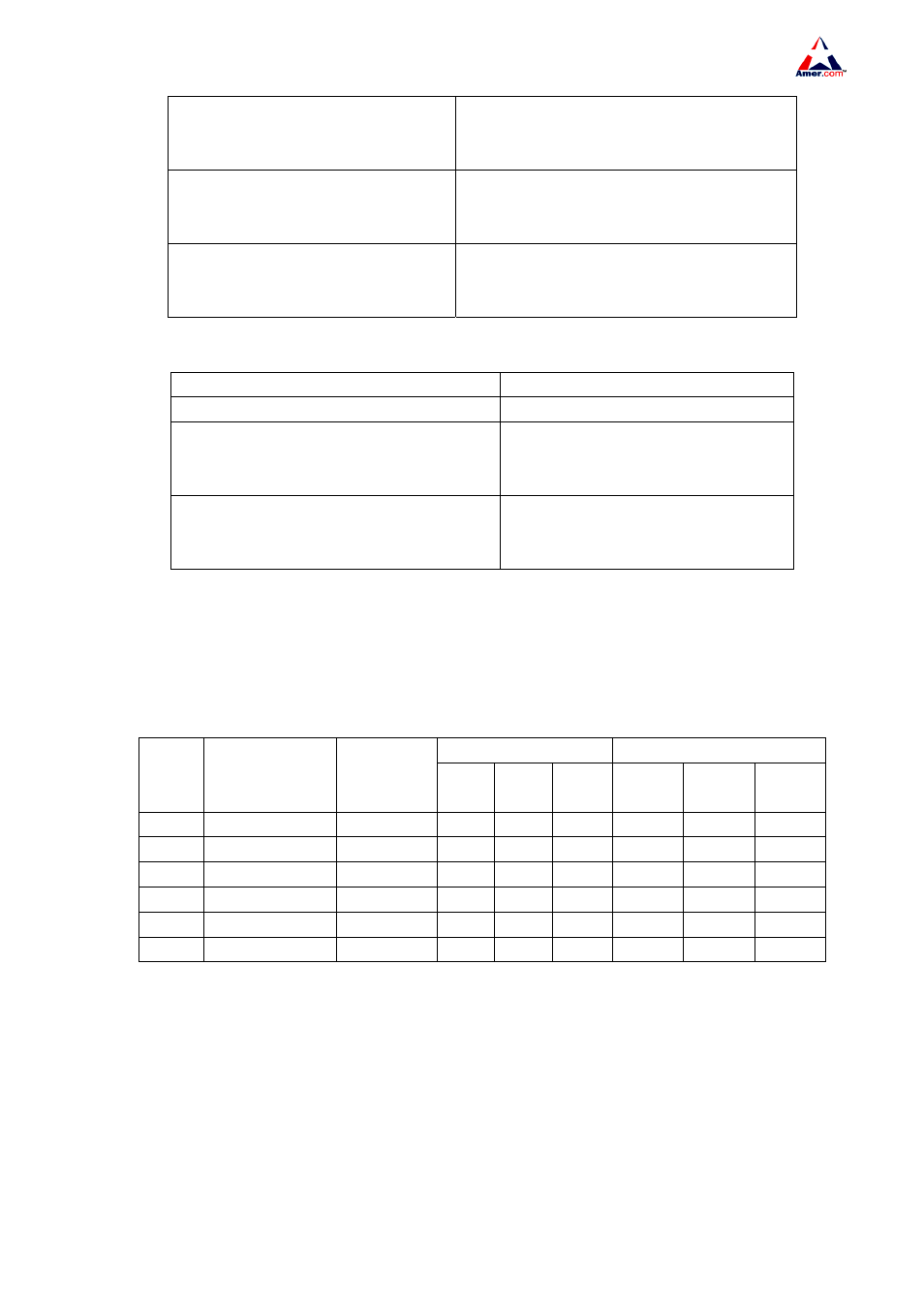
SS2R24G4i/SS2R48G4i
98
4. Configure
RSTP
fast migration characteristic
10.3 RSTP Configuration Examples
The connection between the SW1-SW6 switches is showed in the chart above. By default, all the
switches run in RSTP mode, their bridge priority, port priority and port link cost are all set to default
value(all the same).The following is the default configuration of the switches
Port priority
Link cost
Name
of the
bgidge
The MAC
address of the
bridge
The bridge
prioirty
Port
0/0/1
Port
0/0/2
Port
0/0/3
Port
0/0/1
Port
0/0/2
Port
0/0/3
SW1 …00-00-01
32768
128 128
200000 200000
SW2 …00-00-02
32768
128 128
200000 200000
SW3 …00-00-03
32768
128 128
200000 200000
SW4 …00-00-04
32768
128 128 128 200000 200000 200000
SW5 …00-00-05
32768
128 128
200000 200000
SW6 …00-00-06
32768
128 128
200000 200000
By default, RSTP will automatically create a tree topology taking SWI as its root bridge(the port
connected to the blue line is the forwarding port, while the one connected to the black line is discard).
Configuration Change
Changing the bridge priority of switch 4 to 4096 will make the SW4 the root bridge;
Changing the lick cost of the port 0/0/2 of switch 2 to 500000 will make port 0/0/1become the root
port of SW2;
The cost to reach root bridge from the port 0/0/1 of switch 3 shoudl be less than that from the port
0/0/1 of switch2, so the port 0/0/1 of switch 3 will be the specified port;
spanning-tree forward-time <time>
no spanning-tree forward-time
Configure switch forward time,the” no
spanning-tree forward-time
” restores
default configuration
spanning-tree hello-time <time>
no spanning-tree hello-time
Configure switch Hello time,the “no
spanning-tree hello-time”
command
restores default configuration
spanning-tree maxage <time>
no spanning-tree maxage
Configure switch maximum aging
time,the “ no spanning-tree maxage”
command restores default configuration
Command Explanation
Port configuration mode
spanning-tree link-type point-to-point
{auto|force-true|force-false}
no spanning-tree link-type
Set port link type,the ” no
spanning-tree link-type”command
restores auto link type
spanning-tree portfast
no spanning-tree portfast
Configure port as port fast port,the
“ no spanning-tree
portfast
”configure non port fast port