2 configuring the system log, 1 the task sequence of configuring the system log – Amer Networks SS2R48G4i V2 User Manual
Page 74
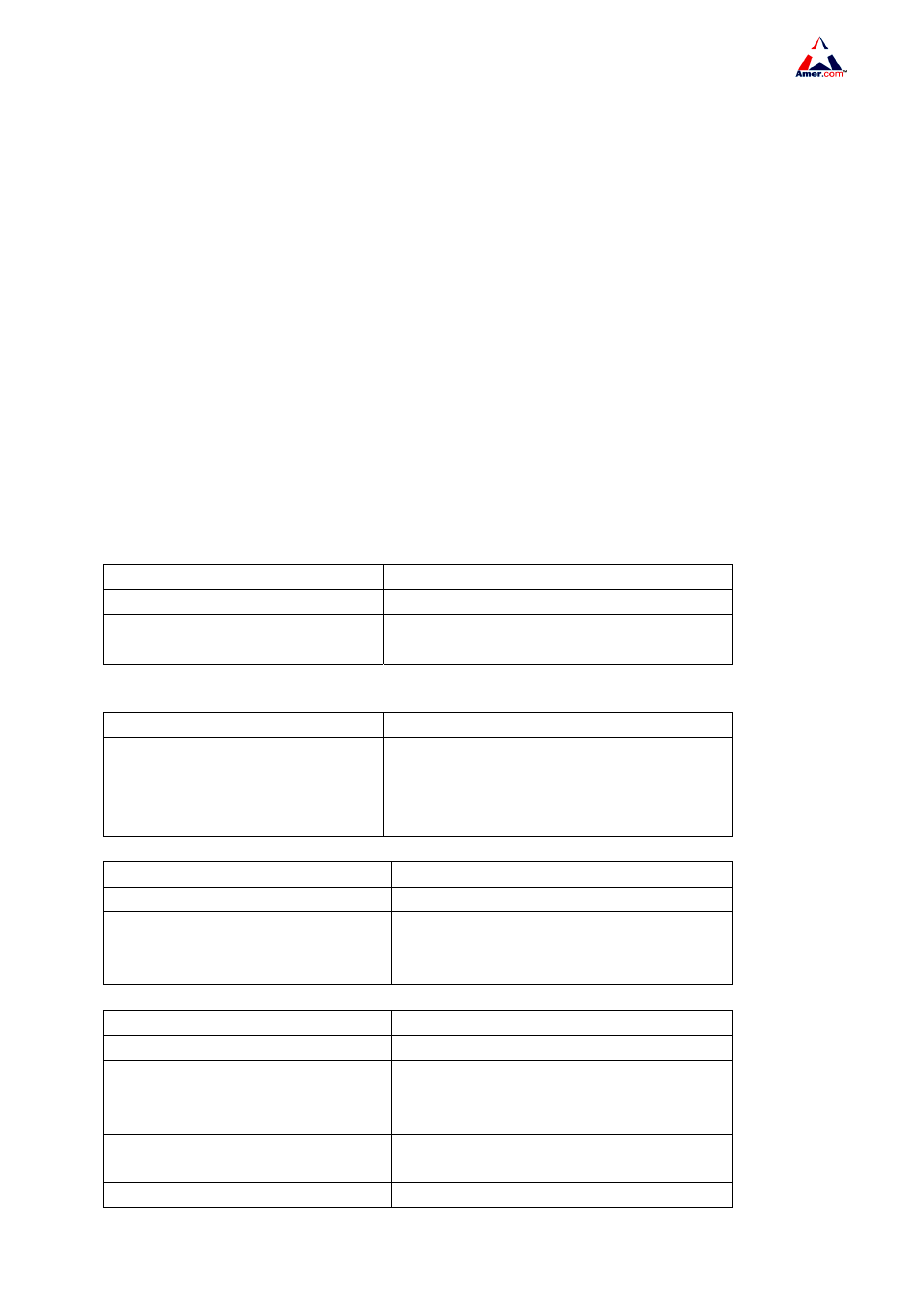
SS2R24G4i/SS2R48G4i
63
log message can be actually sent out through the output channel.
5.6.2 Configuring The System Log
5.6.2.1 The Task Sequence of Configuring The System Log
1. Set the global log switch
2. Set the output channel of the console.
3. Set the output channel of the user’s terminal
4. Set the output channel of the log buffer
5. Set the output channel of the log host
6. Display the information of the log channel
7. Set the filter items of the log output channel.
1. Set the global log switch
Command Description
Privileged configuration mode
logging on
no logging on
Enable the global log function. Prefixing the
command with a “no” will disable this function.
2. Set the output channel of the console
Command Description
Privileged configuration mode
logging console
no logging console
Open the output channel of the console.
Prefixing the command with a “no” will disable
this function.
3.Set the output channel of the user’s terminal
Command Description
Privileged configuration mode
logging monitor
no logging monitor
Open the output channel of the user’s
terminal. Prefixing the command with a “no”
will disable this function.
4.Set the output channel of the log buffer
Command Description
Privileged configuration mode
logging buffered [<buffersize >]
no logging buffered
Open the output channel of the log buffer.
Prefixing the command with a “no” will
disable this function.
show logging buffered [ <
buffersize > ]
Display detailed information of the channel of
the log buffer
clear logging
Clear the information in the log buffer.