6 debug aaa error, 7 debug aaa packet – Amer Networks SS2R48G4i V2 User Manual
Page 136
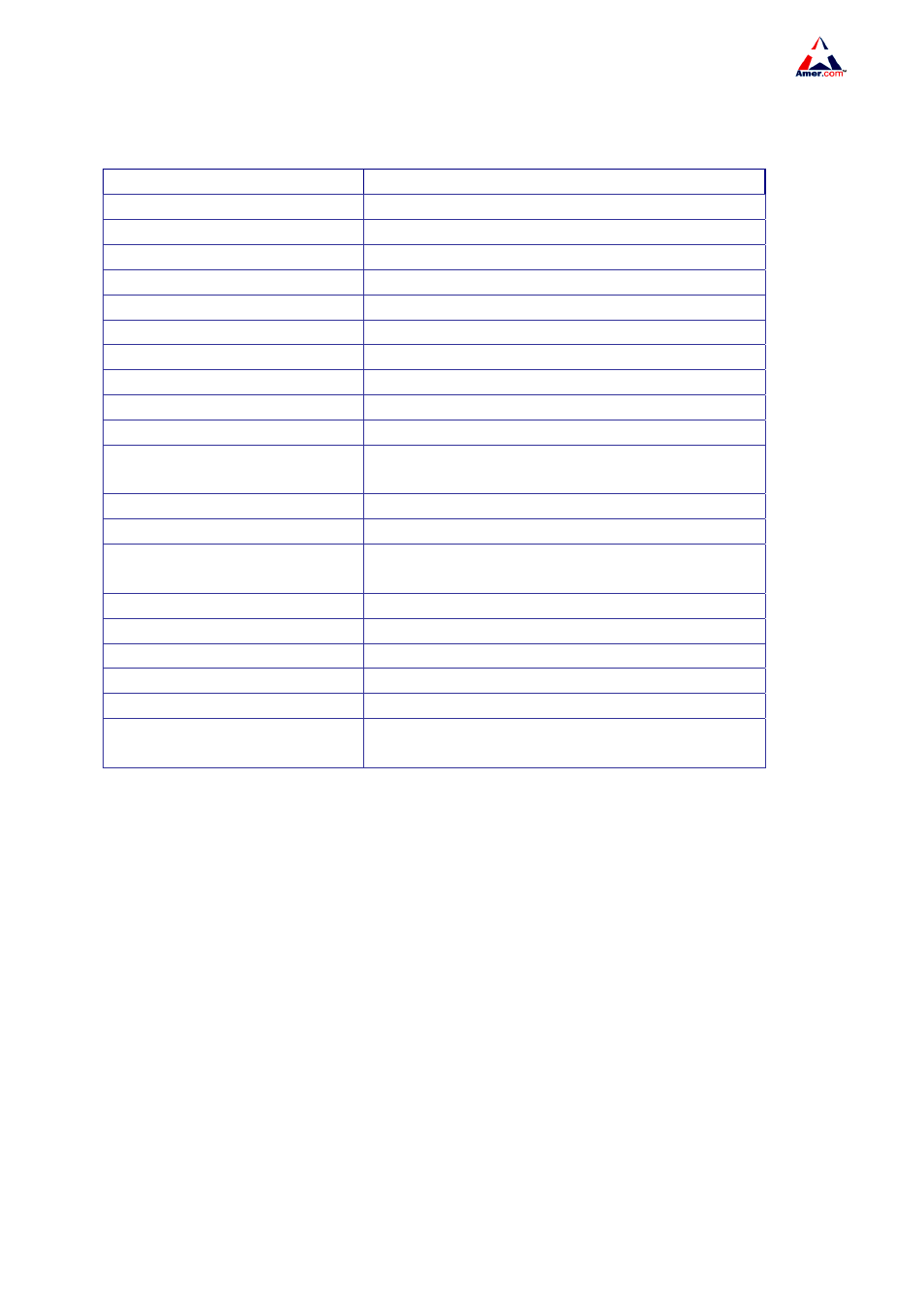
SS2R24G4i/SS2R48G4i
125
displayed.
Command mode
Admin Mode
Displayed information
Explanation
Global 802.1x Parameters
Global 802.1x parameter information
free-resource Free
resource
reauth-enabled
Whether re-authentication is enabled or not
reauth-period Re-authentication
interval
quiet-period Silent
interval
tx-period
EAP retransmission interval
max-req
EAP packet retransmission interval
authenticator mode
Switch authentication mode
Mac Filter
Enables dot1x address filter or not
MacAccessList
Dot1x address filter table
dot1x-EAPoR Authentication method used by the switch (EAP relay,
EAP local end)
dot1x-privateclient Whether enable private client
dot1x-unicast
Whether enable unicast
802.1x is enabled on ethernet
0/0/8
Indicates whether dot1x is enabled for the port
Authentication Method
Port authentication method (MAC-based, port-based)
Status Port
authentication status
Port-control
Port authorization status
Supplicant
Authenticator MAC address
Max User Number
Max user number of the port
Notify DCBI
Whether has successfully notificated DCBI server or
not.
14.4.1.6 debug aaa error
Command debug aaa error
no debug aaa error
Function
Enable the debug error information of aaa; the “n no debug aaa error” command is used to
disable the debug error information of aaa.
Command Mode
Admin Mode
Parameters None
14.4.1.7 debug aaa packet
Command debug aaa packet {send|receive|all} interface {[ethernet] <InterfaceName>}
no debug aaa packet {send|receive|all} interface {[ethernet] <InterfaceName>}
Function
Enable the information on receiving/sending packets of aaa; the “no debug aaa packet
{send|receive|all} interface {[ethernet] <InterfaceName>}” command is used to disable the information
on receiving/sending packets of aaa.
Command Mode
Admin Mode