Amer Networks SS2R48G4i V2 User Manual
Page 32
Advertising
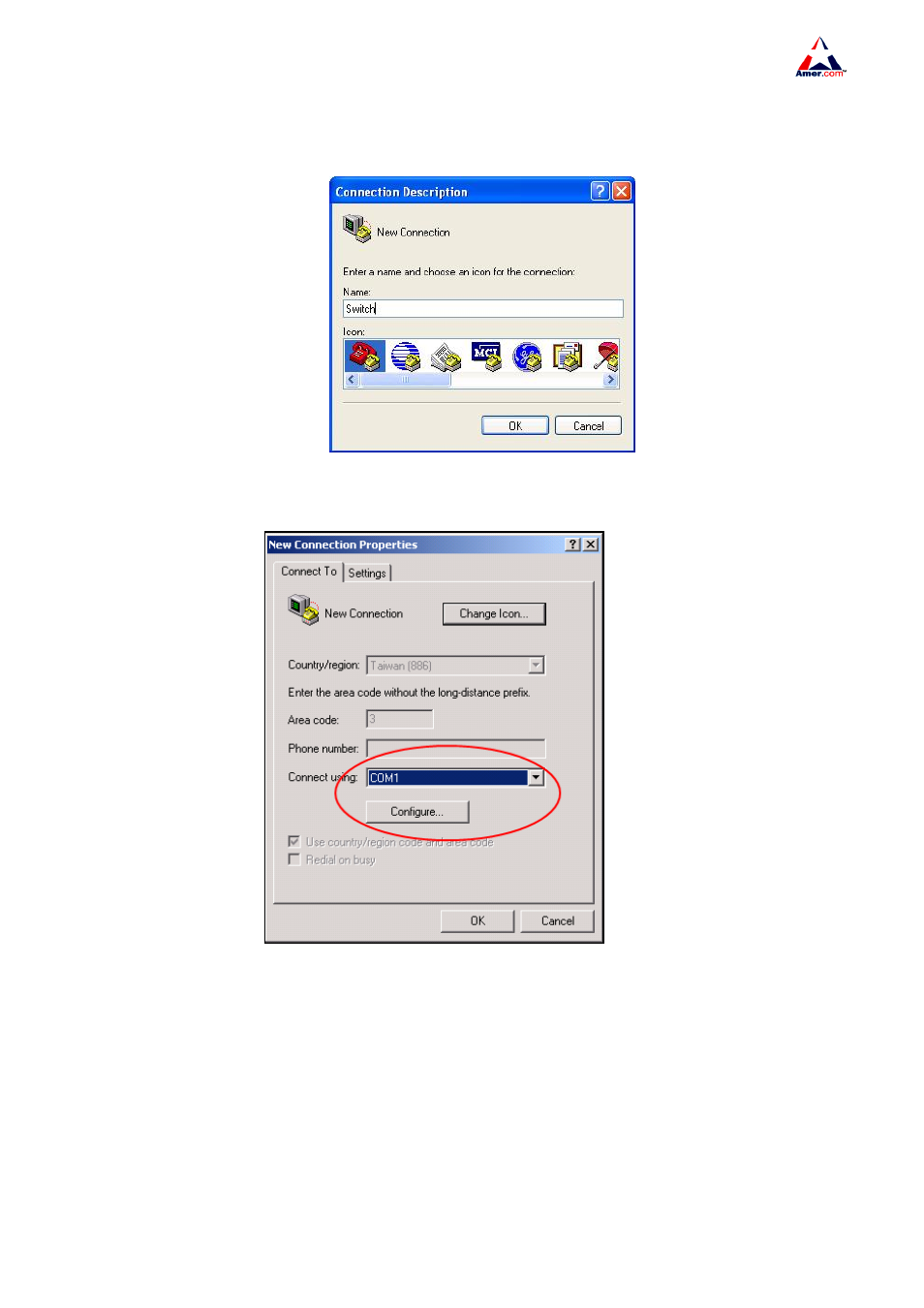
SS2R24G4i/SS2R48G4i
21
Open the HyperTerminal included in Windows after the connection established.
1) Click Start menu - All Programs – Accessories – Communication - HyperTerminal.
2)Type a name for opening HyperTerminal, such as “Switch_A”.
Fig 4-2 Opening HyperTerminal
3)In the “Connecting with” drop-list, select the RS-232 serial port used by the PC, e.g. COM1, and click
“OK”.
Fig 4-3 Opening HyperTerminal
4)COM1 property appears, select “9600” for “Baud rate”, “8” for “Data bits”, “none” for “Parity
checksum”, “1” for stop bit and “none” for traffic control; or, you can also click “Revert to default” and
click “OK”.
Advertising