3 port configuration example – Amer Networks SS2R48G4i V2 User Manual
Page 87
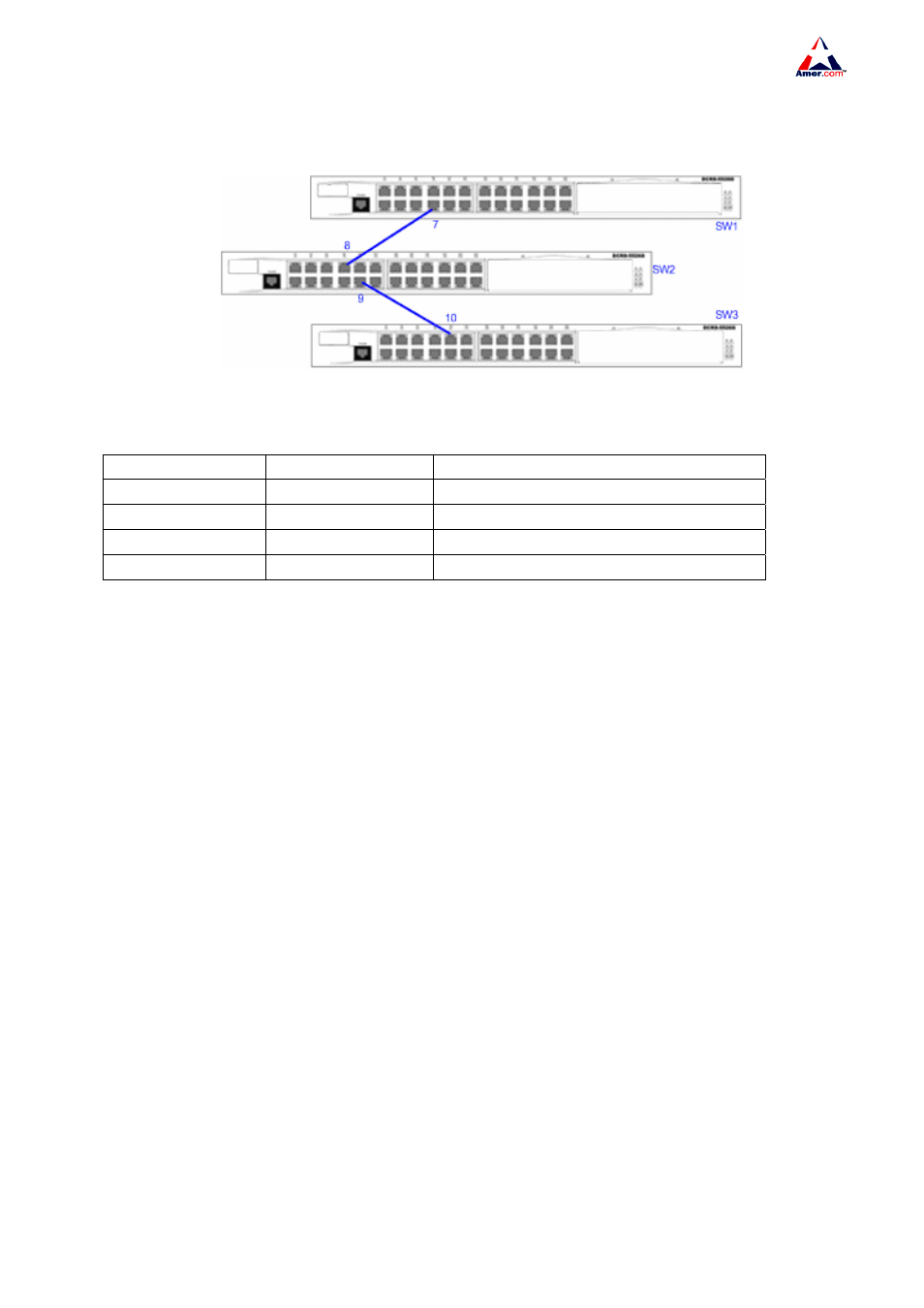
SS2R24G4i/SS2R48G4i
76
7.3 Port Configuration Example
Fig 7-2 Port Configuration Example
Use default VLAN1 since VLAN is not configured on all of the switches.
Switch Port
Attributes
SW1 0/0/7 10M/full
SW2
0/0/8-9
10M/full,mirror source port
0/0/24
100M/full,mirror dentistination port
SW3 0/0/10 10M/full
The configurations are listed below
SW1
Switch1(Config)#interface ethernet 0/0/7
Switch1(Config-Ethernet0/0/7)#speed-duplex force10-full
SW2
Switch2(Config)#interface ethernet 0/0/8-9
l
Switch2(Config-Port-Range)#speed-duplex force10-full
Switch2(Config-Port-Range)#exit
Switch2(Config)#interface ethernet 0/0/24
Switch2(Config-Ethernet0/0/24)#speed-duplex force100-full
Switch2(Config-Ethernet0/0/24)#exit
Switch2(Config)#monitor session 1 source interface ethernet 0/0/8-9
Switch2(Config)#monitor session 1 destination interface ethernet 0/0/24
SW3
Switch3(Config)#interface ethernet 0/0/10
Switch3(Config-Ethernet0/0/10)#speed-duplex force10-full