2 protocol vlan configuration task sequence, 3 protocol vlan troubleshooting, 5 vlan troubleshooting – Amer Networks SS2R48G4i V2 User Manual
Page 105: 1 monitor and debug comman, 1 show vlan
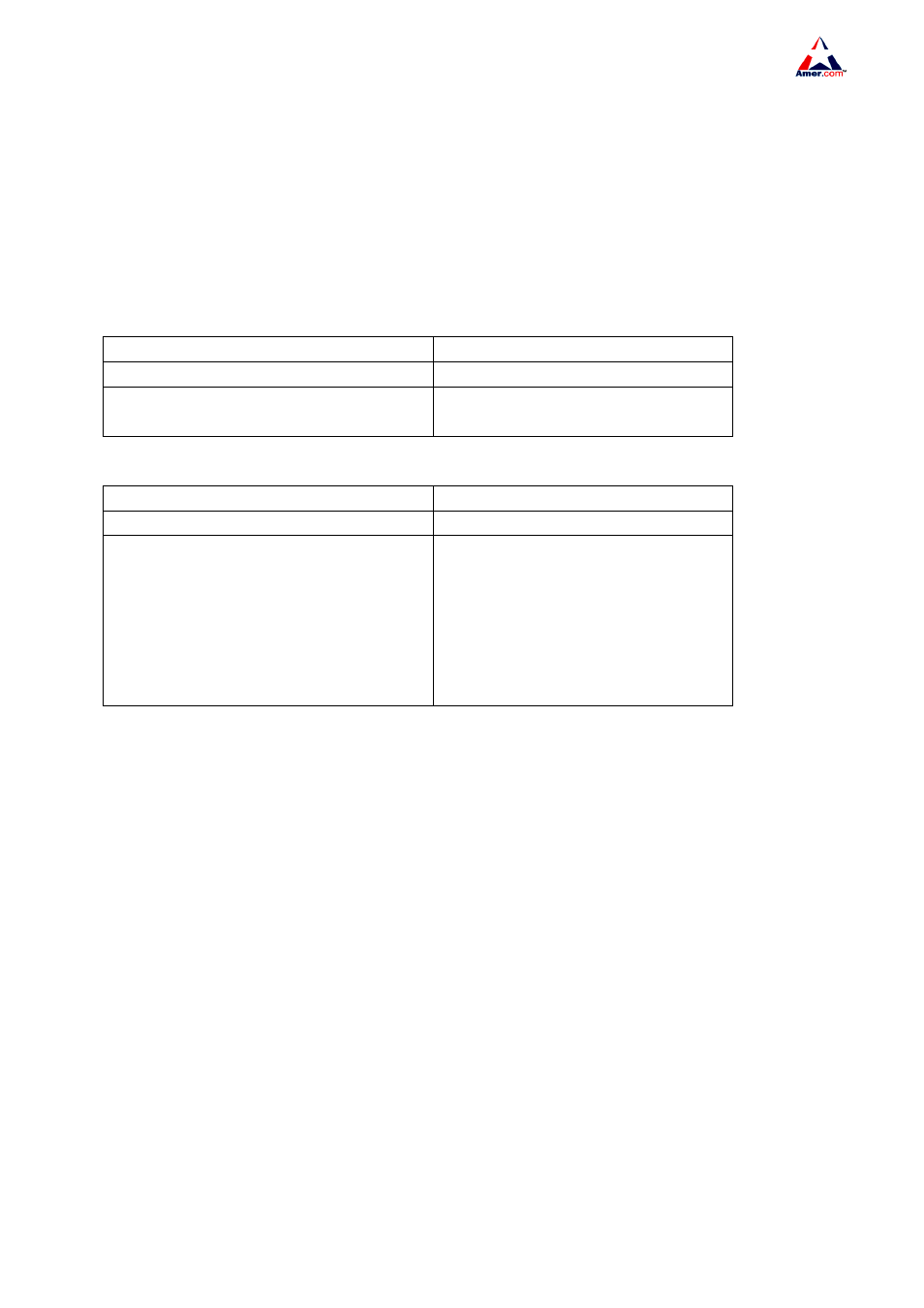
SS2R24G4i/SS2R48G4i
94
In SS2R24/48G4i switch, 1000bps network ports can support Protocol VLAN fucntion
unconditionally, while the 100bps wthernet ports have to be set tgo trunk ports to use the function.
9.4.2 Protocol VLAN Configuration Task Sequence
1.
Enable Protocol VLAN
2.
Configure the protocol list entries
1. Enable Protocol VLAN
Command Explanation
Global configuration mode
protocol-vlan enable
no protocol-vlan enable
Enable/disable Protocol VLAN
2. Configure the protocol list entries
Command Explanation
Global configuration mode
protocol-vlan mode {ethernetii etype
<etype-id>|llc {dsap <dasp-id> ssap
<ssap-id>}|snap etype <etype-id>} vlan
<vlan-id> [priority <priotiry-id>]
no protocol-vlan {mode {ethernetii etype
<etype-id>|llc {dsap <dasp-id> ssap
<ssap-id>}|snap etype <etype-id>}|all}
Add/delete the corresponding relationship
between the protocol and VLAN, that is
the specified protocol join/quilt the
specified VLAN.
9.4.3 Protocol VLAN Troubleshooting
&
Although there is no need, each IP protocol VLAN should contain an ARP protocol type, If not, the
potential ARP failure might cause the diability to communicate
9.5 VLAN Troubleshooting
9.5.1 Monitor and Debug Comman
9.5.1.1 show vlan
Command show vlan [brief|private-vlan] [id <vlan-id>] [name <vlan-name>] [summary]
Function
Display detailed information for all VLANs or specified VLAN.
Parameter brief
stands for brief information; summary for VLAN statistics; <vlan-id> for VLAN ID of
the VLAN to display status information, the valid range is 1 to 4094; <vlan-name> is the VLAN name