4 show port-security address, 5 binding mac address binding troubleshootin – Amer Networks SS2R48G4i V2 User Manual
Page 96
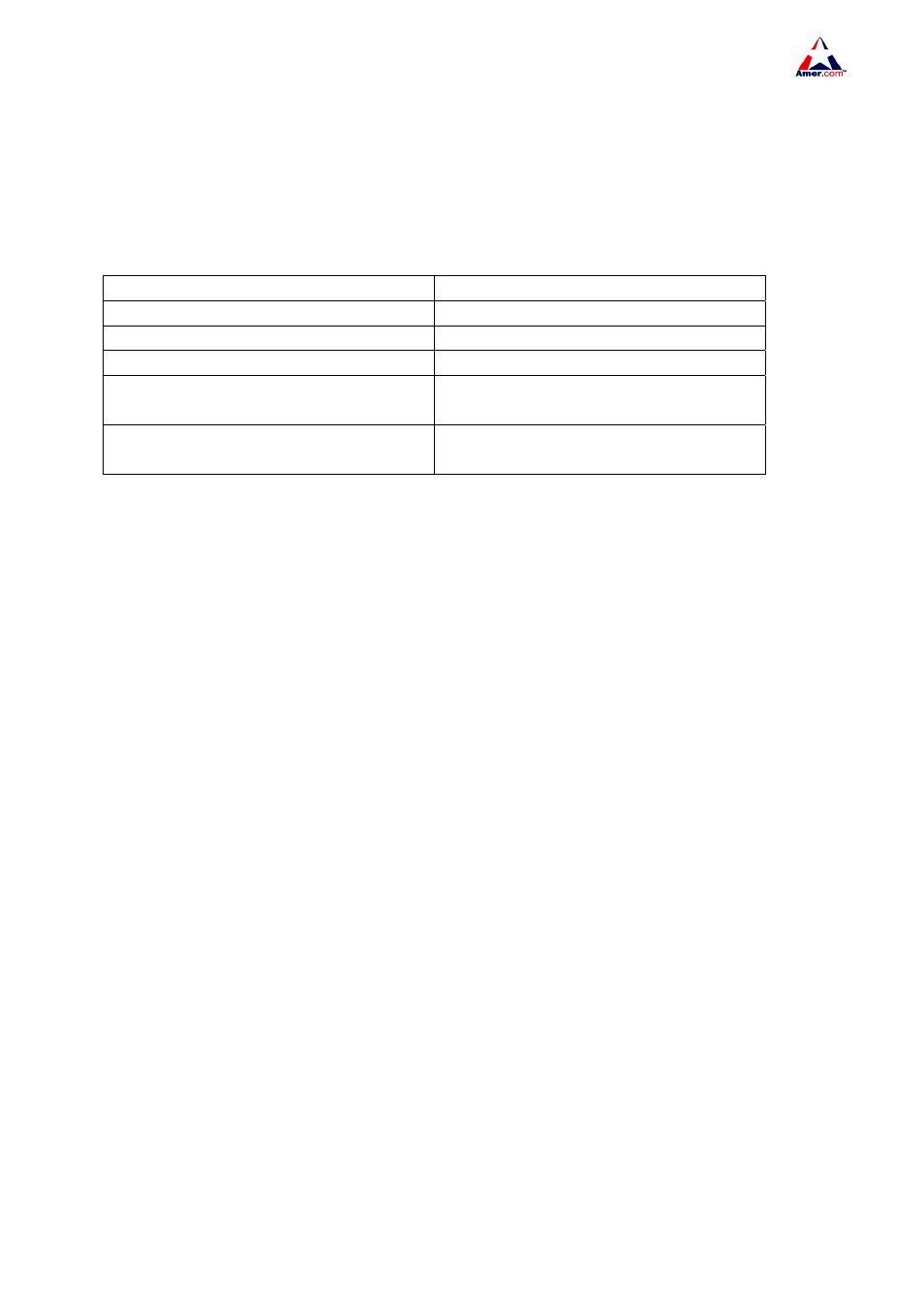
SS2R24G4i/SS2R48G4i
85
8.5.1.3.4 show port-security address
Command show port-security address [interface <interface-id>]
Function
Display the secure MAC addresses of the port.
Command mode
Admin Mode
Parameter <interface-id>
stands for the port to be displayed.
Displayed information
Explanation
Vlan
The VLAN ID for the secure MAC Address
Mac Address
Secure MAC address
Type
Secure MAC address type
Ports
The port that the secure MAC address
belongs to
Total Addresses
Current secure MAC address number in the
system.
8.5.1.3.5 Binding MAC Address Binding Troubleshootin
Enabling MAC address binding for ports may fail in some occasions. Here are some possible causes
and solutions
&
If MAC address binding cannot be enabled for a port, make sure the port is not enabling Spanning
tree or port aggregation and is not configured as a Trunk port. MAC address binding is exclusive to
such configurations. If MAC address binding is to be enabled, the functions mentioned above must
be disabled first
&
If a secure address is set as static address and deleted, that secure address will be unusable even
though it exists. For this reason, it is recommended to avoid static address for ports enabling MAC
addres
&
Users might find that some deviced connected to the ports configured with MAC address binding
fucntion can not transimit data. If so, please check whether the MAC addresses of these devices
has been transformed into secure MAC, if not, even the switch has learnt the MAC addresses of
these devices, they can not transmit data, because only secure MAC can transmit data when the
ports has enabled the MAC address binding function