Amer Networks SS2R48G4i V2 User Manual
Page 132
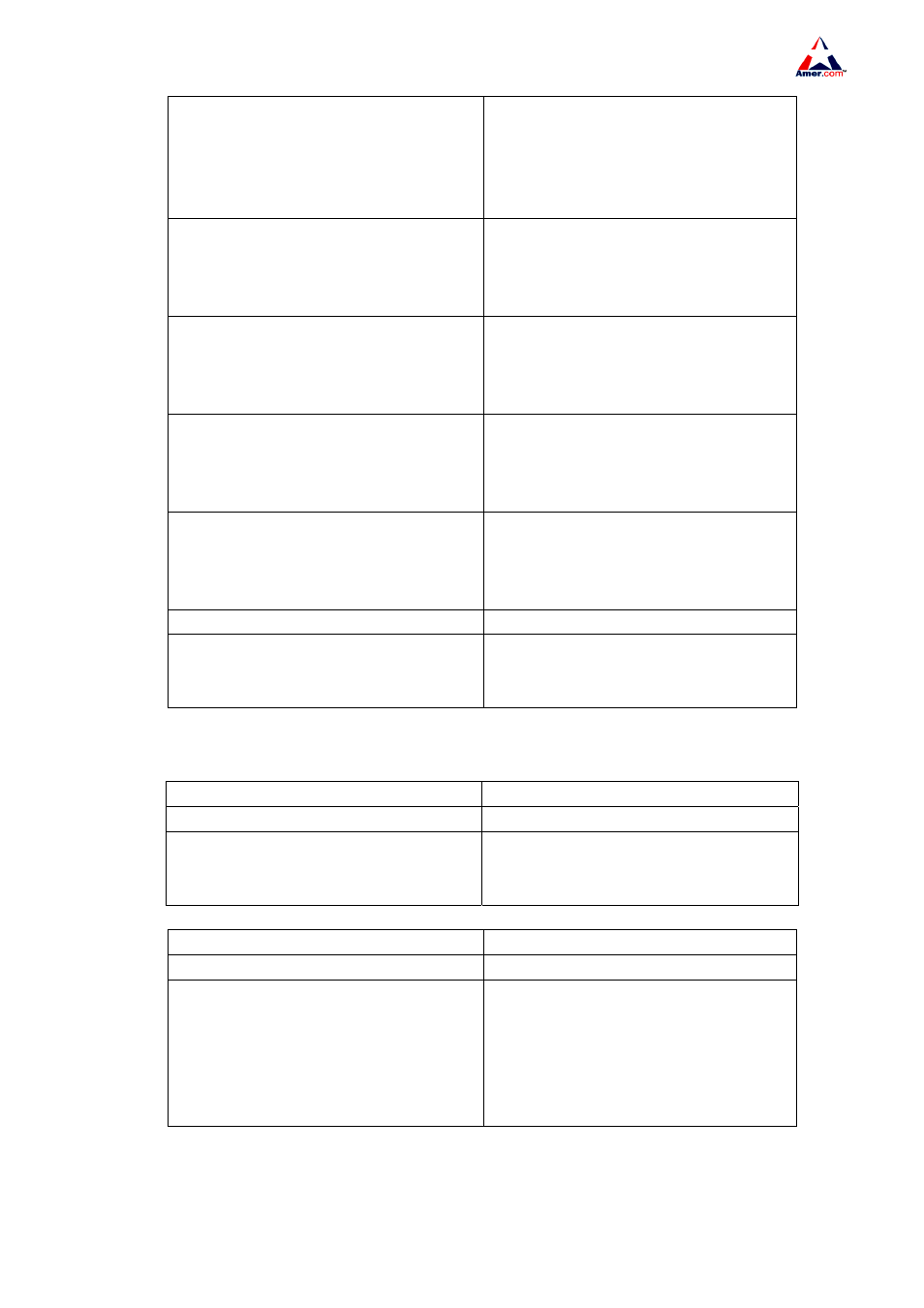
SS2R24G4i/SS2R48G4i
121
dot1x max-req <count>
no dot1x max-req
Sets the number of EAP request/MD5
frame to be sent before the switch
re-initials authentication on no supplicant
response, the “no dot1x max-req”
command restores the default setting.
dot1x re-authentication
no dot1x re-authentication
Enables periodical supplicant
authentication;
the “no dot1x
re-authentication” command disables this
function.
dot1x timeout quiet-period <seconds>
no dot1x timeout quiet-period
Sets time to keep silent on port
authentication failure; the “no dot1x
timeout quiet-period” command restores
the default value.
dot1x timeout re-authperiod
<seconds>
no dot1x timeout re-authperiod
Sets the supplicant re-authentication
interval; the “no dot1x timeout
re-authperiod” command restores the
default setting.
dot1x timeout tx-period <seconds>
no dot1x timeout tx-period
Sets the interval for the supplicant to
re-transmit EAP request/identity frame;
the “no dot1x timeout tx-period”
command restores the default setting.
Admin Mode
dot1x re-authenticate [interface
<interface-name>]
Enables IEEE 802.1x re-authentication
(no wait timeout requires) for all ports or
a specified port.
4. Authentication Server (RADIUS server) related property configuration
1) Configure RADIUS authentication key
Command Explanation
Global Mode
radius-server key <string>
no radius-server key
Specifies the key for RADIUS server; the
“no radius-server key” command deletes
the key for RADIUS server.
2) Configuring RADIUS Server
Command Explanation
Global Mode
radius-server authentication host
<IPaddress> [[port {<portNum>}]
[primary]]
no radius-server authentication host
<IPaddress>
Specifies the IP address or IPv6 address
and listening port number for RADIUS
authentication server; the “no
radius-server authentication host
<IPaddress>“ command deletes the
RADIUS server