Using the monitor – Yaskawa DriveWizard AC Drive User Manual
Page 100
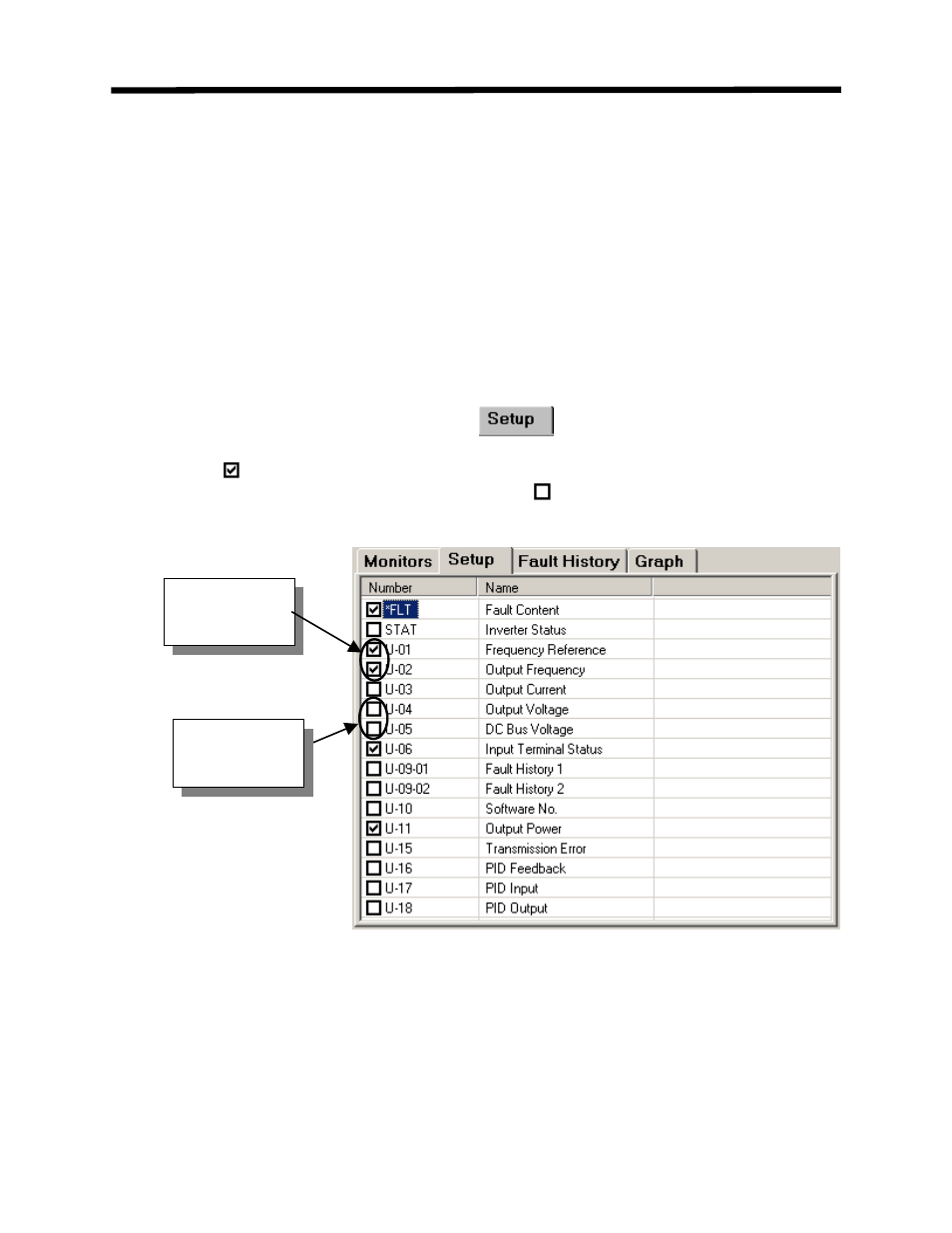
Using the Monitor
Using the Monitor
This section will show you step by step how to set up and activate the monitor function of
DriveWizard
™.
To start monitoring follow these steps:
1. Connect the drive to the PC as described in Chapter 3
2. If parameters need to be changed, do this now (refer to Chapter 5: Parameter Editor)
3. In the Monitor area, click on the Setup Tab (
). Choose the parameters to watch by
left-clicking once in the box next to the parameter number. All parameters with a check in
their box (
) will be displayed under the Monitors Tab. To unselect a parameter, simply
left-click again and remove the check from the box (
) next to it (see figure 6.2)
Monitor Items
Appear on
Monitors Tab
Monitor Items
Do Not Appear
on Monitors Tab
Figure 6.2: Example of Monitor Setup Window
100