Close file, File new – Yaskawa DriveWizard AC Drive User Manual
Page 40
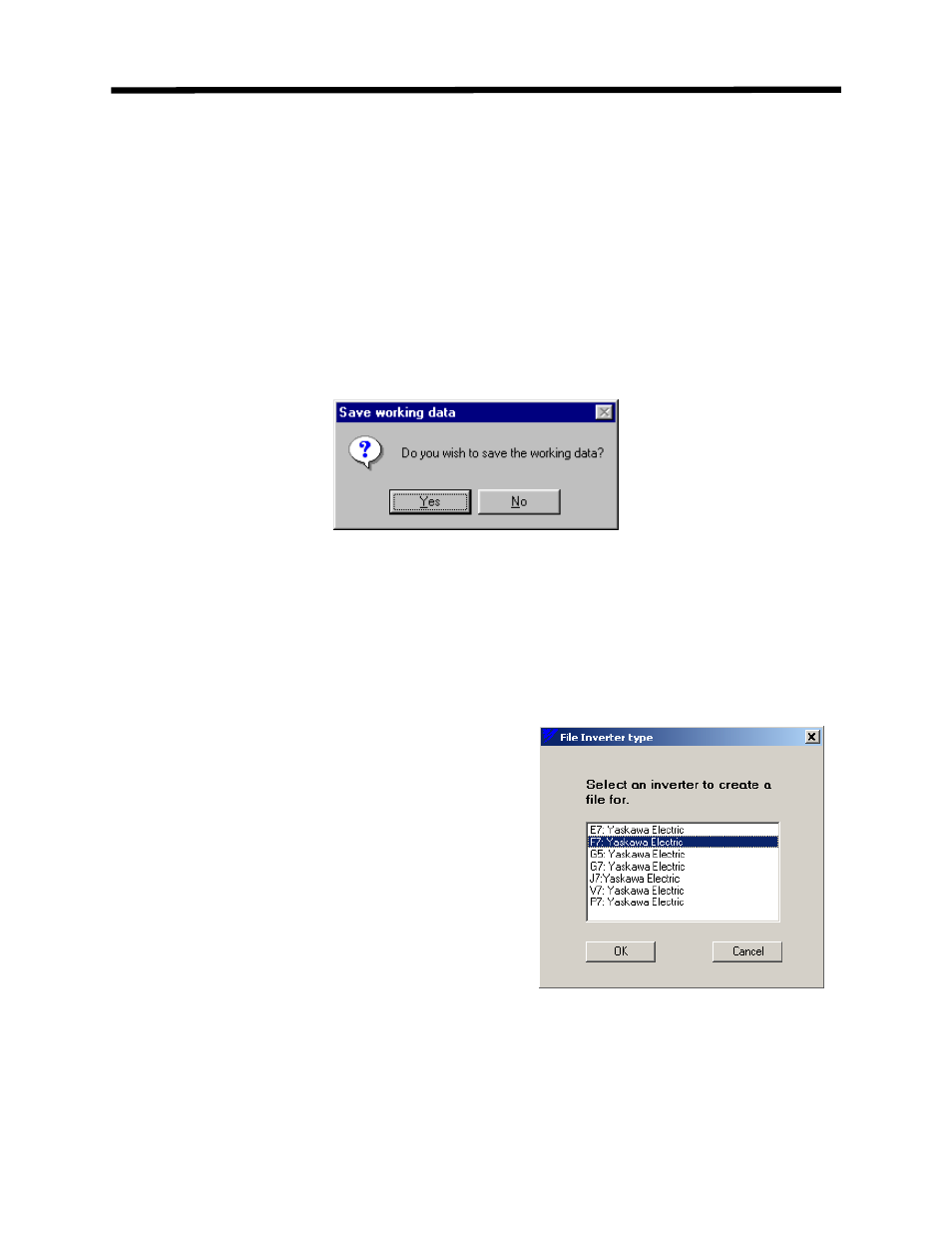
File Menu
Close File
Toolbar:
None
Menu:
File > Close File
Hot Keys:
CRTL + E
This option is only available when editing a previously saved file while offline with the drive. It
closes the current parameter file being edited. If recent changes have not been saved,
DriveWizard
™ will display a prompt with the option to save the file before closing it (Figure
4.9). If the file has been changed and is not saved, the changes will be lost.
e 4.9: Opportunity to Save a Changed File Before Closing
File New
ctory default values and is only available when in the
offl
drive supported by the selected database current in use
ee File > Change Database). To create a new drive
f-line, please follow the procedure below:
1. Clicking on File > New opens the dialog box
shown in Figure 4.10.
pe
)
Figur
Toolbar:
None
Menu:
File > File New
Hot Keys:
None
This function creates a new parameter file using
fa
ine mode. The user can create a new file for any
(S
file while of
Figure 4.10: Selecting an Inverter Ty
(Standard Database Shown
40