Auto-tune – Yaskawa DriveWizard AC Drive User Manual
Page 76
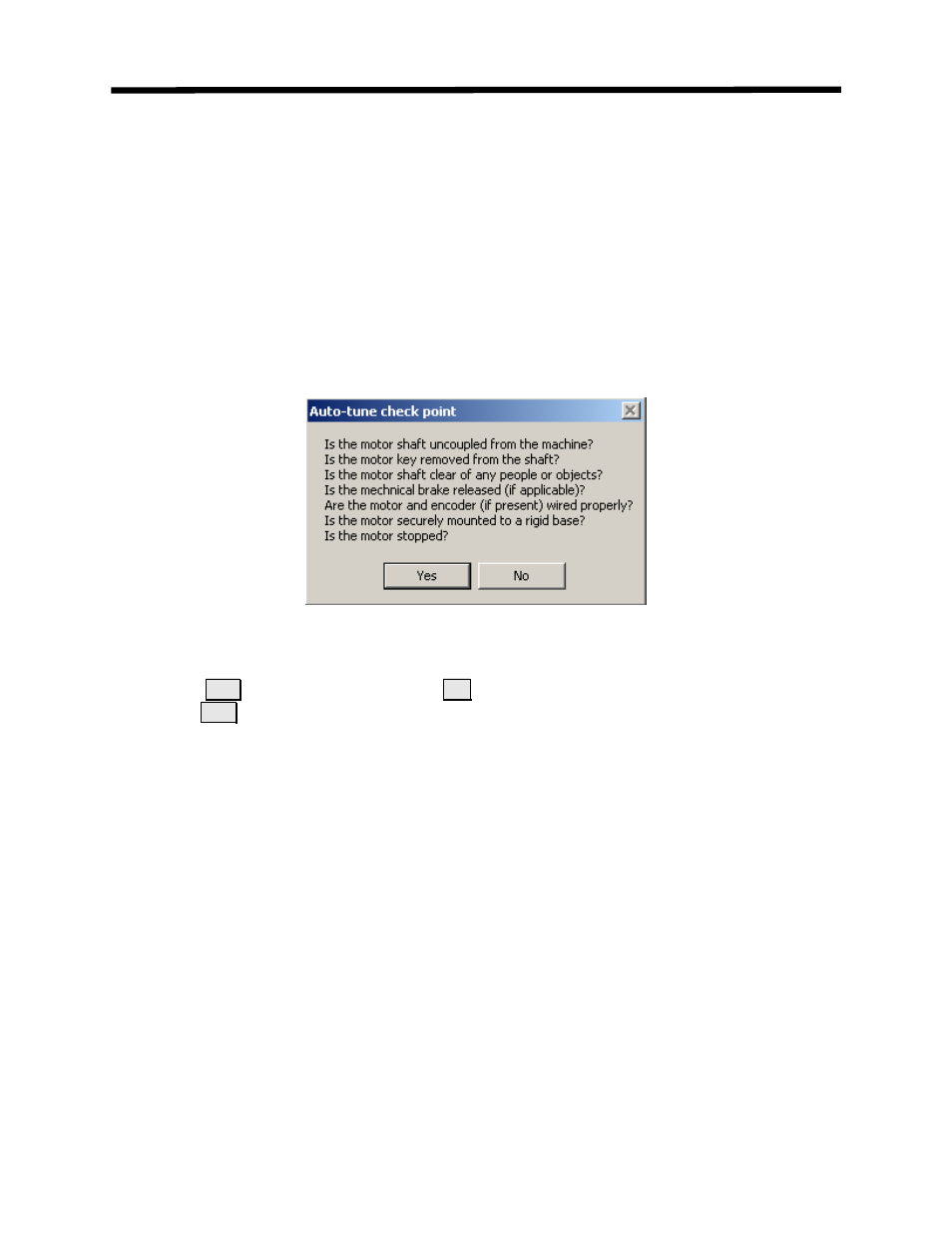
Inverter Menu
Auto-tune
Toolbar:
None
Menu:
Inverter >Auto Tune
Hot Keys:
None
This menu item allows the use of the Auto Tuning features of the E7, F7, G7, and P7 drives.
You must be on line to utilize this function. To activate this function, click on Inverter > Auto-
tune. The checklist window (Figure 4.50) will appear reminding the user to make sure all safety
precautions are taken.
Figure 4.50: Auto-tune Check Point Window
Clicking on
Yes
will continue the process,
No
will cancel the auto-tune function. When
clicking on
Yes
, the main auto-tune window will appear (Figure 4.51).
The auto-tune function features 3 types of motor tuning that are available on Yaskawa E7, F7,
G7 and P7 drives. They are:
1. Line to line resistance:
This tuning calculates the motor terminal resistance value. The motor does not turn
during this function.
2. Auto-tuning without motor rotation:
This tuning function calculates most of the motor parameters without turning the motor
shaft. It is available only on F7 and G7 in the Open Loop Vector and Closed Loop
Vector control modes.
3. Auto-tuning with motor rotation:
This tuning function calculates all of the motor parameters with turning the motor shaft.
It is available only on F7 and G7 in the Open Loop Vector and Closed Loop Vector
control modes. The motor mechanical load must be disconnected to allow the tuning
function to operate correctly.
76