Save, save as, and load buttons – Yaskawa DriveWizard AC Drive User Manual
Page 113
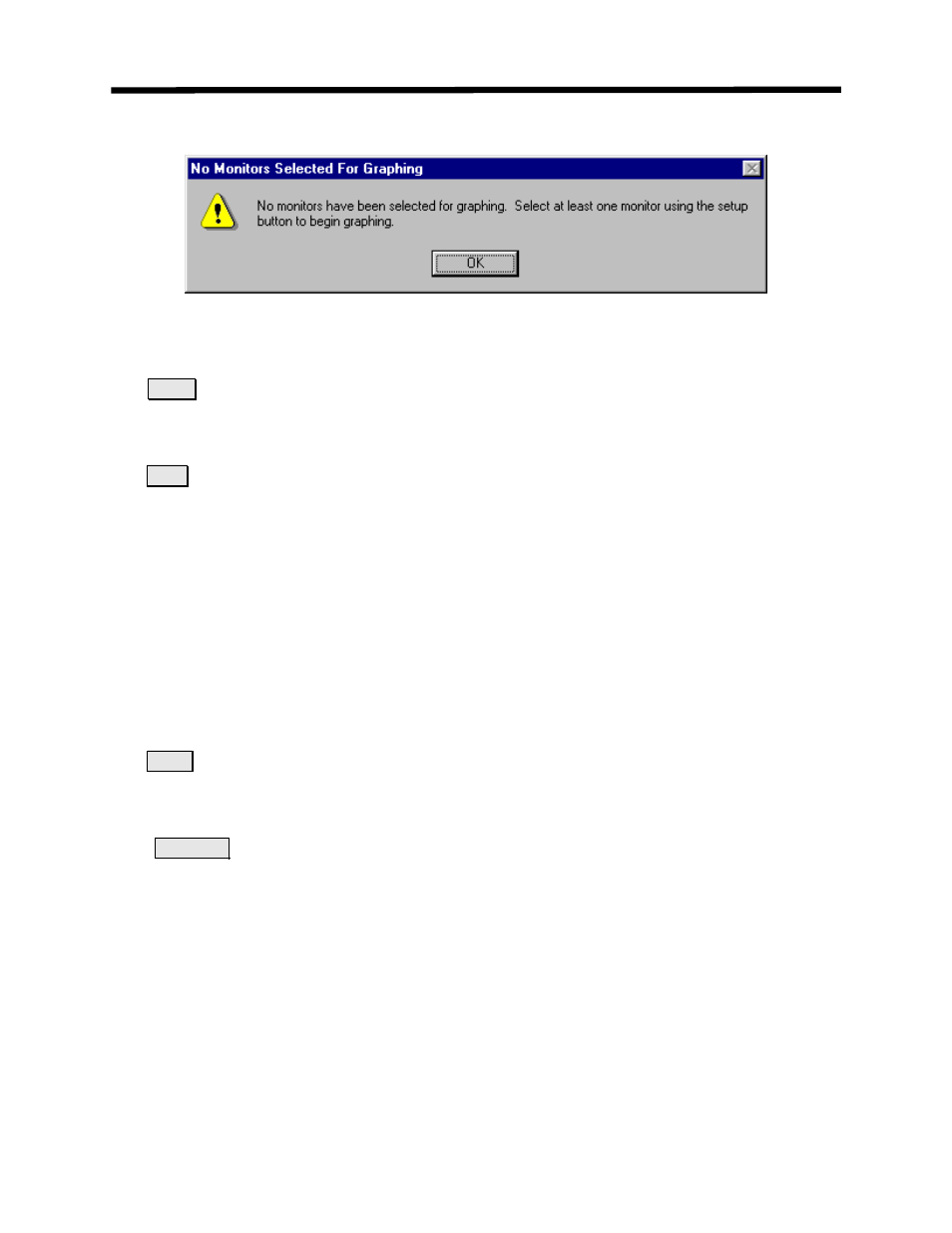
Figure 7.8: Reminde
ng to Start Graphing
r to Select Parameters before Attempti
The
Clear
button is only available after parameters have been graphed and only when graphing
is not currently taking place. This button deletes the current data held in the graph. This also
llows new items to be selected under setup and graphed.
a
The
button will print the graph area currently seen in the viewing window of the graph. It
will also print the graphing start time, drive type, and software version of the drive connected to
DriveWizard
™. The print function uses the default Windows printer (see Chapter 4, Print
Param).
Save, Save As, and Load buttons
The following functions are used for storing and retrieving graphs of data that have been
retrieved from the drive.
The
Save
button saves the graph. If the graph has not been saved before, a window will appear
prompting you to enter a name for the file along with a file description.
been saved under a file name, clicking this button will sim
If the graph has already
ply save over the previous file.
Thie
Save As
allows the graph to be saved u
ame. A window will appear
nder a different n
prompting you to enter a name for the file along with a file description.
Graphing Function Details
113