Yaskawa DriveWizard AC Drive User Manual
Page 88
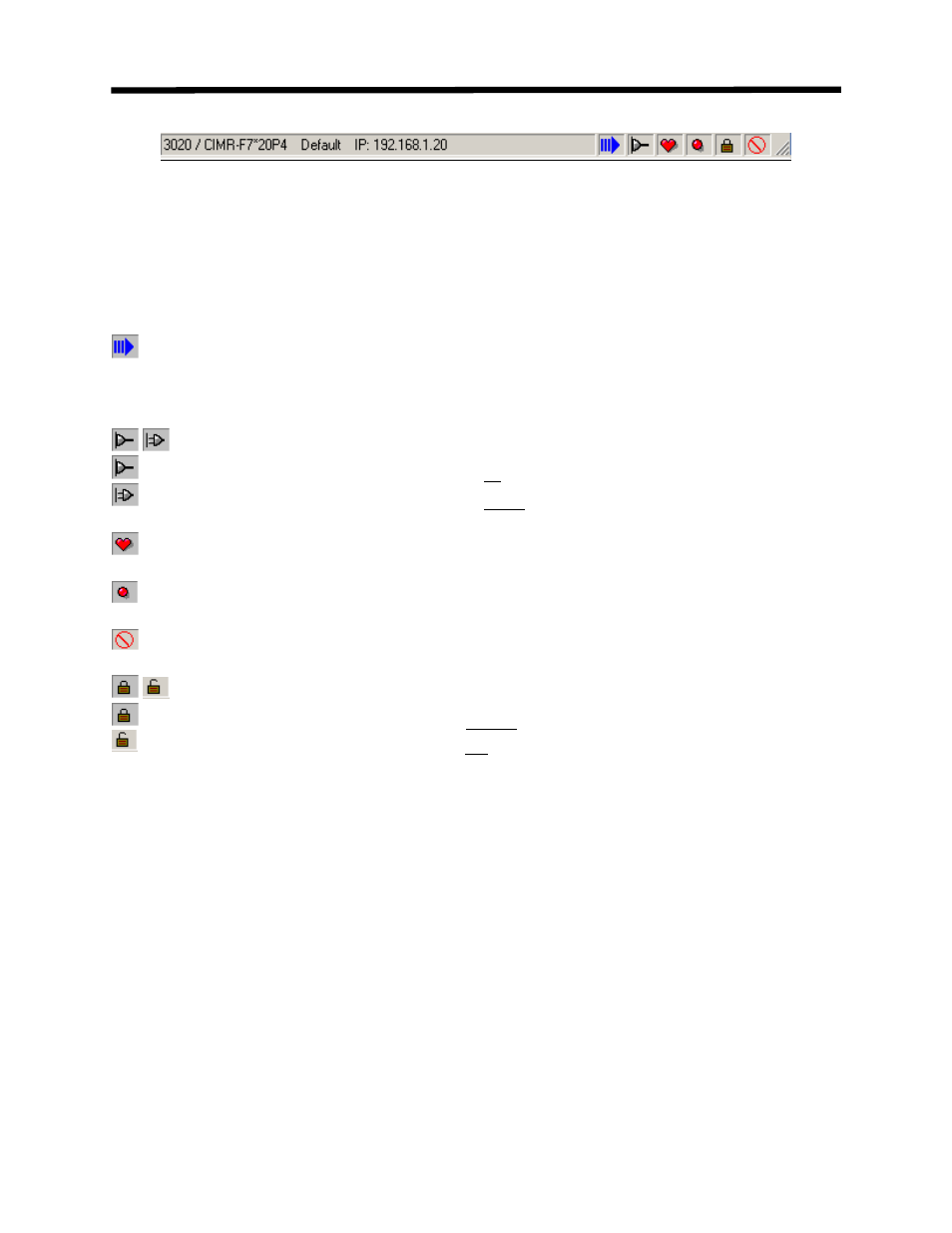
Status Bar
Figure 5.3b: Status Bar Inverter Information with IP Address
Status Icons
This icon indicates the progress of the initial communication from the drive to
DriveWizard
™. The arrow slowly forms left to right, and once the arrow is fully formed, the
drive is done connecting.
These icons indicate if the DriveWizard
™ Software is online with the drive.
Indicates when the DriveWizard
™ Software is connected to the drive.
Indicates when the DriveWizard
™ Software is not connected to the drive.
The blinking heart icon indicates the DriveWizard
™ Software monitor mode is active
The blinking red bullet icon appears when the drive has a fault.
Indicates that Write Disable function is on
The lock indicates the when the factory parameters are accessible.
This icon indicates the factory parameters are not accessible.
This icon indicates the factory parameters are accessible.
88