Ethernet communications – Yaskawa DriveWizard AC Drive User Manual
Page 57
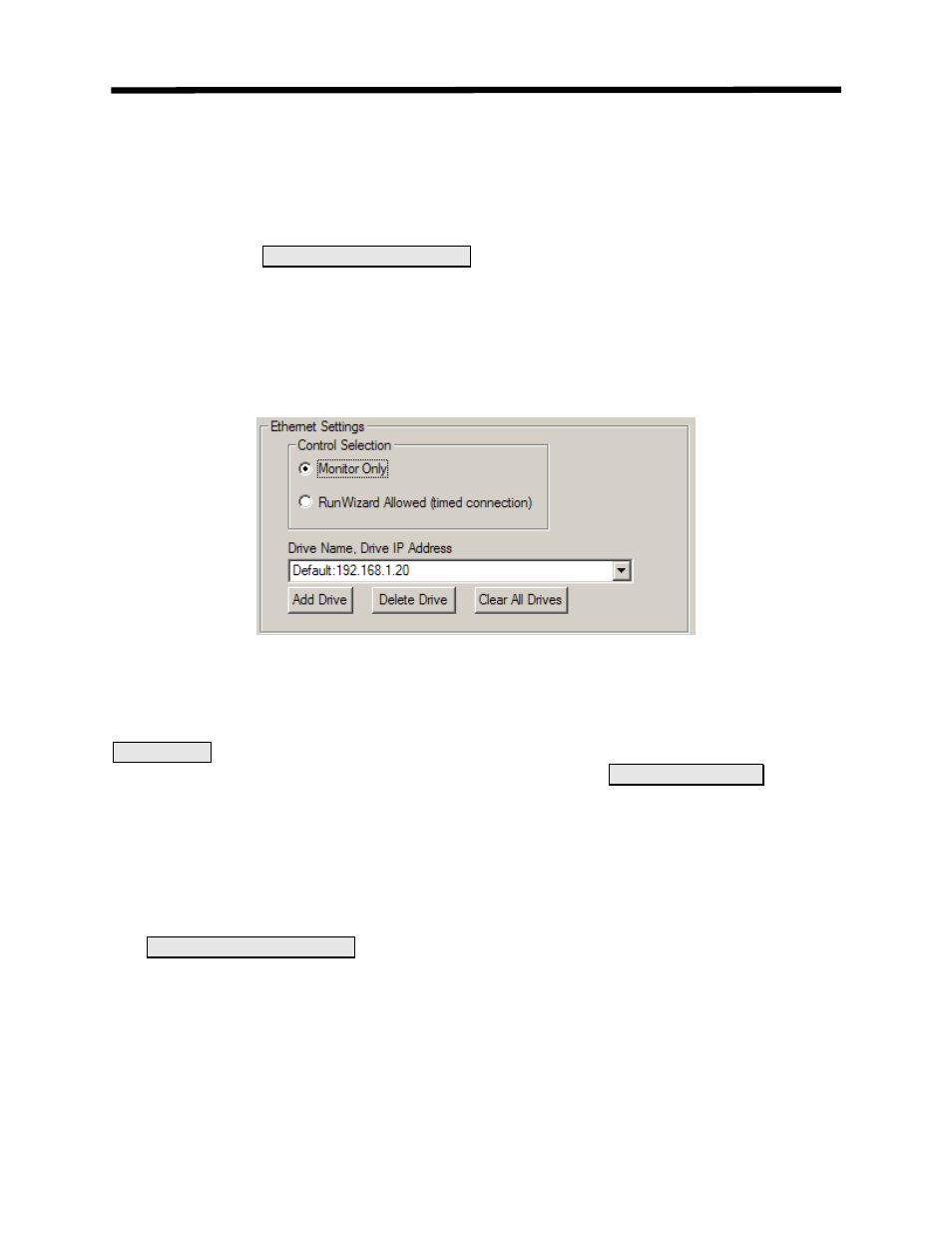
Ethernet Communications:
Selecting this option sets DriveWizard
™ to connect to the drive through an Ethernet
network to an CMO9x option card mounted on the drive. For DriveWizard
™, the only settings
required are the IP address of the drive you are connecting to and whether or not you are just
monitoring or utilizing RunWizard. DriveWizard
™ has the factory default setting of
192.168.1.20 in the
Drive Name, Drive Address
setting window so that if the card has not yet
been configured you can use this default address.
When using the GPD315/V7 CMO91 or CMO93 communications kits you will need to
select the proper database (V7 Ethernet) that supports the GPD315/V7 with these
communications kits. Also, the GPD315/V7 drive must have the proper software installed for
the CMO91 or CM093 communication kit to work properly. Refer to the CM091 or CMO93
installation guide for further information.
Figure 4.29: Ethernet Communication Settings
Control Selection
.29) selects whether or not RunWizard is utilized. Selecting
The control selection (Figure 4
Monitor Only
mode sets Ethernet connection to a monitor type that can be disconnected with no
faults, etc. but RunWizard and Reset Fault are disabled. Selecting
Run Wizard Allowed
mode
sets the Ethernet connection to a control type that allows RunWizard to function and is
constantly monitored by the CMO9x card. If communication is lost for more than 2 seconds th
CMO9x will declare an EF0 fault to the drive. The drive will alarm or fault dep
e
ending on
parameter settings. The Reset Fault function is also available to reset drive faults that can be
reset remotely.
Drive Name, Drive Address
The
Drive Name, Drive Address
box (Figure 4.29) has the ability to allow the user to store
multiple IP or drive addresses and assign a drive name to that address. The list is stored in the
DriveWizard
™ directory as a CSV file such that it can be edited in Excel or in DriveWizard™
(the list can be as long as you wish). The name should be limited to 32 characters to properly
display the name on the status bar (see STATUS BAR in Chapter 5, Monitor).
Communications Menu
57