G5 (gpd515/g5) to g7 conversion – Yaskawa DriveWizard AC Drive User Manual
Page 45
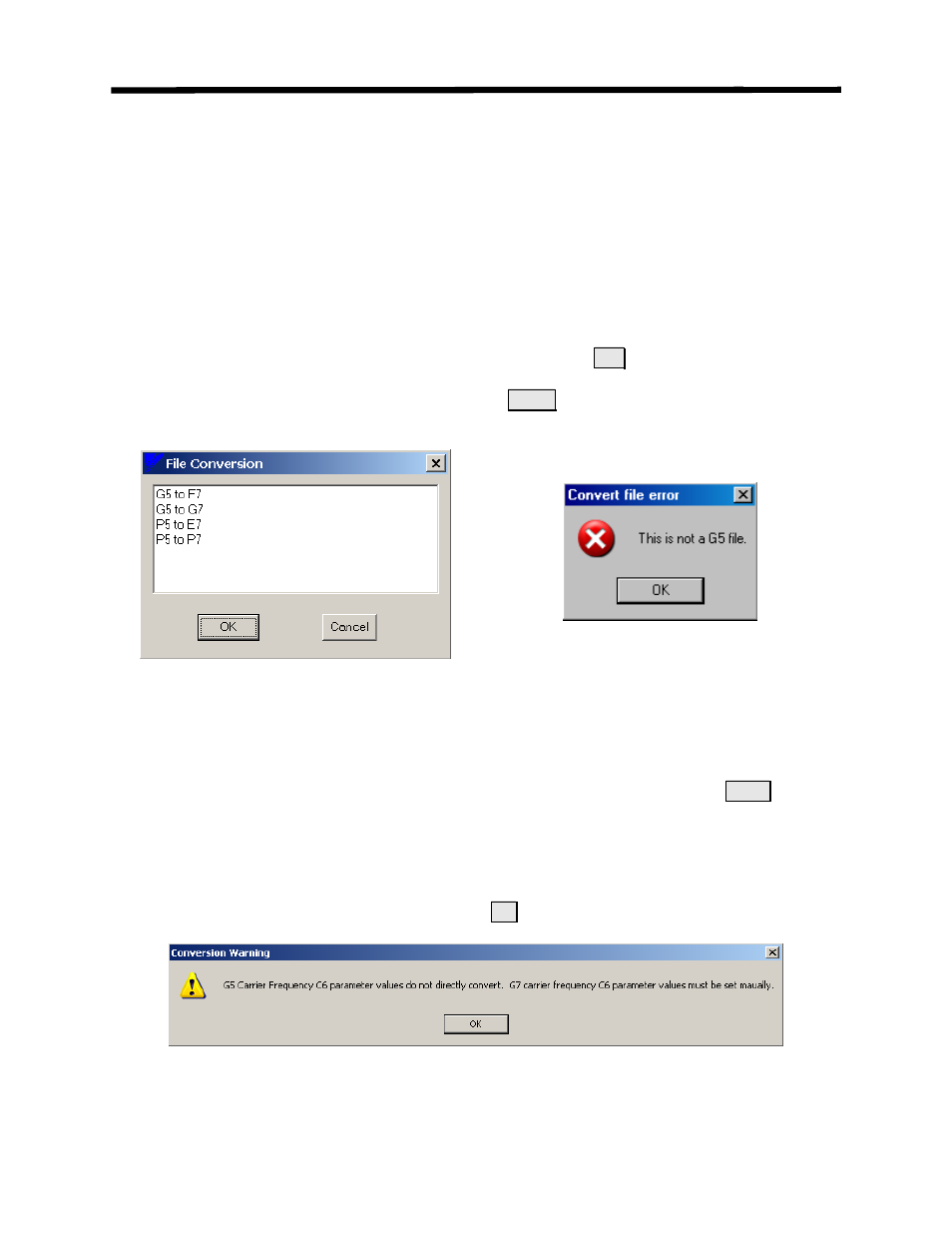
File Menu
G5 (GPD515/G5) to G7 Conversion
This selection will convert an existing G5 (GPD515/G5) file to a G7 file. The GPD515/G5 can
be any standard software number of either 1032 to1043 or 1110 to 1114. The G7 drive output
file will be the latest released software number (at this writing 22016). Parameters that are new
in G7 or not transferable from the GPD515/G5 input file will be present to the G7 factory
defaults. For a map of the parameter conversion, please see the GPD515/G5 to F7/G7
Conversion Tool Parameter Map section in Appendix H.
To use the G5 (GPD515/G5) to G7 conversion tool, please follow the following steps:
1. Click on File > File Conversion in the top line main menu bar.
2. Figure 4.17 will appear. Click on G5 to G7 and then click on OK .
3. The File Open window (Figure 4.1) will appear. Select the G5 file you wish to convert by
clicking on the file to highlight and then click on Open . If the file that is selected is not a G5
parameter file, a warning as shown in Figure 4.18 will appear and the conversion will abort.
4.
F
Figure 4.17: Select File Conversion Type
Figure 4.18: Select File Error
5. The conversion process now starts and there is a time delay while the conversion takes place.
The status bar will read “File Conversion in Progress” during this time. When the conversion is
completed, a File Save As window opens (Figure 4.6). Select PARMS or CSV (if you desire)
and type in the name of the G7 conversion output file you wish to save. Click on Save to save
the file. A file comment window opens to add file comments if you wish (see Save Parameter
File As section earlier in this chapter).
6. A warning window (Figure 4.19) will now appear reminding the user to set the carrier frequency
and rating of the G7 manually (C6-02, C6-03, etc) . This is because the GPD515/G5 does not
have the current rating and carrier frequency rules that the G7 has. Refer to the G7 drive manual
TM.G7.01 page 6-39 for more detail. Click on OK to complete the file save process.
Figure 4.19: Carrier Frequency Setting Warning
45