Working offline, Edit a existing file – Yaskawa DriveWizard AC Drive User Manual
Page 29
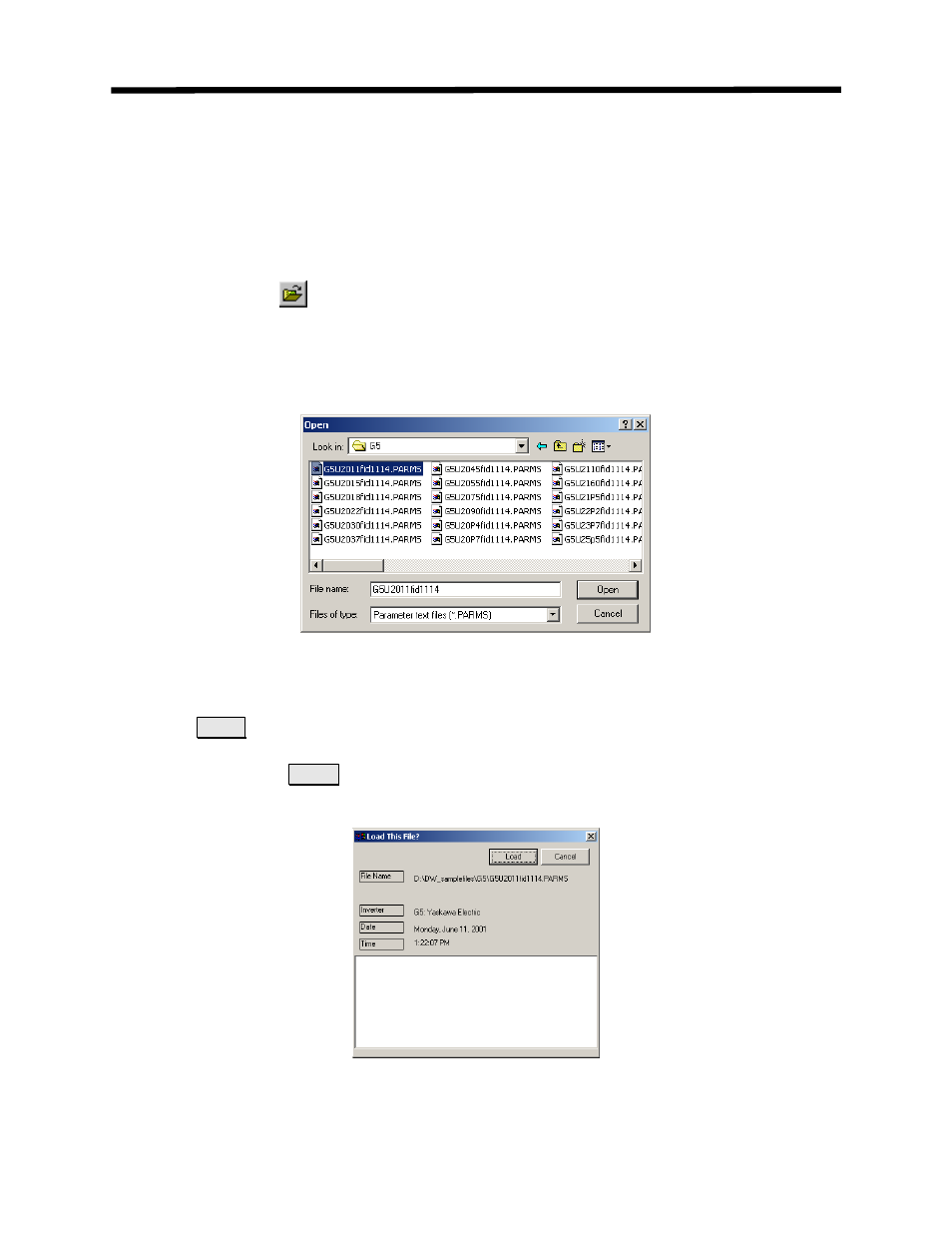
Working Offline
You can edit an existing parameter files that have been created previously or create new
parameter files while in the offline mode.
To Edit a Existing File:
• Go to the main menu, click on File > Open
• Click the
button on the toolbar.
An open file selection box with the directory of parameter files will open (Figure 3.11). If no
parameter files are stored on the PC, you can use the File > New feature to create a new
parameter file
Figure 3.11: Open file Dialog Window
• Select a file to open by highlighting the file name in the window. Click on the
Open
button. Another window will open giving you details of the file you are about
to load into DriveWizard
™ (Figure 3.12).
• Click on the
Load
button and the file will be loaded. A display similar to Figure 3.9
will appear without the monitor or graphing tabs.
Working Offline
User entered file comments
appear in this area
Figure 3.12: Open file Comment Window
29