Drivewizard help – Yaskawa DriveWizard AC Drive User Manual
Page 83
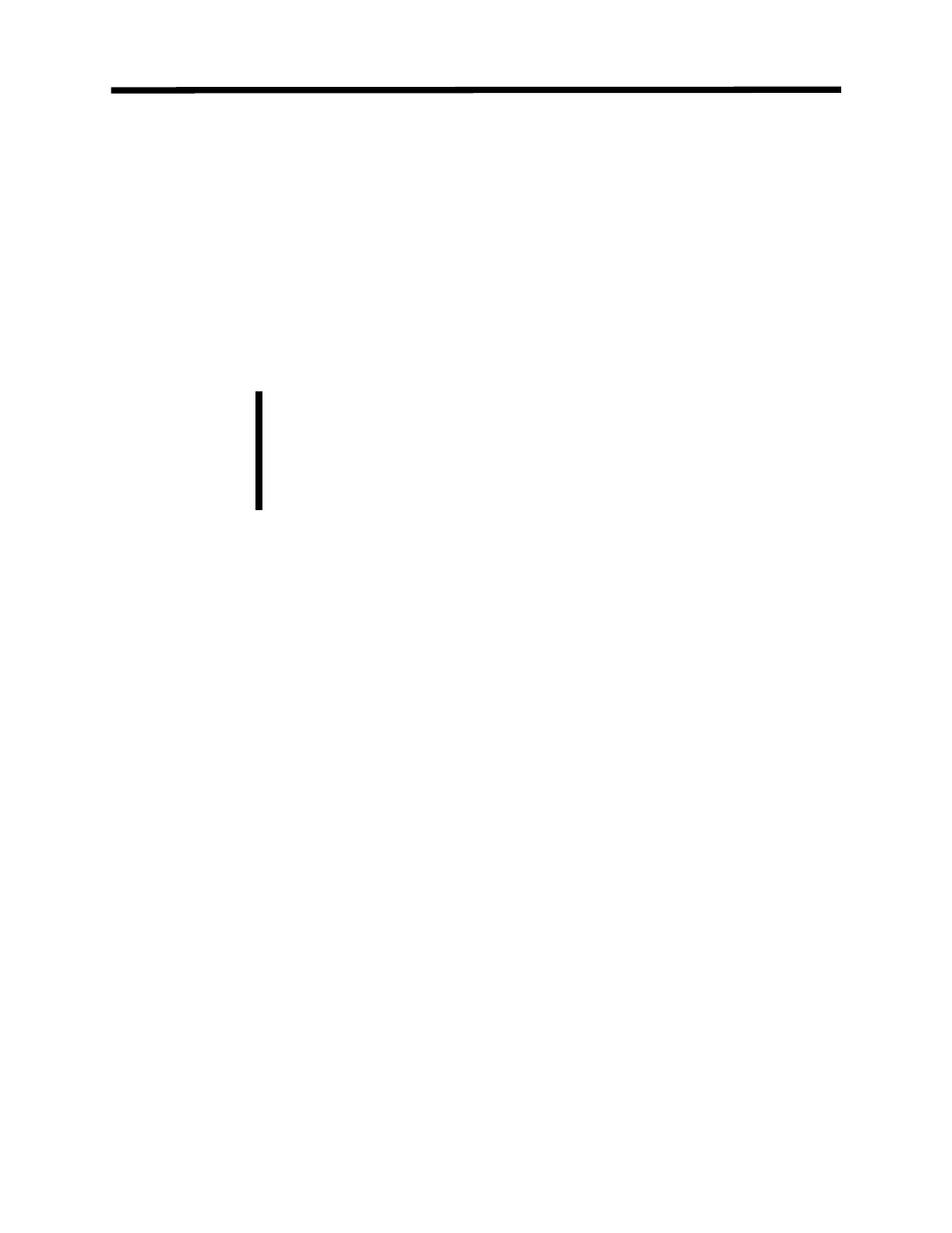
DriveWizard Help
Toolbar:
None
Menu:
Help > DriveWizard Help
Hot Keys:
None
Activating this menu item will launch the DriveWizard
™ Help application. This application functions like
Microsoft style help that Windows users are familiar with. Most of the contents of this manual are
incorporated in the DriveWizard
™ help.
The DriveWizard
™ Help application requires that you must have Internet
Explorer 4.01 or greater installed along with the Microsoft HTML help
viewer files. If you have Windows 98, 2000, XP, or NT SP4 the help viewer is
part of your O/S installation. Windows 95 and ME users may have to install
the help viewer files by executing the hhupd.exe . This self-extracting file is
available on Yaskawa CD’s, on yaskawa.com, or on the Microsoft Web site.
Note!
Help Menu
83