Yaskawa DriveWizard AC Drive User Manual
Page 27
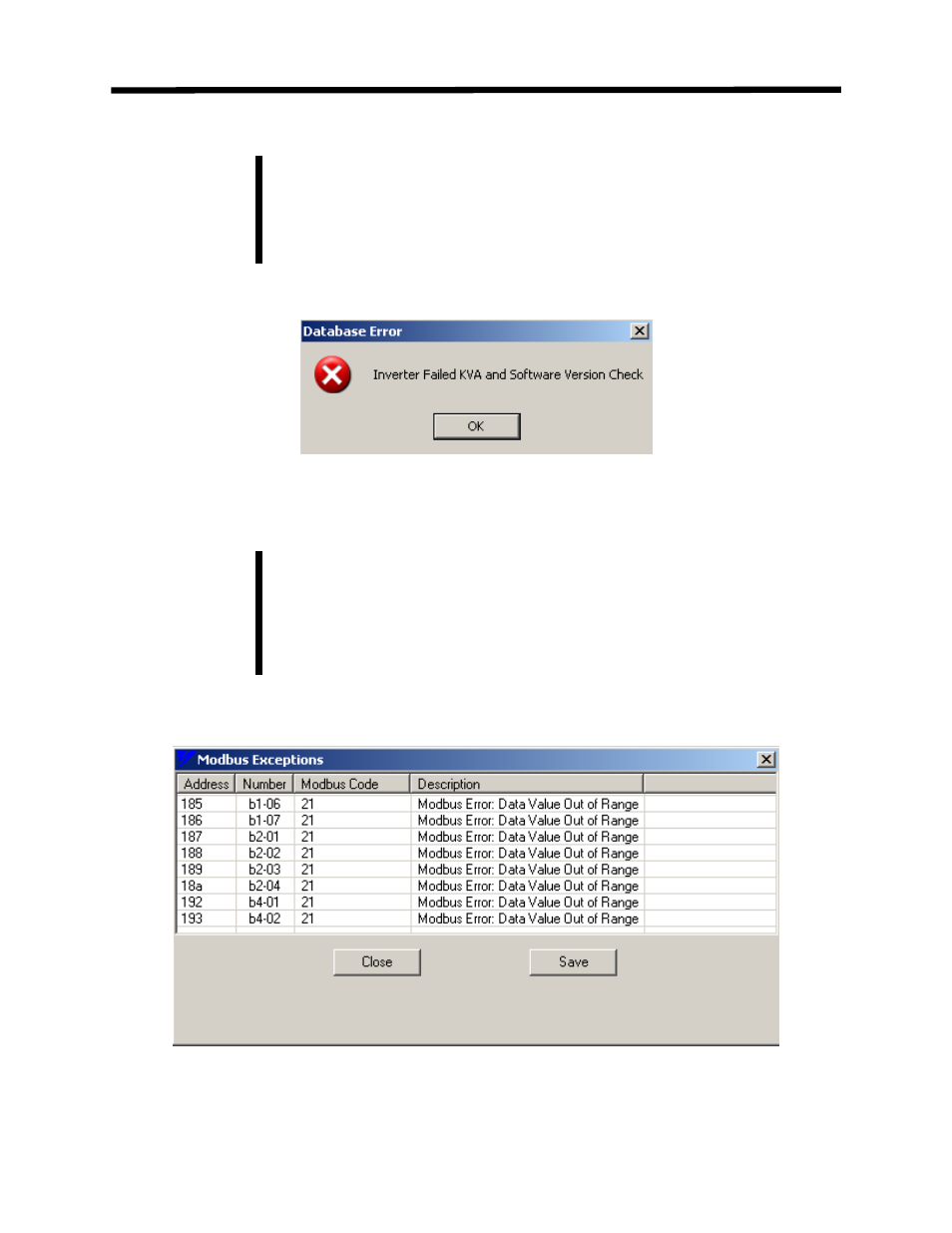
During the going online process DriveWizard
™ checks the drive software
number and size (KVA rating code) to see if it is in the database. If either the
drive rating or software number do not fit in the selected data base range
(standard database as default or no database selection), a database error
window will come up (Fig 3.8 ) and the connection process will be aborted.
Figure 3.8: Communication Error Window
During the going online process DriveWizard
™ uploads the parameters from
the drive into the PC memory. If a parameter is not present in the drive or
the value is out of range, a Modbus error will be generated. A window will
pop which will display the parameters that caused the errors (see Figure 3.8).
The user has the option of saving the information as a text file for future
reference.
Note!
Note!
Going Online
Figure 3.9: Modbus Communication Error Listing Window
27