Selecting a database – Yaskawa DriveWizard AC Drive User Manual
Page 23
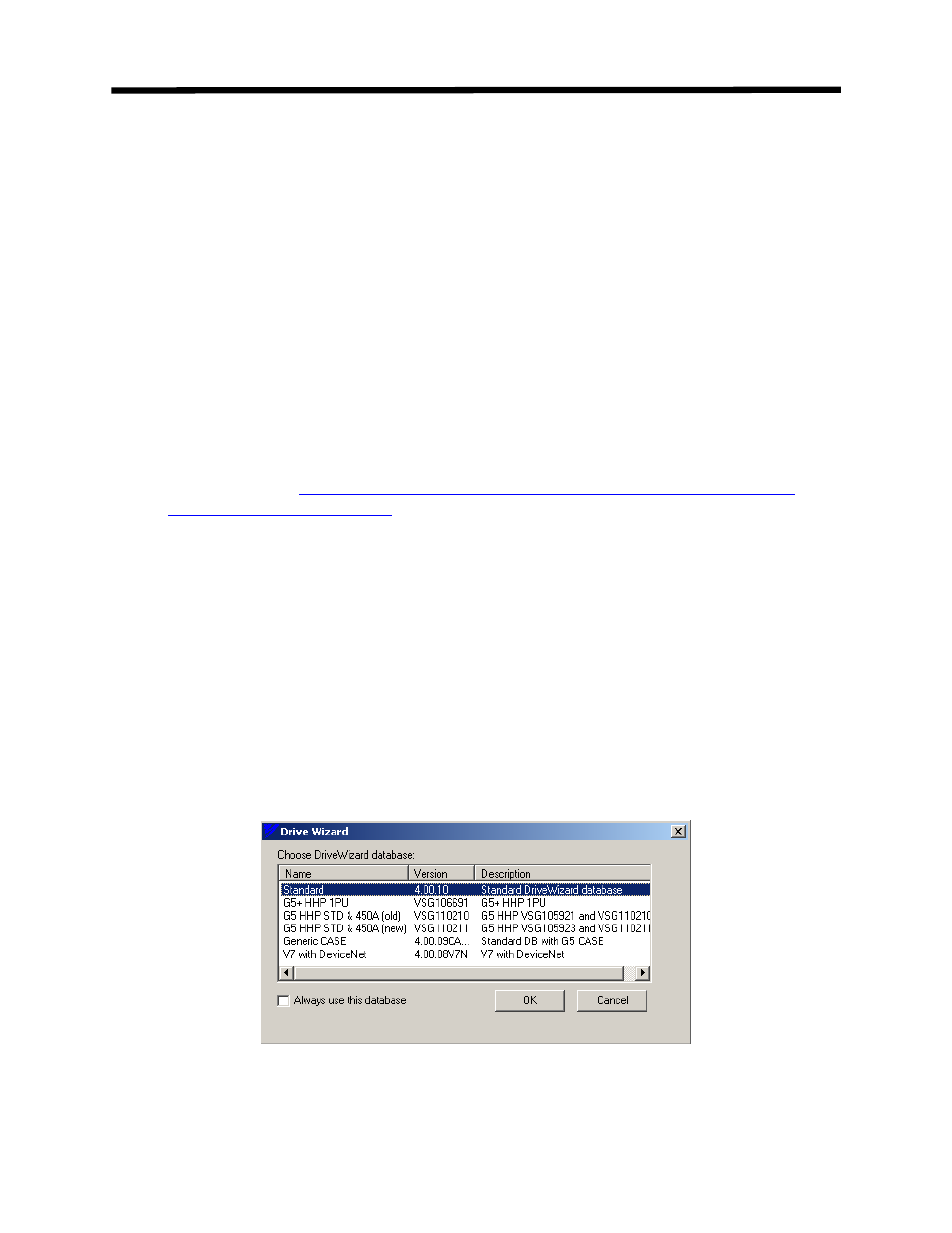
Selecting a Database
Selecting a Database
In order for DriveWizard
™ to communicate with the drive the database that
DriveWizard
™ utilizes must be correct for the specific software inside the drive. DriveWizard™
uses the database to correctly map parameters for the particular drive(s) supported, set the
monitor scaling correctly for the given drive type & size, and set up the proper communications
with the drive.
Because of the numerous drive types and special software’s created for customers and
applications, it was necessary to utilize multiple databases for DriveWizard
™ . In most instances
the standard database will work with your drive but if you have a special drive or a special
application/machine, you will have to select a database specific for that drive/application.
DriveWizard
™ has the ability to add special databases to the list that is shipped
with the standard software. These databases are self-installing that will automatically
add the new database to the existing list. The additional databases can be found
at/on the following:
•
under the download section.
• CD.AFD7.01
• CD.V7J7.01
• CD.E7.01
• CD.DW.01
The installation files are contained in a WinZip file that you can copy to any directory
on your PC hard drive. Please see Adding a New Database for database installation
instructions.
The following section describes how to select a database:
1. You must be in the offline mode in
DriveWizard
™
2. From the File Menu select “Change Database”
3. The window in
Figure
3.4 will appear
Figure 3.4: Database Select Window
23