Write single param – Yaskawa DriveWizard AC Drive User Manual
Page 69
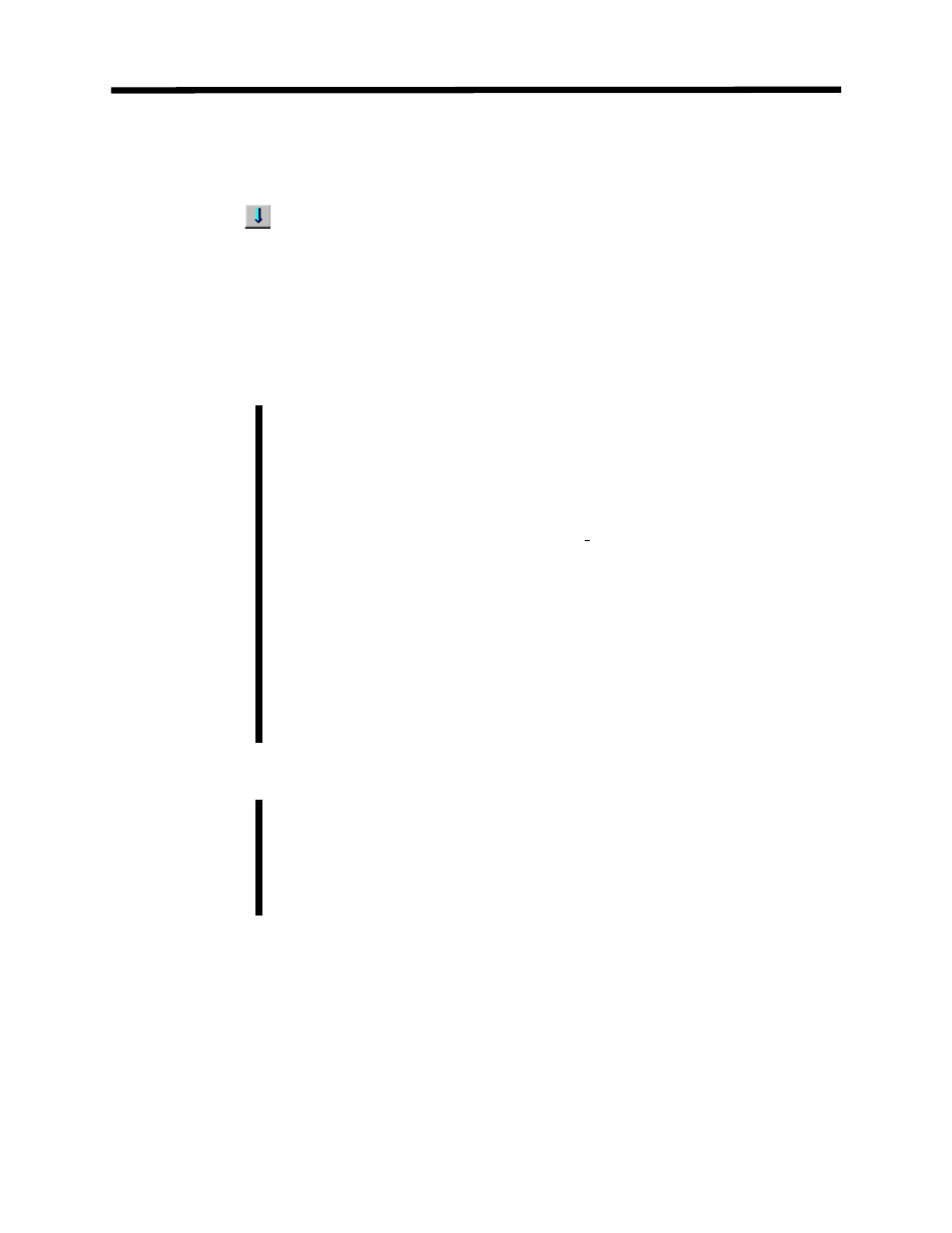
Write Single Param
Toolbar:
Menu:
Inverter > Write Single Param
Hot Keys:
CTRL + O
The function Write Single Parm writes only the selected parameter in the “Working Value”
column of the Parameter Editor Spreadsheet to the drive. This function will download the
parameter on the row that a cell is currently highlighted. The value in the “Inverter” column of
the parameter editor for that parameter will be updated upon completion.
Values in a shaded cell may not be written with this command
The Read All, Read Single Parm, Write All, and Write Single Parm selections
are only available after communication with the drive has been established.
The following parameter groups are the only parameters written together
during a single parameter write command:
1. Accel/Decel units and related parameters:
G5, E7, F7, G7, P7:C1-01 ~ C1-10
V7: n018 ~ n022 (and n041 ~ n044 for version 24+)
2. Frequency display units and related parameters:
G5, E7, F7, G7, P7: d1-01 ~ d1-09 and o1-03.
V7: n024 ~ n032, n035, and n120 ~ n127.
3. Vf Pattern: G5, E7, F7, G7, P7:E1-03 ~ E1-13
The above parameters will have red bullets when the master parameter is
changed. See Display Attributes.
This feature is locked out when you have the Write Disable function turned on.
Note!
L
Important !
Inverter Menu
69