Inverter menu, Connect – Yaskawa DriveWizard AC Drive User Manual
Page 63
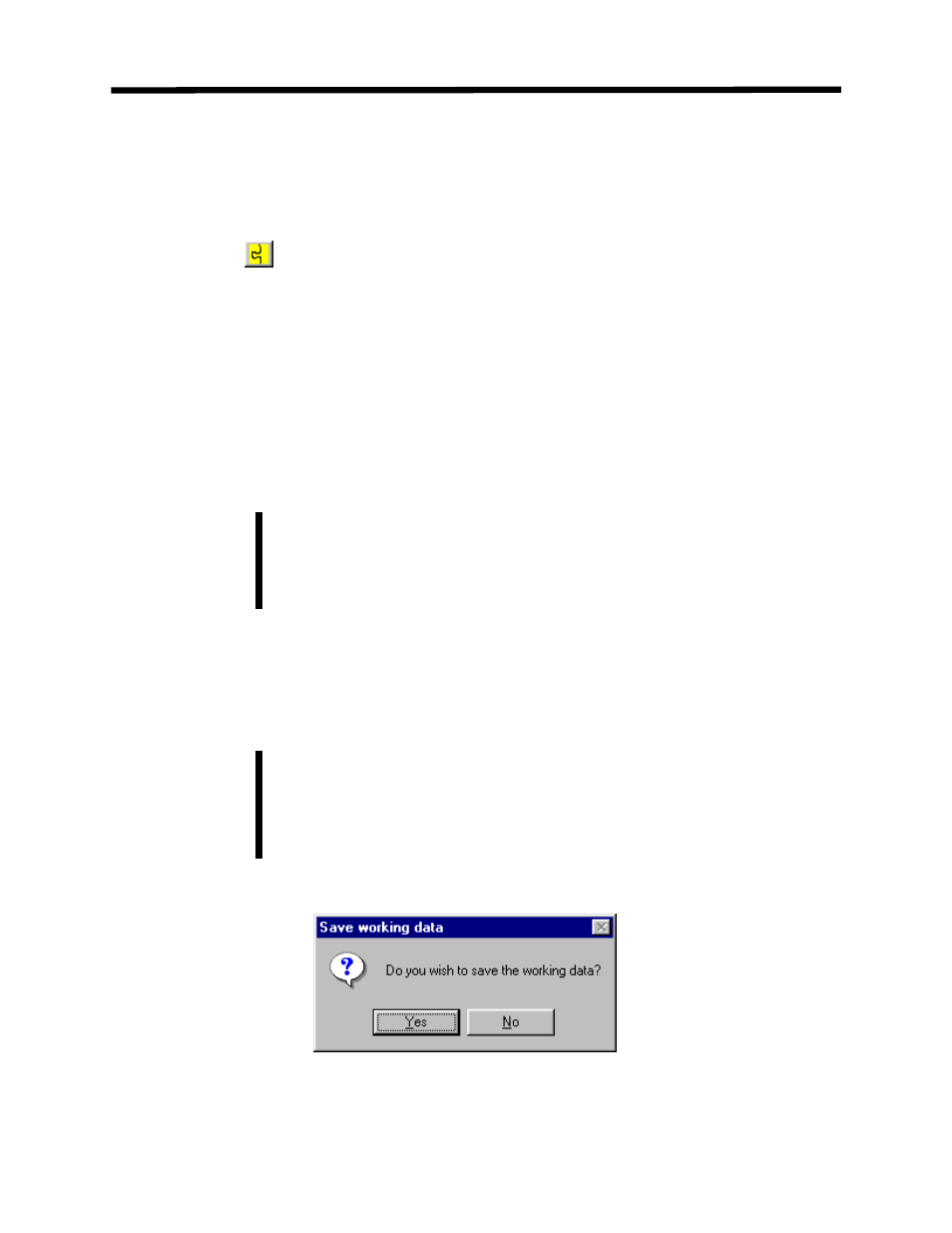
Inverter Menu
Connect
Toolbar:
Menu:
Inverter > Connect
Hot Keys:
CTRL + C
The Connect function establishes communication between the PC and the drive. This function is
available only if you are offline. When executing this function a selection box with a list of all
of the drive types that DriveWizard
™ can communicate with may pop up if
DriveWizard
™ cannot detect the drive type automatically. Select the drive you are working
with. The drive type may be determined by examining the model number on the front of the
drive (See Figure 4.47).
The GPD315/V7 and GPD305/J7 drives must be stopped (not in the run
mode) in order for DriveWizard
™ to connect to these drives.
The process continues as described in Chapter 3 – Going Online with the Drive. If there is data
in the working column of the Parameter Editor Spreadsheet that is different from the drive or
iles, it will prompt the user to save this working data (Figure 4.35).
f
I
f the Working Value data is not saved, DriveWizard
™ will erase it when
uploading the current parameters from the drive into the Parameter Editor
Spreadsheet.
Note!
Note!
Inverter Menu
Figure 4.35: Prompt to Save Working Data
63