Going online with the inverter – Yaskawa DriveWizard AC Drive User Manual
Page 25
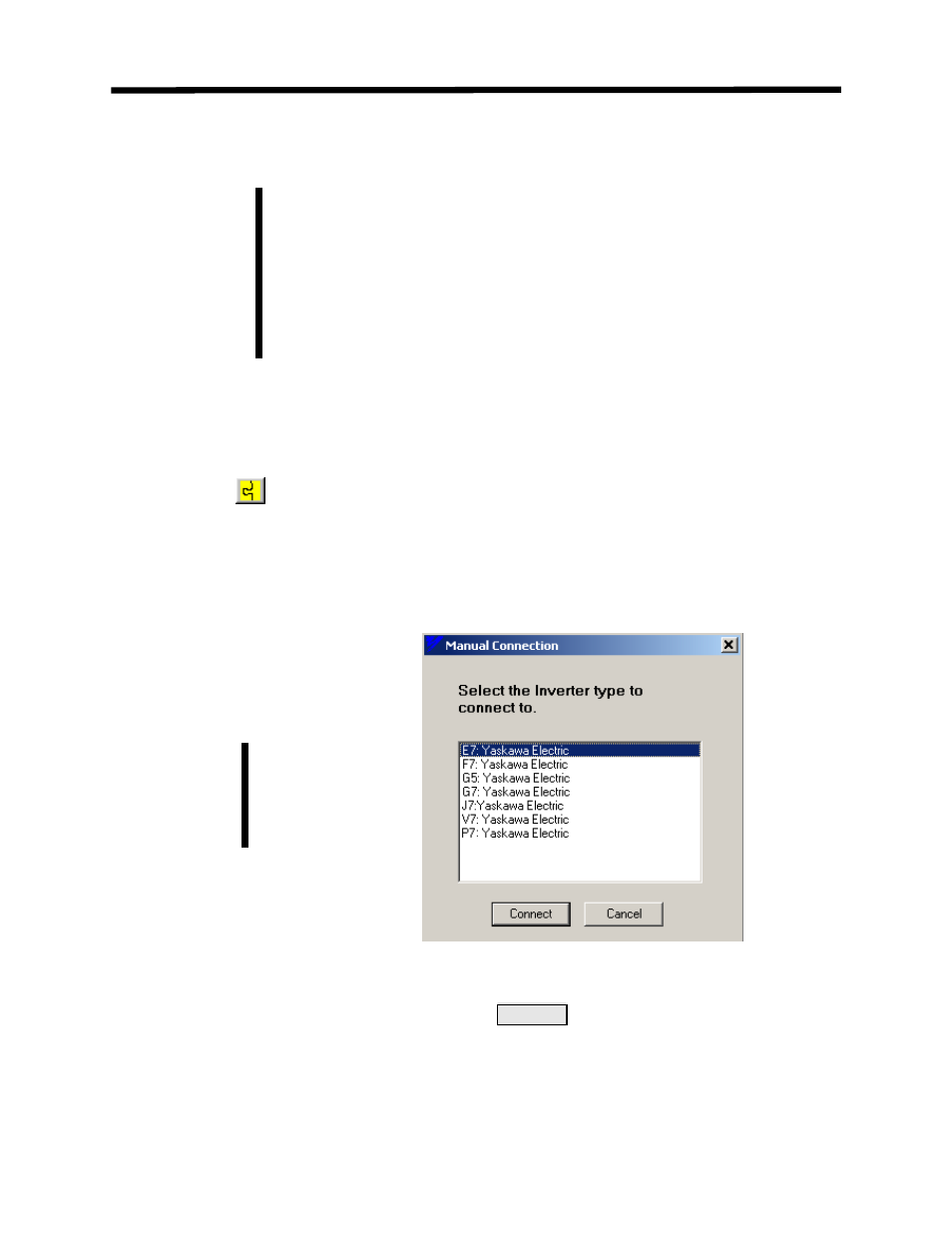
Going Online
Going Online with the Inverter
Note!
Before starting the online process, please check the following:
1. The PC is connected to the drive correctly
2. There are no other programs running on the PC that could interfere
with the PC serial port.
3. The correct database has been selected for the drive you wish to connect.
4. The communications settings for DriveWizard
™ match the drive settings.
5. If you are connecting to a GPD315/V7 or a GPD305/J7, the drive must
be stopped in order to go online with the drive.
To start the online process, you can perform any one of the following operations:
• Go to the main menu, click on Inverter > Connect
• Type CTL + C on the PC keyboard
• Push the
button on the toolbar.
A selection box with a list of all of the drive types that DriveWizard
™ can communicate with the
selected database will pop up (Figure 3.5). Select the drive you are working with. The drive
type may be determined by examining the model number on the front of the drive (Figure 3.6).
Note!
G5 =GPD515
J7 = GPD305/J7
V7 = GPD315/V7
Figure 3.5: Select Drive Type for Standard Database
Highlight the appropriate drive series and click the
Connect
button. Figure 3.9 should appear
with a successful connection. If DriveWizard
™ can detect the drive type, it will automatically
make the selection and Figure 3.5 will not appear.
25