Activating run wizard – Yaskawa DriveWizard AC Drive User Manual
Page 120
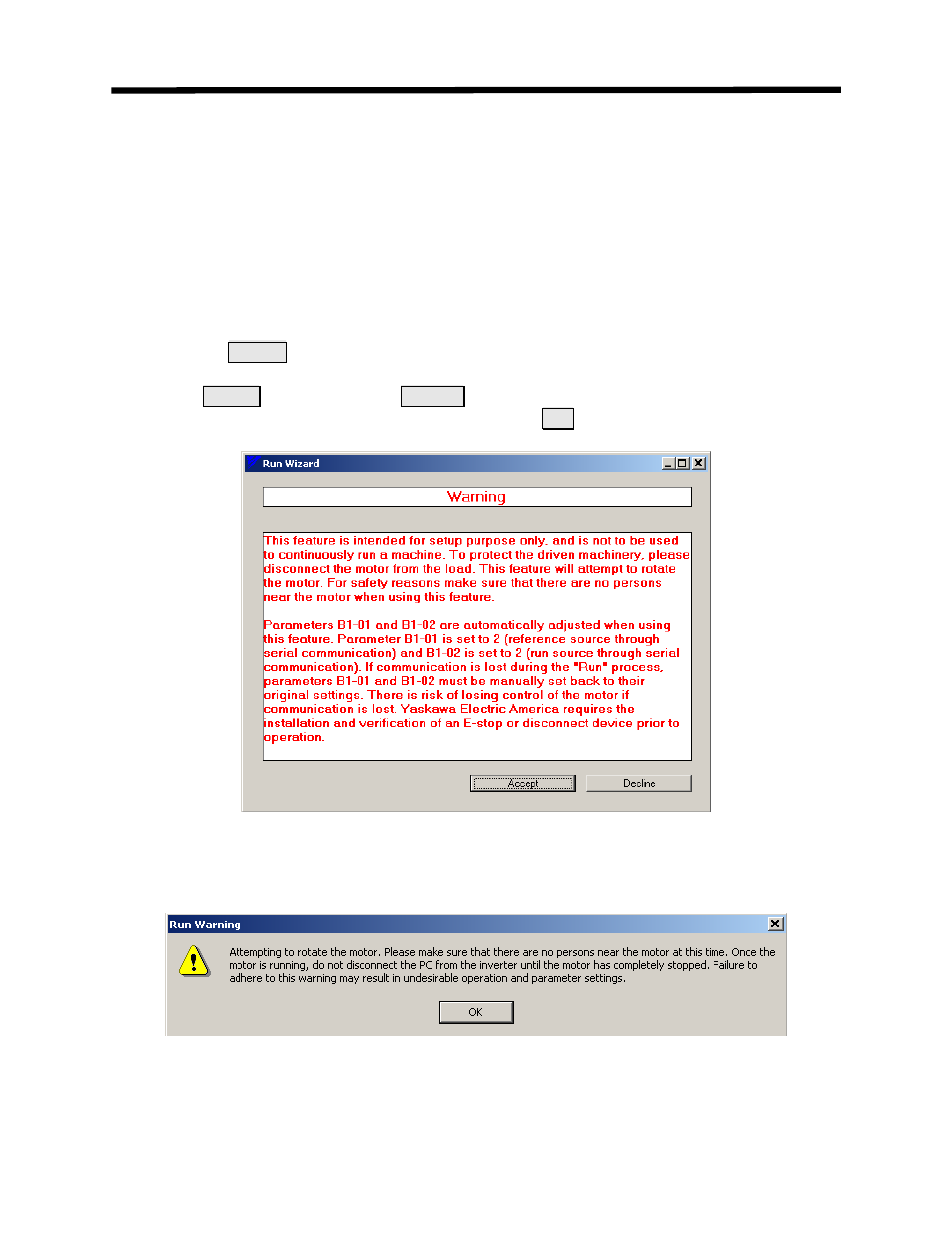
Activating Run Wizard
The Run Wizard allows remote control of a drive. This feature is only available after
communication with the drive has been established, and it has been enabled. The following
sections illustrate the use of this feature.
1. Connect the drive to the PC as described in Chapter 3
2. If parameters need to be changed, do this now (refer to Chapter 8: Parameter Editor)
3. Click on the
Enable
button in the Run Wizard (Figure 8.3a)
4. If this is the first time you are enabling Run Wizard the warning in Figure 8.1 will appear.
Click on
Accept
to continue, click
Decline
to stop the function.
5. The warning message in Figure 8.2 will appear. Click
OK
to continue.
Figure 8.1: Initial Run Wizard Warning Window
Figure 8.2: Run Wizard Warning Window
Activating Run Wizard
120