Yaskawa DriveWizard AC Drive User Manual
Page 36
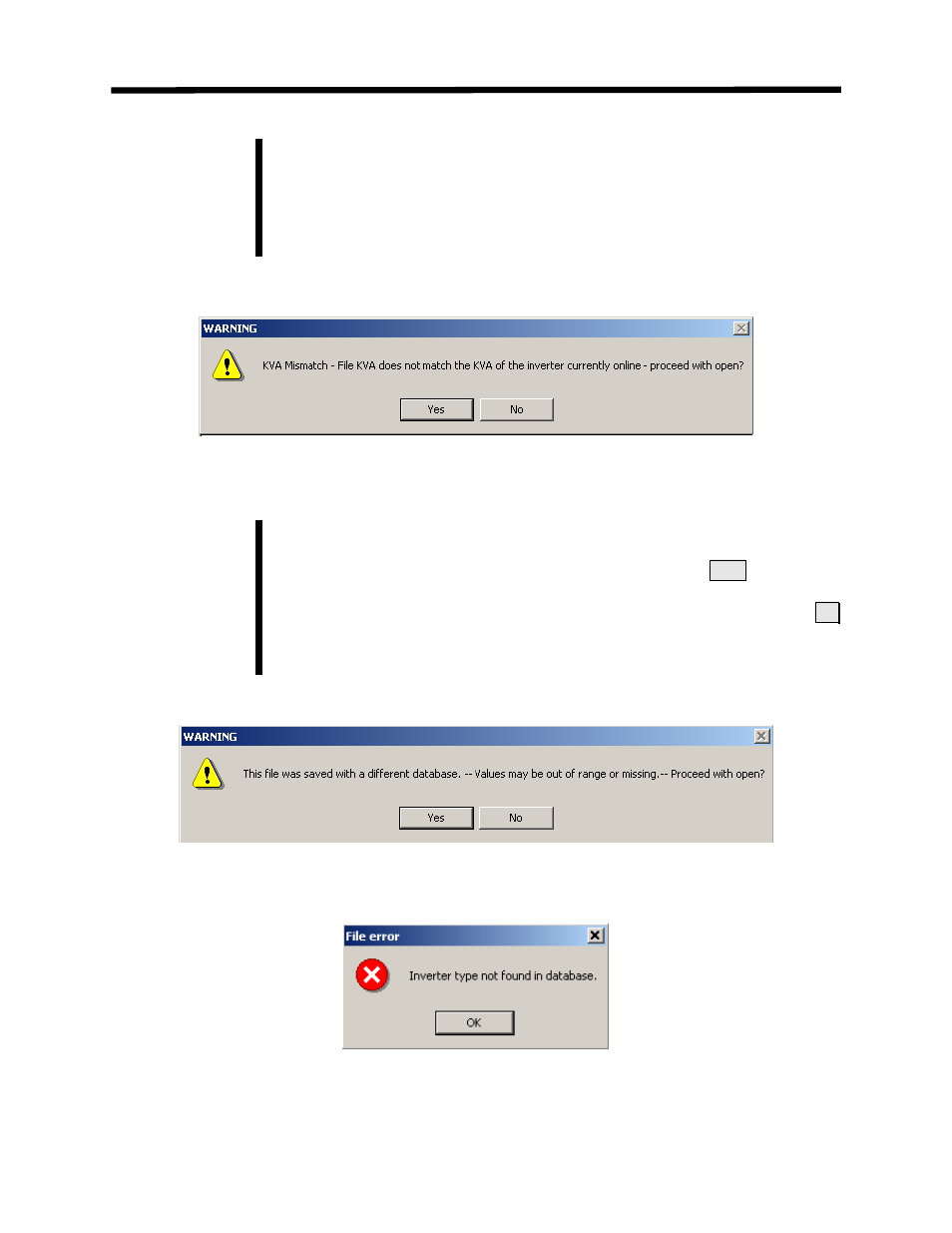
If the rating or KVA setting of the file being opened does not match the
online drive (online mode only) a warning window will appear (Figure 4.3).
It is up to the user to decide if the selected file should be accessed or the open
file operation canceled.
Figure 4.3: KVA Mismatch Warning
If the file you are opening was created with a different database than the one
you have selected, a warning will appear as in Figure 4.4. If you are using a
standard database you can usually proceed by clicking on Yes . You should
check all of the parameters for proper values and do a compare against a
drive online to insure proper parameter data. If you are not sure, click No
and check which database is selected under File > Change database. If the
drive type is not support in the database, the warning in Figure 4.5 will
appear.
L
Important !
Note!
File Menu
Figure 4.4: Database Version Warning
Figure 4.5: Inverter Not Supported Warning
36